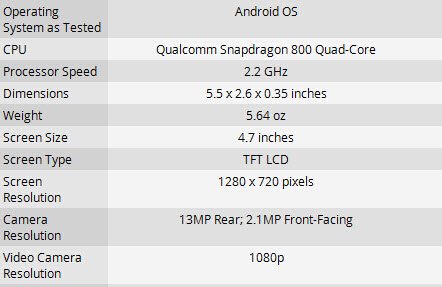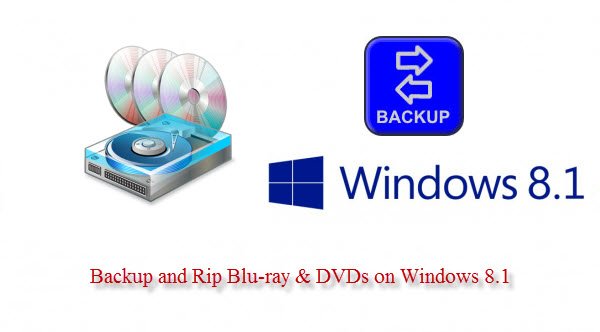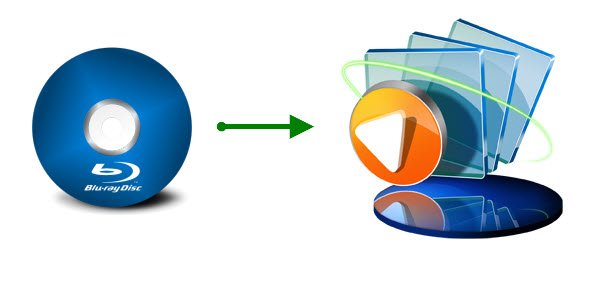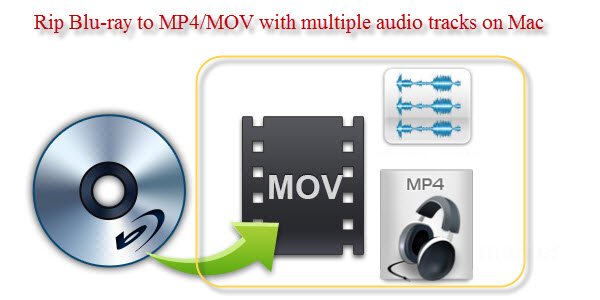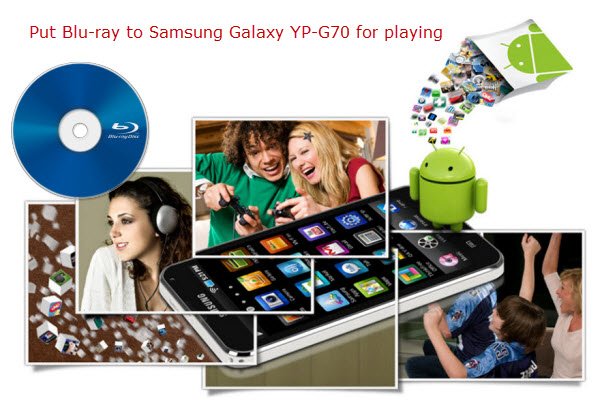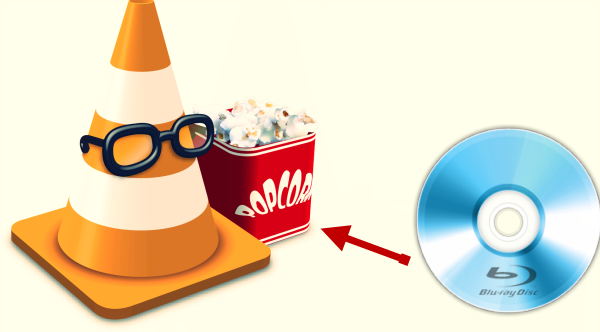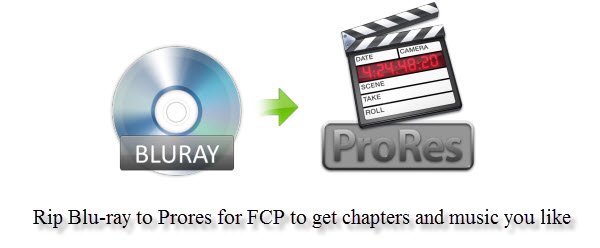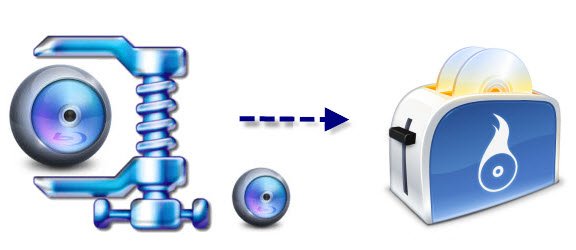Jun 27, 2018 05:17 am / Posted by Diana Joan | Categories: Blu-ray
The Shield TV is available in two versions: the standard $199.99 Shield TV and the $299.99 Shield TV Pro. While the new compact design of Shield TV means the microSD and micro-USB slots were removed, the Pro retains these slots, and many people are happy with that. Another major difference between Shield TV and Shield TV Pro is the storage capacity. The Shield TV comes with 16GB of storage, while the Pro offers a whopping 500GB of storage. The Pro version is a good choice if you intend to download a lot of games, movies, and TV shows on the box. The following article will show you a full workaround to achieve that.

Some users may ask that is it possible to connect a BD drive to the Shield TV Pro and play the Blu-ray movies. Answer from xda-developer: You will probably need to find or ...
Read More




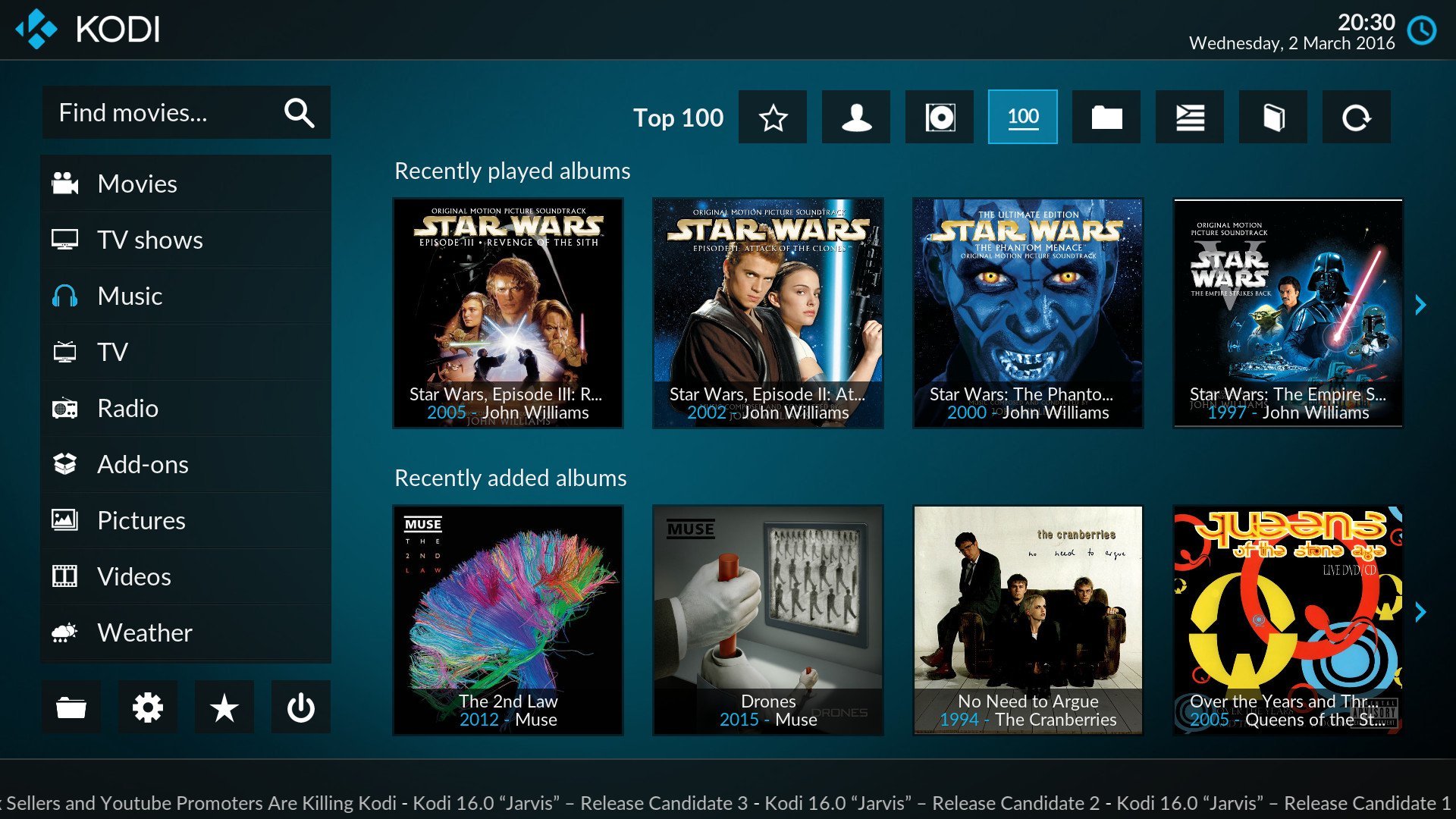


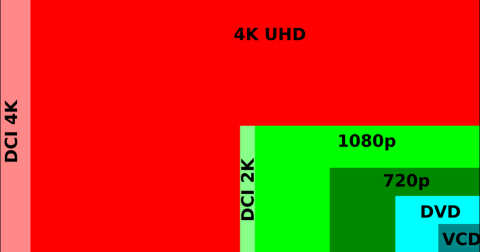
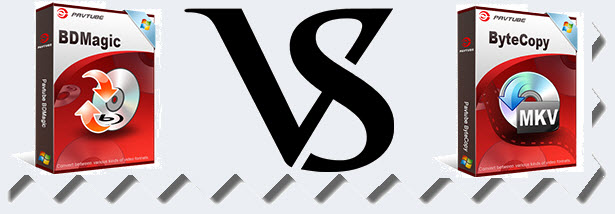
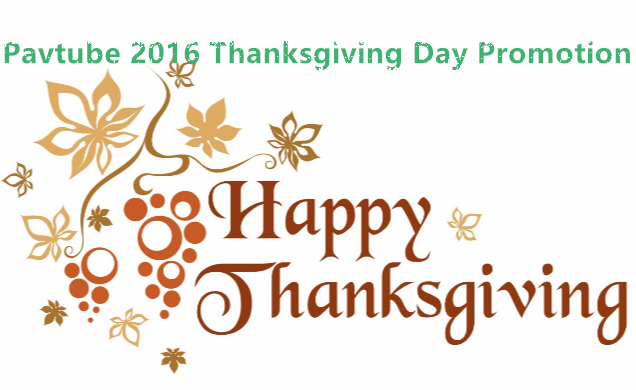










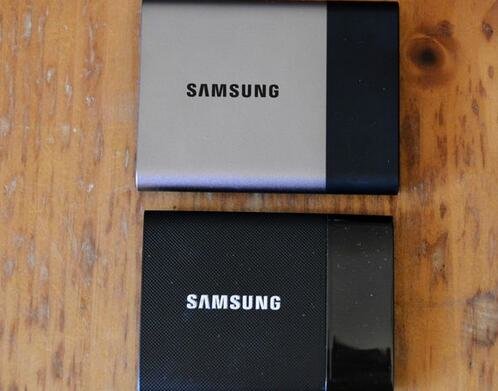
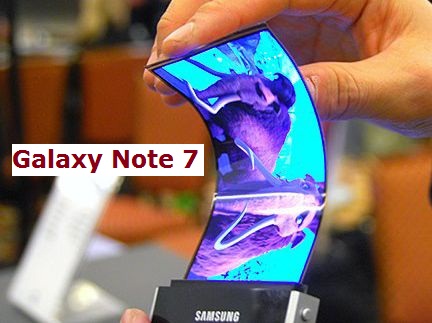
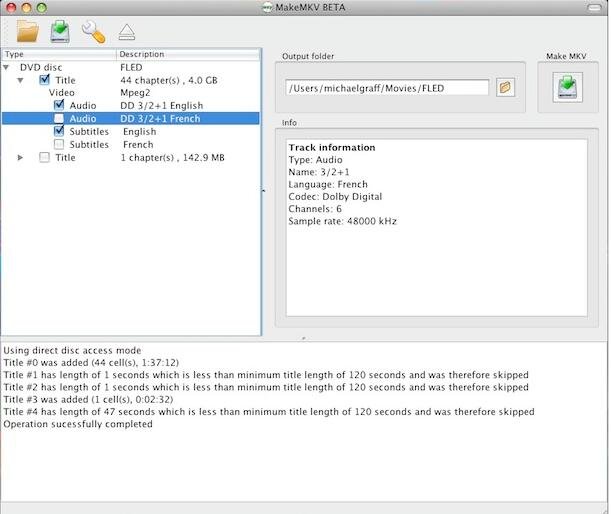



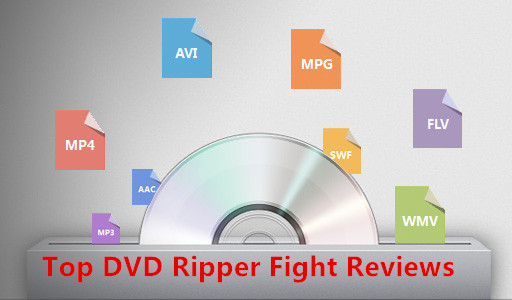












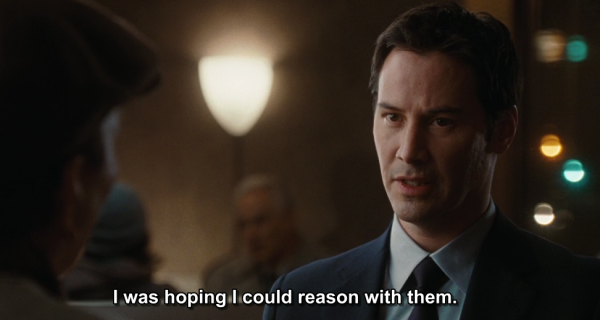

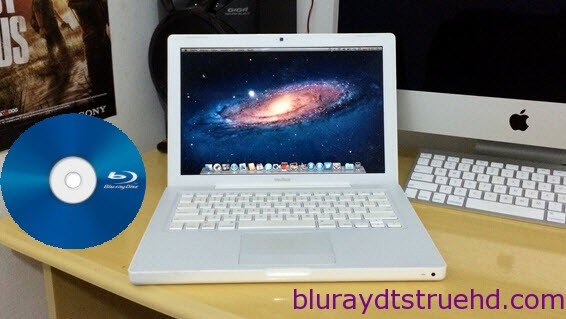



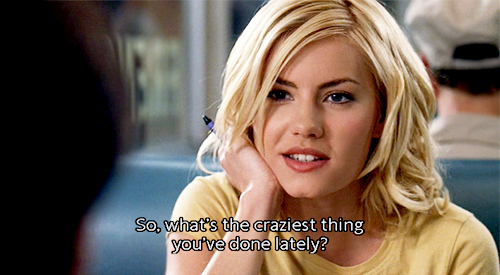

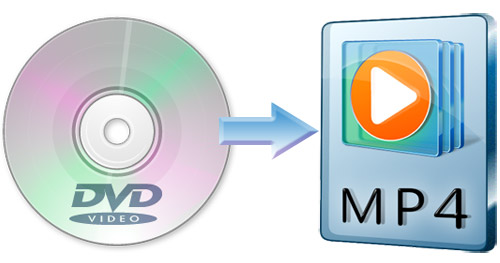































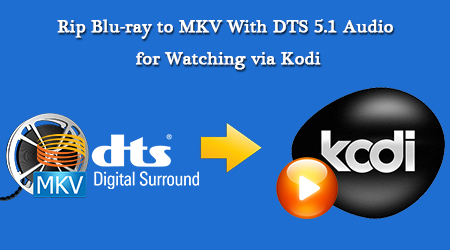
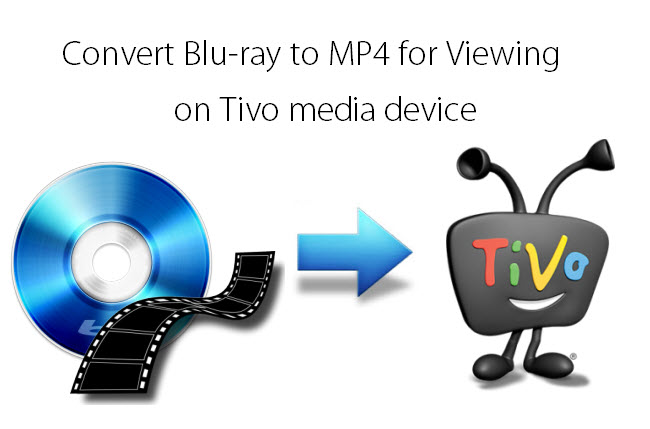

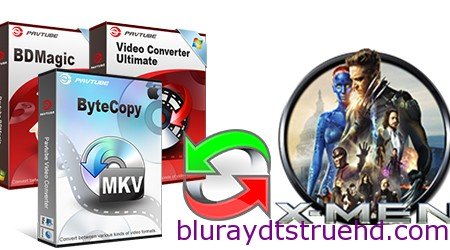







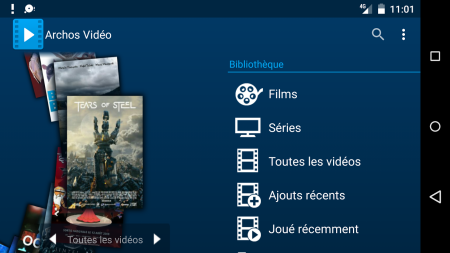






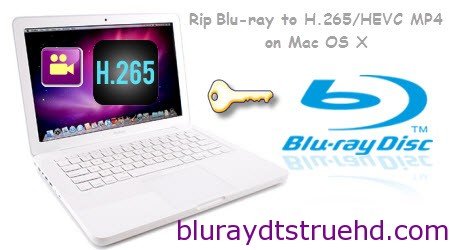




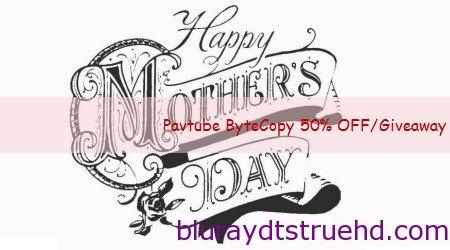








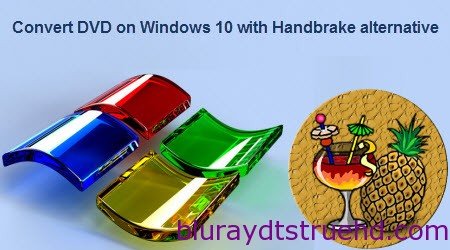

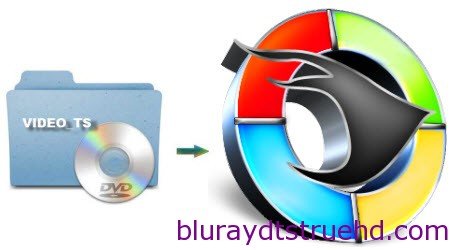



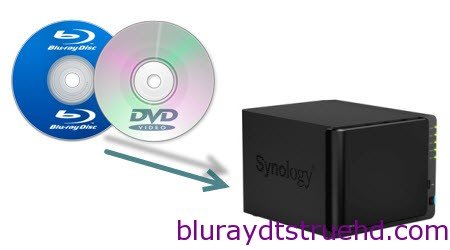


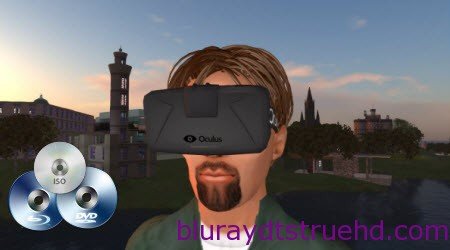


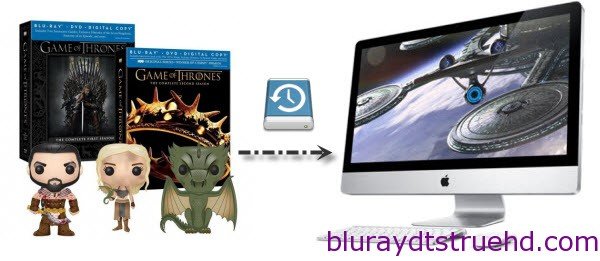



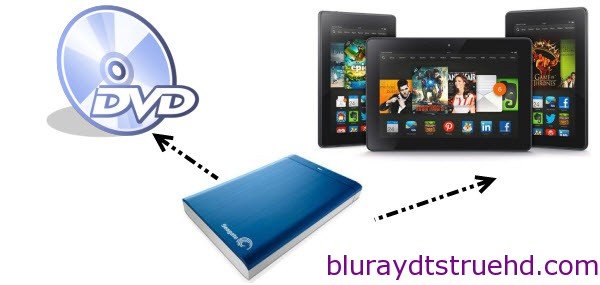




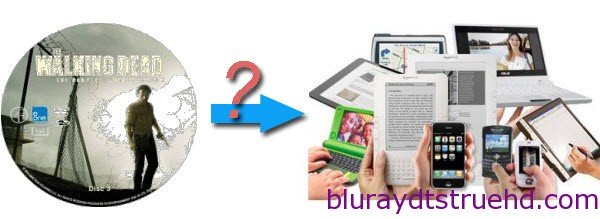
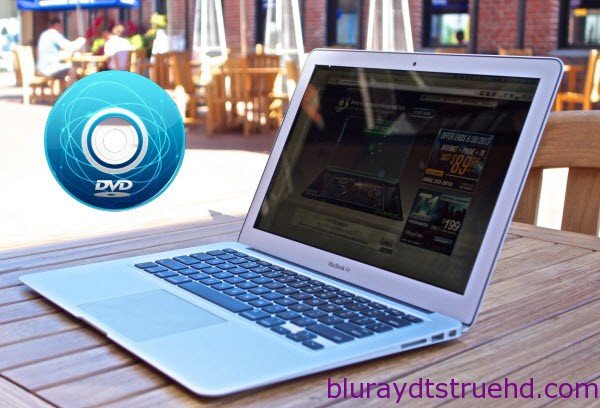


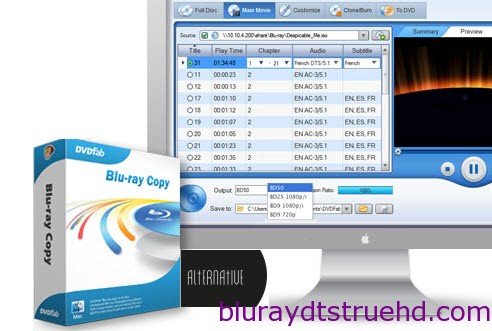


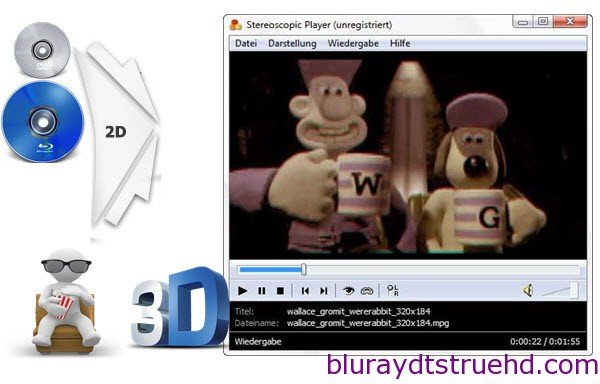




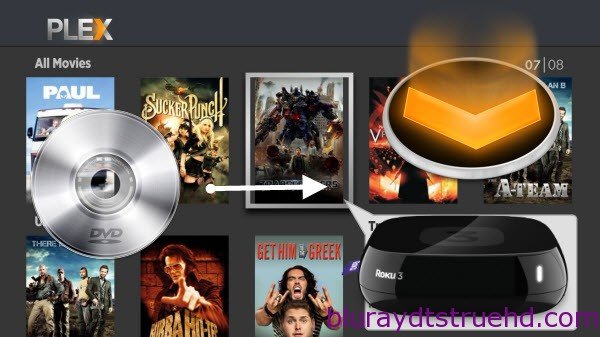



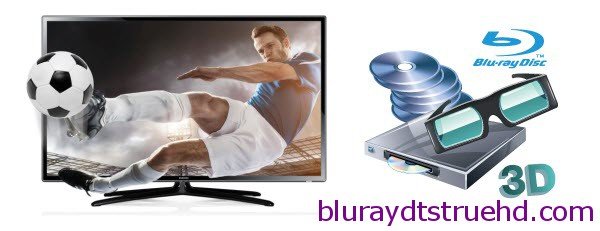




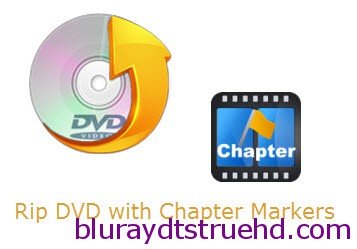










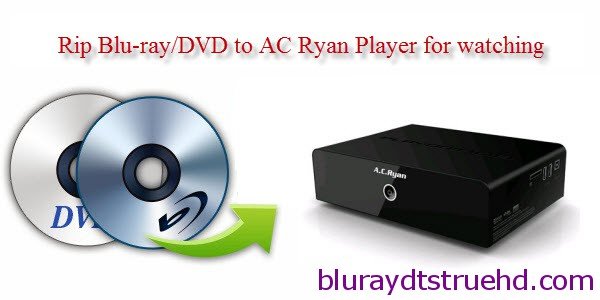



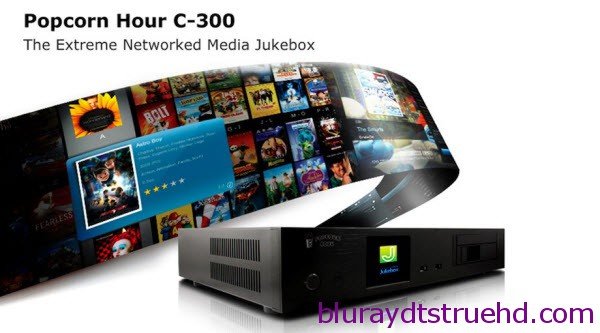
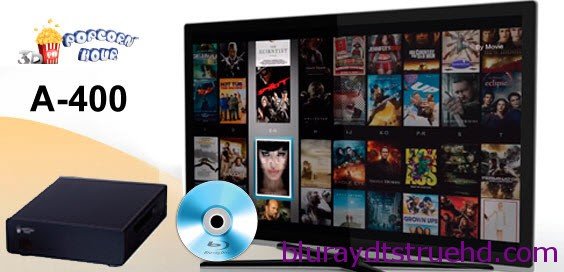




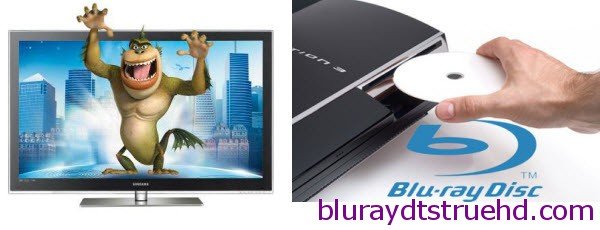

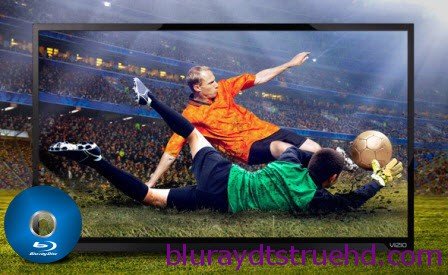 This is a question from a movie fan asked not long ago, as more and more televisions are equipped with big screen, many people want to play high-definition movies like Blu-ray, DVD, and 1080P videos on TV, they can get better visual enjoyment. So this article will tell you how to convert and play all the movies files (Blu-ray, DVD and video) on big television screens via Mac. In order to convert all kinds of movies on big television screens, you will need to convert them to TV supported formats, such as MP4, MKV format. Here Pavtube iMedia Converter for ...
This is a question from a movie fan asked not long ago, as more and more televisions are equipped with big screen, many people want to play high-definition movies like Blu-ray, DVD, and 1080P videos on TV, they can get better visual enjoyment. So this article will tell you how to convert and play all the movies files (Blu-ray, DVD and video) on big television screens via Mac. In order to convert all kinds of movies on big television screens, you will need to convert them to TV supported formats, such as MP4, MKV format. Here Pavtube iMedia Converter for ...