Feb 19, 2017 11:21 am / Posted by Diana Joan | Categories: Blu-ray, DVD, Hot Topics
DVD & Blu-Ray is always the popular video storage ways, the huge capacity and stable video quality make them live to now, but they also have some flaws: Their packing will occupy more space which are compared to some other videos files stored in other portable devices. Except the packing flaw, the protection of DVD & Blu-Ray is strict, sometimes, we often can’t know why the devices can’t play the new DVD & Blu-Ray, all the reasons are the DVD & Blu-Ray protaction. We find these little flaws, we must want to know the solutions, best way to solv ethe problem is to rip and compress DVD & Blu-Ray, if we can store them with another format to any devices we want to store, it’s better. All the ideas are possible, you just need a powerful software to be your assistant.What are the popular rip and compress DVD & Blu-Ray softwares in 2017? Here will give you the answer.
Summary of Top 6 Free DVD & Blu-Ray Video Compression Softwares of 2017
| Our Rank | DVD & Blu-Ray Softwares | Price | Supported System |
| 1 | Free Video DVD Converter Ultimate | Free | Windows |
| 2 | Pavtube Free DVDAid | Free | Windows | macOS |
| 3 | Handbrake | Free | Windows | macOS | Linux |
| 4 | VidCoder | Free | Windows | Ubuntu | OpenSuse | Fedora |
| 5 | Avidemux | Free | Windows | macOS | Linu |
| 6 | QWinFF | Free | Windows |
Rank 1. Free Video DVD Converter Ultimate
Free Video DVD Converter Ultimate is an absolutely free and easy to use video converter. It assists you to convert to tons of video & audio formats free and easy, making them compatible with all devices with great quality. It also provides in-program editing functions like trimming, cropping, rotating, merging, adding subtitles and watermarks, etc. Another way, it can batch convert from DVD disc, DVD folder, DVD IFO/ISO to MOV, M4V, AVI, WMV, etc.
![]()
Rank 2. Free DVDAid
Pavtube Free DVDAid offers every user the opportunity to rip, encode and edit DVD to almost any video and audio format freely. The interface is simple, easy, fast. and you can master it quickly. You can load DVD disc, DVD VIDEO_TS folder, and DVD IFO/ISO into the software. It can rip any DVD fiels without any copy protection. How much of it? It’s very free, without extra payment. Free DVDAid is considered to be a easily handled video editing tool with the ability of trimming, cropping, splitting, merging, adding subtitle file, etc.
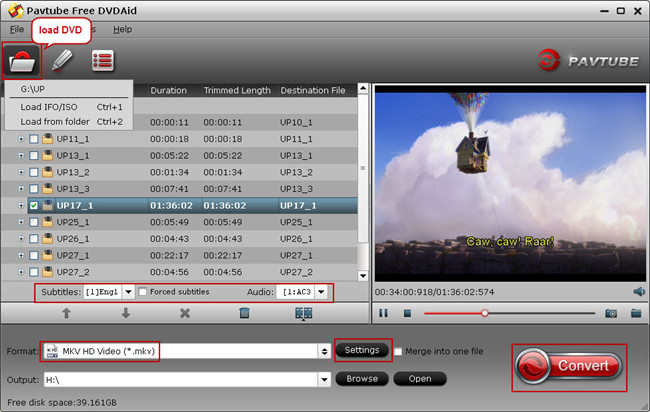
Rank 3. Handbrake
Handbrake is a tool which can support most common multimedia files and any DVD or Blu-ray sources, it can convert video from nearly any format to a selection of modern, widely supported codecs. Get started with HandBrake in seconds by choosing a profile optimised for your device, or choose a universal profile for standard or high quality conversions. You can convert video from nearly any formats, it can support widely codecs.
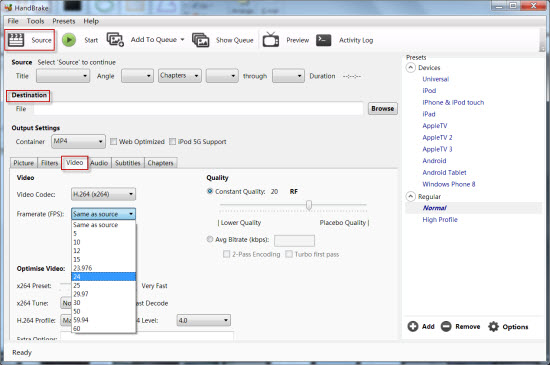
Rank 4. VidCoder
VidCoder is a powerful command-line media converter. Open-source DVD/Blu-ray ripping and video transcoding application is helpful for you. QWinFF provides an intuitive graphical interface and a rich set of presets to help you use ffmpeg easily without having to type a single command. Advanced users can also adjust conversion parameters like bitrate and sample rate in detail.

Rank 5. Avidemux
Avidemux is a free video editor designed for simple cutting, filtering and encoding. It’s very flexible, supporting AVI, DVD compatible MPEG files, MP4 and ASF files using a variety of codecs. It is completely open source and works across platforms, so it’s ideal for people who are working on both Macs and PCs. Avidemux is a handy tool for anyone that wants to perform basic editing for free and doesn’t want to have to convert to another format first.

Rank 6. QWinFF
QWinFF is a GUI for FFmpeg, a powerful command-line media converter.You can view input file information (codec, bitrate, framerate, etc.). adjust video/audio quality, speed. QWinFF can support 4 kinds of subtitles: VobSub, Closed Captions CEA-608, SSA, SRT.

About above informantion, everyone’s need is different. You can refer to the following comparision among them. Wharever software you choose, it must can help you to solve the problems you meet about the DVD & Blu-Ray.
| Free Video DVD Converter Ultimate |
Pavtube Free DVDAid |
Handbrake | VidCoder | Avidemux | QWinFF | |
| Interface | ||||||
| Ease of use | 5 stars | 5 stars | 4 stars | 3 stars | 3stars | 3stars |
| Performance | ||||||
| Stability | 5 stars | 5 stars | 4 stars | 4 stars | 4 stars | 4 stars |
| Security | 5 stars | 5 stars | 4 stars | 4 stars | 4 stars | 4 stars |
| Help&Support | ||||||
| Yes | Yes | Yes | Yes | Yes | Yes | |
| Customer service | 5 stars | 5 stars | 4 stars | 4 stars | 4 stars | 4 stars |
| Input | ||||||
| DVD | Yes | Yes | Yes | Yes | Yes | Yes |
| Blu-ray | No | No | Yes | Yes | ||
| Output | ||||||
| Quality | 5 stars | 5 stars | 4 stars | 4 stars | 4 stars | 4 stars |
| Speed | 5 stars | 5 stars | 4 stars | 4 stars | 4 stars | 4 stars |
| Copy | ||||||
| Copy time | Fast | Fast | Fast | Good | Good | Good |
| Main title copy | No | No | No | No | No | No |
| Full disc copy | No | No | No | No | No | No |
| Compress | ||||||
| DVD compress | Fast | Fast | Fast | Good | Good | Good |
| Blu-ray compress | No | No | No | No | No | No |
| Compress effect | Perfect | Perfect | Good | Good | Good | Good |
| Rip Ability | ||||||
| CSS | Yes | Yes | Yes | No | No | No |
| Region codes | Yes | Yes | Yes | No | No | No |
| Customization | ||||||
| Add subtitles | Yes | Yes | Yes | No | No | No |
| Add audio | Yes | Yes | No | No | No | No |
| Watermark | Yes | Yes | No | No | No | No |
| Trim | Yes | Yes | No | No | No | Yes |
You must have made the best choice. You can’t wait to try them? You can know more about them and download them from here:
|
Free Video DVD ConverterUltimate |
Pavtube Free DVDAid |
Handbrake |
 |
 |
 |
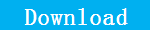 |
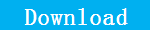 |
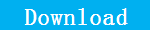 |
|
VidCoder |
Avidemux |
QWinFF |
 |
 |
 |
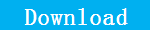 |
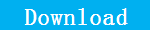 |
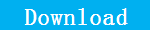 |
Every software has a little flaw. Can we find a relative perfect software, at least, it can satisfy you now? Since we want to find it, though my constant exploration and test, finally, i have to mention a powerful and comprehensive tool: Pavtube Video Converter Ultimate, this software you can use the trial version, if you want to own it forever, you have to buy with $65, If you use it and experience it’s multi-function, it’s really not expensive. You can know it’s functions from here
- Full disc copy with original BD/DVD structure
- Convert/Rip/Transcode BD/DVD/Video to virtually any video/audio format
- Save a 100% intact BD M2TS/ DVD VOB movie without extras
- A professional video editing tool with trim, crop, split, merge and other options
- Save TiVo.MXF/MOV/M2TS videos in HD quality without playback limitation


Related Articles
Hot Articles & Reviews
- Best Blu-ray to MP4 Converter
- Comparison of Best Blu-ray Ripper Software
- Best 5 Blu-ray Multi-track Ripper
- Best Mac Blu-ray Ripper Review
- Top 5 Best Free Blu-ray Player Software
Any Product-related questions?















