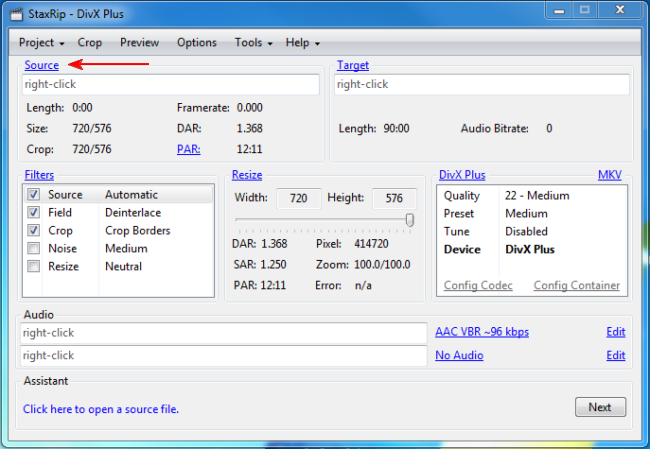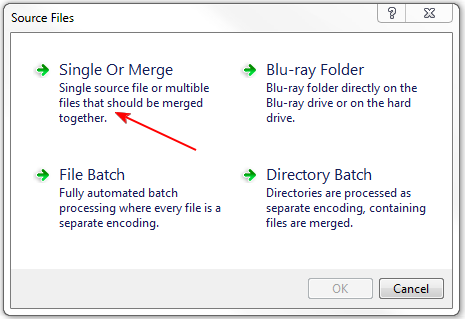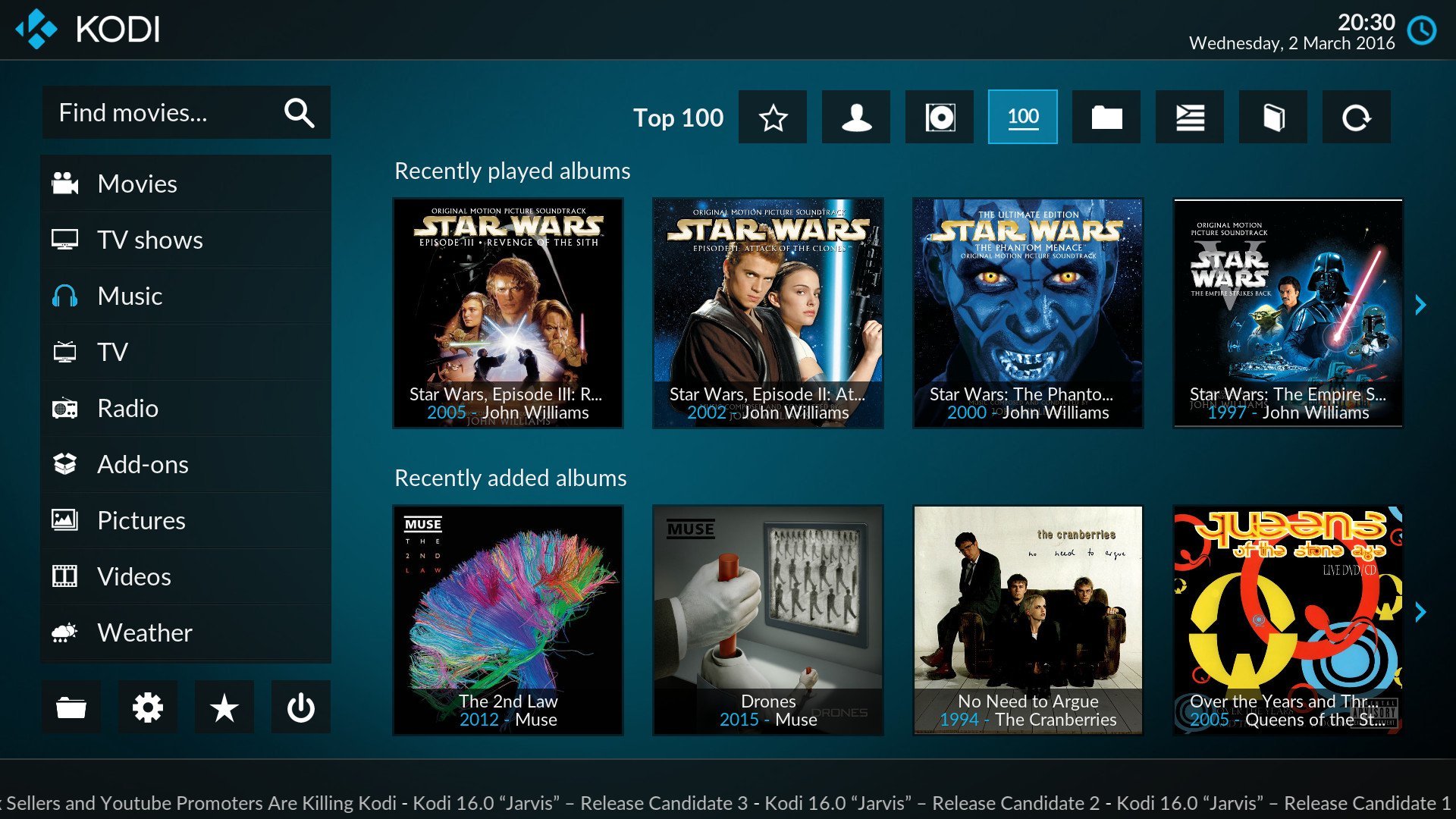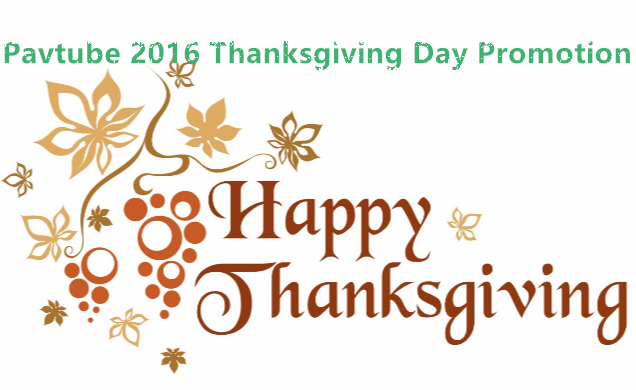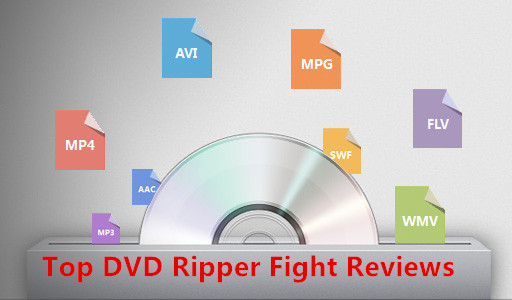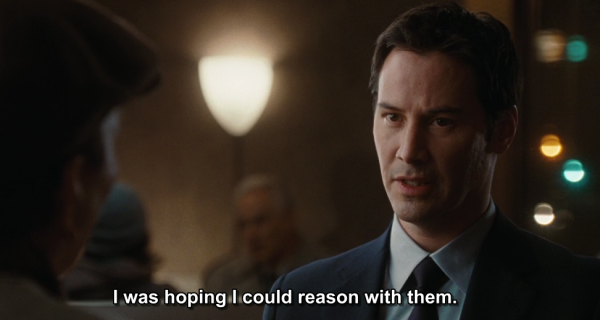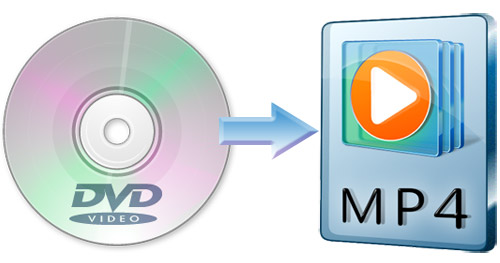Nov 19, 2018 07:19 am / Posted by Diana Joan | Categories: Alternative, DVD
Having films and other video stored on DVD and Blu-ray disc is great in many respects, but it is also somewhat restrictive. If you want to watch a particular video on a laptop that does not have a built in optical drive, you are a bit stuck for options, but MakeMKV is a tool that can help you to overcome this and other problems. There are numerous tools available that can be used to convert discs into video files, but this one is incredibly easy to use.
Why need to find a MakeMKV alternative to rip DVD?
– MakeMKV only output DVD to MKV file format, when you want MP4 or other popular file formats, you will still need to download Handbrake to perform the conversion.
– The MKV format produced with MakeMKV was up to 6GB, which is too large to play or share...