Mention DVD, most users will complain the heavy DVD player, frail DVD disc, big DVD storage space. etc. Then have you found the best way to get rid of these trouble? No? Why not try to backup DVD to Micro SD card which can be the perfect option: small body, huge capacity, high stability. Best of all, you can take the SD card to anywhere and play DVD movie on most portable devices with SD card, so convenient.
How to transfer the DVD to Micro SD card? Thankfully, a DVD ripper or converter can help you to realize this idea, you need to convert DVD to digital video formats, then save the video to SD card, finally, youn can play the video from SD card at will. If you have many DVD disc and have chosen a SD card, just need to find a good DVD Ripper software, don’t waste time any more, below will provide you the best answer.
***Best DVD to SD card Converter is For You***Here, you can use Pavtube Bytecopy for Mac to convert DVD to SD card, this software can remove all the DVD protection, at the same time, you also can import Blu-ray to this software. What’s more, you are allowed to import other DVD/Blu-ray movie type, such as: DVD ISO/IFO file, folder, Blu-ray ISO file and folder. Then you can choose any video formats from 250+ output video formats, such as: H.265, MP4, MKV, AVI, FLV, MOV, etc with original video quality. At the same time, if you want to play the DVD movie on portable devices, such as: iPhone, iPad, Microsoft Pro, PS3, PS4, Xbox 360, you can choose the devices best supported video formtas or the devices name at the formats list, this software will provide the best video setting for you. If you are 3D fans, you are lucky to be here, you can convert DVD to 3D video for VR headset. More information, you can refer to this reiew.
|
***Steps to Backup DVD to Micro SD card***
Step 1. Load DVD
After installing this DVD Ripper software successfully, open it, then import DVD into this software. This software can remove any DVD and Blu-ray protection quickly without any interruption. In addition, you also can load the Blu-ray disc to this software.

Step 2. Choose Output video format
Click "Format" button and open the output video list, here, you can choose any video format fron any category, for example: "H.264 HD Video" From "HD Video", which can provide 1080p high quality video. If you want to copy DVD to MicroSD card for iPad, smart phone, there are optimized presets for these devices.
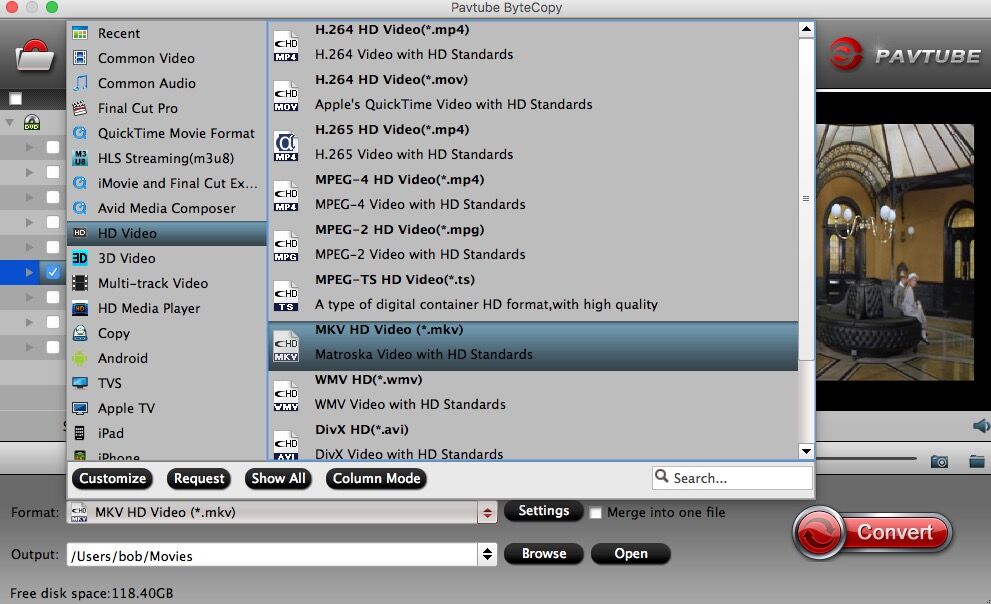
Step 3. Start DVD to SD backup
After you make the finial decision, go back to the main interface and click “Convert” button to begin to rip DVD to Micro SD card conversion. When you are waiting the result, you can watch the DVD video at the preview window.
***Friendly Suggestion and TIP***
No 1. How to Transfer the output video to SD card?
Way 1: After the conversion, click “Open Folder” icon to locate the converted video files, you also can insert the SD card to PC before the video conversion, then click "Browse" to choose SD card as the output video save location.
Way 2: You also can drag the video from PC to SD card quickly. Then you can enjoy the DVD movie on other devices by SD card.
No 2. Make Sure the SD card and Devices Compatibility
Before inserting your SD memory card, confirm the device is compatible with the SD standard by locating an SD logo on the device or referring to the device’s user manual or manufacturer information.
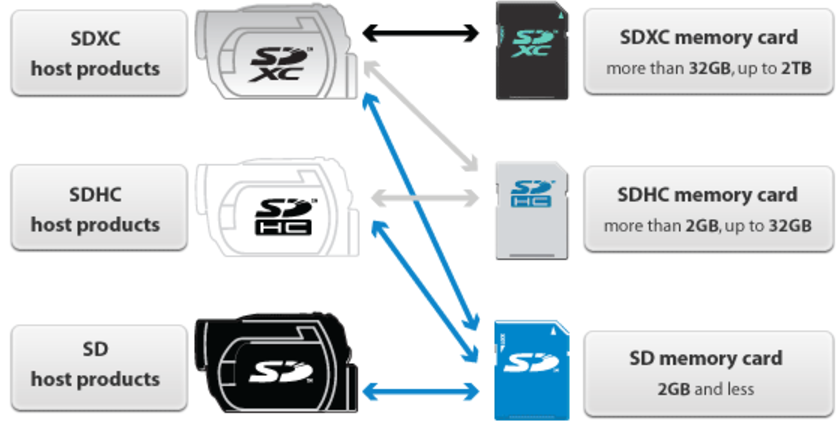
- SDXC memory cards must only be used with SDXC devices.
- SDXC devices can use SD memory cards, SDHC memory cards and SDXC memory cards.
- SDHC memory cards can be used with SDHC devices and SDXC devices.
- SDHC devices can use both SD memory cards and SDHC memory cards.
- SD devices can only use SD memory cards.
Related Articles
Hot Articles & Reviews
- Best 5 Blu-ray Ripper for 2017
- Best DVD to MP4 Converter Review
- Top 5 Best Free DVD Ripper
- Top 10 Free DVD Ripper Reviews
- Top 3 DVD to MKV Rippers for MacOS Sierra
Any Product-related questions?











