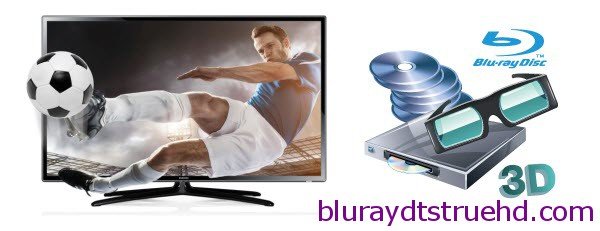Chromecast is small and easy to take, you can stream videos from PC to your TV with Chromecast. For many Blu-ray fans, they want to it’s possible to stream from the multiple Blu-ray drive in PC to Chromecast or not? You can realize this goal. You can screencast, but you better have a great PC and a great network connection. You can use one HDMI or separate blu ray player for your TV. Sometimes, you get the latest Blu-ray movies which are protected by the advanced copy protection, like the bLu-ray region code, you have to fiind tool to remove the region code firstly.
Is there possible to stram Blu-ray to TV without any internet and protection? To stream Blu-ray/DVD movies to your TV using Chromecast, you just need to convert the Blu-ray to digital video formats, you can save the videos o...
Read More