Dec 31, 2016 01:31 am / Posted by Diana Joan | Categories: Blu-ray
When ripping Blu-ray, many people are hesitating whether they should rip Blu-ray to M2TS or convert Blu-ray to MKV. They worry that if you they backup Blu-ray to MKV, they would miss something in original Blu-ray discs but if copy Blu-ray to M2TS, the output file is too large.
"Last year, I made the decision to start ripping my Blu-ray (and DVD) collection to a computer-based format. I chose to rip to MKV files without any re-encoding. That enabled me to preserve the original video quality but save a bit of disk space by eliminating unnecessary subtitle and audio tracks. However, I have recently become aware that I also can copy the primary M2TS file on a Blu-ray disk then this format appears to offer some advantages over MKV, despite the larger file size (44.2GB vs 38.4GB in the example I have checked). "
"I’ve noticed a lot of people using MakeMKV are backing up their files to MKV files. Why are they not backing up to M2TS files? M2TS files contain the “original” video, “original” audio tracks, and all subtitles. I watched a video online where a user of MakeMKV was showing people how to back up a blu-ray disc movie to an mkv file, which took forever and appeared the video was being recompressed. All software video players and hardware media players play M2TS files these days. What am I missing here regarding more people making mkv files rather than M2TS files? I’m someone who wants the original blu-ray quality of the video and audio and do not want to recompress or re-encode anything."
Before made the decision to rip Blu-ray to M2TS or MKV, you should know the definition of M2TS and MKV.
What is M2TS?
M2TS/MTS, MPEG-2 Transport Stream (TS File), is a BDAV (Blu-ray Disc Audio-Video) container format. It’s a special format for transmitting MPEG (MPEG-1, MPEG-2, or MPEG-4) video muxed with other streams. MTS container format is commonly used for Blu-ray disc, AVCHD and HD camcorder while M2TS is commonly used for Blu-ray disc and AVCHD.
What is MKV?
Contrary to popular belief, MKV files are not an audio or video compression format. In reality, MKV files are actually multimedia container formats. This essentially means that it is a container that can incorporate audio, video, and subtitles into a single file even if they use a different type of encoding. For instance, you could have a MKV file using VP8 video with Vorbis audio, or more commonly, using H.264 for video and something like MP3 or AAC for audio.
MKV container files were designed to be future proof, meaning that the files would not become outdated. For this reason, Matroska developers included several key features. These include fast seeking, chapter, menu, and metadata support, different selectable audio and video streams, online streaming compatibility, subtitle (hard-coded and soft-coded) support, and error recovery (allows for playback of corrupted files). The container itself also supports almost any audio and video format, which makes it highly adaptive and easy to use.
Advantages of Blu-ray to M2TS Backup
The biggest advantage of ripping Blu-ray to M2TS is: it is 100% intact. Backing up Blu-ray into the same M2TS container can preserve all audio info and subtitles info without changing anything. The commonly-used re-encoding or transcoding never happened on the exported M2TS backup files, this insure that there will not be quality loss in the output M2TS video at all. Compared with MKV, the M2TS presents much clearer and sharper image while playback using the same media player. The Blu-ray to M2TS backup has much faster speed than the Blu-ray to MKV backup. The Directly Copy feature directly removes copy-protections from commercial Blu-ray disc, and keeps the original M2TS streams as a Blu-ray backup without re-encoding them to a different format, so the full backup process costs much less time than that of the Blu-ray to MKV backup. Basically, it takes only 30 minutes to copy a 27 GB Blu-ray main title to an M2TS video in identical file size.
Advantages of Blu-ray to MKV Rip
You can preserve all Meta info such as chapter markers, audio tracks, video contents, subtitles streams in a Blu-ray movie when ripping it to MKV. You are free to skip and select whatever chapters, audio and subtitles tracks you want at will. When re-encoding a Blu-ray M2TS into an MKV, people usually remove any audio streams and subtitles streams they don’t want. There’s no point in keeping a French dub of an American movie if you can’t speak French. When you change the container from M2TS to MKV and get rid of stuff you don’t want, you can save a few GBs of space.
Many programs can do intact M2TS backup or lossless MKV backup, but it is a little hard to find an all-in-one too with both of them. But Pavtube ByteCopy can meet almost all your needs for backup. It can backup the 100% intact Blu-ray main movie into a M2TS file and meanwhile it support to output lossless multi-track MKV with chapter mark from original Blu-ray.
Free download a trial version and install it on your PC or Mac:
- Pavtube ByteCopy
- Pavtube ByteCopy for Mac
How to Backup Blu-ray to M2TS?
Go to “Format” menu you will find “Copy” option; choose the only “Directly Copy” there for output. Then hit “Convert” button on the main interface to start Blu-ray main movie to M2TS backing up.
Once completed, you will get a M2TS backup keeping the same quality with original Blu-ray.
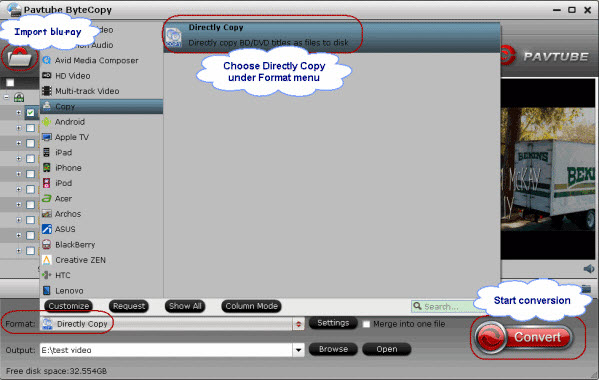
How to Rip Blu-ray to MKV?
In the same dropdown list of “Format” you can find “Multi-track Video” option, choose “Lossless/encoded Multi-track MKV (*mkv)” for output. Then go to start conversion by clicking big red “Convert” button.
In this way, you will get a MKV backup without quality loss.
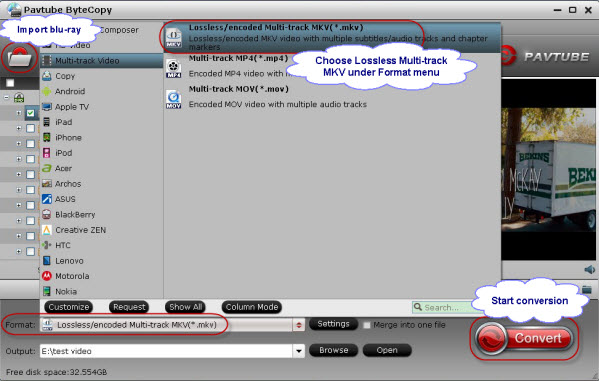
Verdict
If you want to compress it/save space, choose audio stream, MKV is the standard. No menus. Have to do the extra features as separate files. MKV has chapter support and alternate endings.
MT2S are the video files on the bluray. You could copy them to your hard drive for untouched video and audio… cannot embed subtitles, different audio, chapters, or endings.
Related Articles
Hot Articles & Reviews
- Best Blu-ray to MP4 Converter
- Best 4 Tools to Copy/Backup Blu-ray Movies
- 2017 Best Blu-ray to iPad Converter
- Best Blu-ray Ripper for Windows 10
- Best 5 Blu-ray Ripper for 2017
Any Product-related questions?










Leave a reply