When the screen is not big enough to make you watch movies on portable devices like iPhone 7, Galaxy S7 satisfactorily, you may don’t want the subtitle showed to take up the space on the scree. In this case, if you want to rip rip DVD to cell phone for watching, you should choose to copy DVD with forced subtitle.
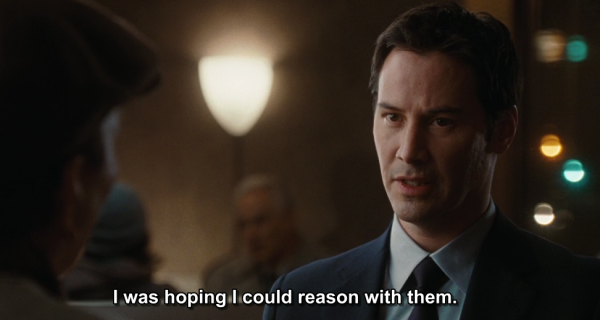
What is forced subtitle?
Forced subtitles are shown regardless of current player setting, typically when movie contains a foreign language scene. Subtitles are textual versions of the dialog in films and television programs, usually displayed at the bottom of the screen. Subtitles are common on DVD and Blu-ray movies. The most common type of subtitle is narrative subtitle, in which spoken dialogue is displayed. Comparing with narrative subtitle, forced subtitle is not so common.
Forced subtitles only provide subtitles when the characters speak a foreign or alien language, or a sign, flag, or other text in a scene is not translated in the localization and dubbing process. For example, when watching the Blu-ray movie, on screen subtitles during Navi (aborigines) speeches are so-called forced subtitles.
Best DVD Ripper to Make you Play DVD with Forced subtitle
You can easily find a DVD Ripper to help you rip DVD to iPhone SE, iPad Pro 9.7, Galaxy S7, but if you want to keep forced subtitle in DVD rips, I suggest you to use Pavtube ByteCopy<review>.
This professional DVD Ripper is a great choice to preserve only subtitles and lines in foreign language. Overall, it is a DVD copying and ripping tool that allows users to backup DVD movies to various formats for different needs. The most important is that this app can extract subtitles from DVD and Blu-ray movies. With a “Forced Subtitles” option, it helps users create videos with subtitles for foreign language only when ripping DVD to MKV, AVI, MP4, WMV, MOV, M4V, etc. If you want to rip DVD on Mac with forced subtitles, you can turn to Pavtube ByteCopy for Mac.
Free download and install:


Other Download:
– Pavtube old official address: http://www.pavtube.cn/bytecopy/
– Cnet Download: http://download.cnet.com/Pavtube-ByteCopy/3000-7970_4-76158512.html
How to Rip DVD with forced subtitle?
Step 1. Import the source DVD.
Click “Load from Disc” button to load the DVD movie info, this powerful DVD ripper could auto analyze and detect the right DVD main title for you. (You can also choose DVD ISO Image file or DVD folder as the input)

Step 2. Set main subtitles track and forced subtitle
Check the disc main title and you can choose subtitle stream and audio track from the Subtitles and Audio drop-down list. To convert DVD including forced subtitles, please check the “Forced Subtitles” box. When it is checked, the subtitles appear on the screen only when foreign languages (i.e. Francais) other than English(the main subtitles track you set) are spoken.
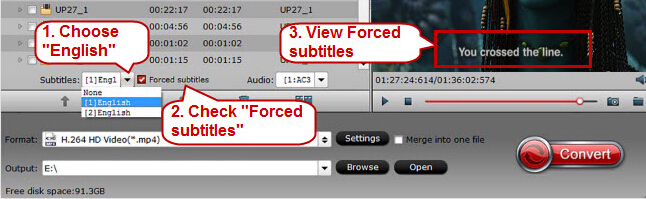
Step 3. Choose output format
Click Format bar and choose your desired format. As you see, regular video formats like AVI, MP4, WMV, FLV, MKV, MOV, etc. are provided. Besides, you can also find lots of optimized profiles for many popular portable media devices including Android devices like Nexus 6P, Galaxy Tab S2, LG G5, iPhone 7, iPad Pro , Apple TV 4, and more.

Tip: You are also allowed to set up profile parameters under Profile Settings to get better video and audio playback on your portable devices. You can adjust video resolution, video and audio bitrate, frame rate, etc.
Step 4. Set a destination folder and start the DVD rip with forced subtitles.
Click “Browse” button to select a target folder to store the ripped DVD video. All things done, hit “Convert” to start ripping DVD with forced subtitles.
Tips: Several Kinds of DVD/Movie Subtitles
DVD/Movie Subtitles are textual versions of the dialog or scene in DVD film videos displayed at the bottom of the screen, to have viewers understand the spoken dialogue or the signs better.
Soft Subtitle is involved in the actually DVD video, but is independent of the movie video. When ripping a DVD, it’s usually titled “Track”.
Hard Subtitle, contrary to soft subtitles, attaches itself into the actual video and would always come along with the video.
Forced Subtitle appears on screen when a foreign/alien language is spoken, or showed in a sign, location, or other text, aiming to explain the meaning but can not be placed in the dubbing. When ripping a DVD, it’s directly titled “Forced Subtitle”.
Note: Generally, only the foreign dialogues and signs that matter the movie plot are translated in the forced subtitle.
With the forced subtitles in DVD movies, you never need to worry about the foreign and alien language any more. And when it is just English dialogue, you can enjoy full screen watching without subtitles displaying.
Related Articles
Hot Articles & Reviews
- Top 3 DVD Movie Subtitle Editors
- Best DVD to MP4 Converter Review
- Top 5 Best Free DVD Ripper
- Top 10 Free DVD Ripper Reviews
- Top 3 DVD to MKV Rippers for MacOS Sierra
Any Product-related questions?










Leave a reply