There are usually several subtitles in different languages in one Blu-ray disc. If you think the built-in subtitles are not qualified, you can add and set your own subtitles to the Blu-ray movie.
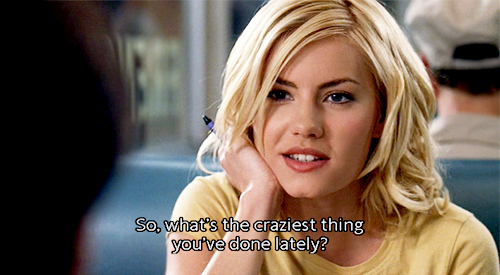
Apart from adding external subtitle to Blu-ray movies, you may also need to extract some subtitles from Blu-ray movies. For example, we know that learning a foreign language from foreign movies is a good way. However, the subtitles disappear quickly that you possibly don’t have the enough time to follow them. In this case, you can extract the subtitle from your foreign Blu-ray movies and repeat the subtitle in advance. Then you can follow the subtitle and practice the language.
However, how to add subtitle to Blu-ray movies and extract subtitle from Blu-ray movies? Which is the best Blu-ray Subtitle Editor that deserves you to choose? Here, we prepared top 3 Blu-ray Movie Subtitle Editor for Win 10 and Mac 10.11 in 2016 that allow you to add/extract subtitle to/from Blu-ray movies on Win 10 and Mac 10.11 without any hassle.
Top 3 Blu-ray Movie Subtitle Editors for Win 10 and Mac 10.11 in 2016
Pavtube ByteCopy – Best Blu-ray Editor to Add/Extract Subtitle to/from Blu-ray Movies
Available: Pavtube ByteCopy for Win 10 Pavtube ByteCopy for Mac 10.11
To some degree, Pavtube ByteCopy is a Blu-ray Ripper with the ability of ripping commercial copy & region protected Blu-ray to digital files such as H.265, M3U8, MP4, MKV, AVI, etc with original video quality. But it also can be treated as the best Blu-ray Subtitle Editor. It can add external .srt .ass.ass subtitle to Blu-ray movies and extract srt subtitle from Blu-ray movies without damaging the Blu-ray movies. As for Blu-ray movies with multiple subtitles, it can allow you to extract a certain language subtitle as you need.
Read: Extract SRT Subtitles from Blu-ray disc, BDMV and ISO file
Mac Blu-ray Player – Excellent Blu-ray Subtitle Editor for Subtitle Making/Editing
Available: Mac Blu-ray Player for Win 10 Mac Blu-ray Player for Mac 10.11
Macgo Blu-ray Player is a Blu-ray media player software for Windows and Mac OS X, which can successfully play Blu-ray Disc, Blu-ray Menu, ISO files, and BDMV folder. Apart from playing Blu-ray movies, it also allows you to add subtitle to Blu-ray movies by clicking “Video” and selecting “Subtitle Track”. With it, you can beautify the subtitles beneath the screen, you can set Blu-ray subtitles. You can change the font, font size, color and its position. Please click “OK” after you finished.
Pavtube BDMagic – Good Blu-ray Subtitle Editor for Subtitle Extraction
Available: Pavtube BDMagic for Win 10 Pavtube BDMagic for Mac 10.11
Related Articles
Hot Articles & Reviews
- Best Free Blu-ray Ripper Review
- Best 4K Blu-ray Ripper
- Best 5 Blu-ray Ripper for 2017
- Which Blu-ray Ripper You Should Get?
- Best 4K Blu-ray Ripper Review
Any Product-related questions?










Leave a reply