Oct 15, 2014 07:55 am / Posted by Diana Joan | Categories: Blu-ray
I have a collection of family DVD movies, but some of them have scratched and unable to watch. Hence, I want to copy them to my computer hard disk so that I can keep the movies permanently and share them with my family and friends at any time. I have tried some software, everthing is so good, except there are no chapter markers. I’m confused, as I cannot skip when viewing my DVD movies without chapter markers.
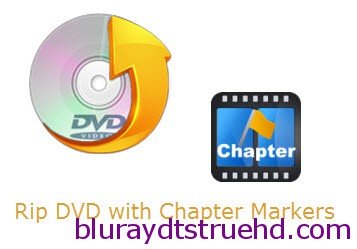
With such a tough task, I had spent a lot of time searching online, tried several SWs – some ok but always something that does not quite to do what I need.
At first, I find HandBrake which can include chapter markers when you use the MP4 or MKV file formats. To view the chapters in QuickTime or on the AppleTV, be sure to end your movies’ file names with .m4v instead of .mp4. It is supposed to accomplish this for free, but it always occupy nearly 80~90% of CPU usage during these programs running, which means you cannot do many things at the same time and it’s also true that ripping usually takes a long time. What’s more, Handbrake has no support for ripping protected discs. Then I have to turn to another way.
Luckily, now got this Pavtube DVDAid (lol).
Overall, this program is a professional DVD ripping program, it can not only rip and convert latest DVD discs to various video formats for playback or editing, but also makes 1:1 copy of original DVD Disc without any quality loss. In this way, you can turn to any chapter marker at will when playing in some players such as VLC Player. Mac version is also available: Pavtube DVDAid for Mac.
Two options to help you keep DVD chapter markers:
- Full Disc Copy can 1:1 backup the whole DVD disc with original structure including chapter markers.
- Directly Copy will backup 100% intact DVD main movie with all the multiple tracks excluding menu.
Method 1: Full Disc Copy
1.Insert DVD disc to your DVD drive, and run the excellent DVD Copy software. Click the DVD disc button to load your DVD. The DVD titles and chapters will be listed on the program within a few seconds.
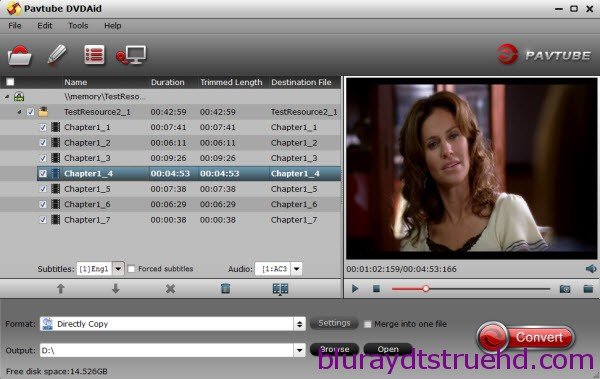
2. Click “Browse” button to select a destination folder for the output files.
3. Click quick button “Copy the entire disc” to starts copying the DVD disc to hard drive maintaining the original structure.

As soon as the copying task finished, you can click “Open” button to get the output videos. The backed up DVD movie is usually saved as a directory file structure within which there are VIDEO_TS and AUDIO_TS folder. The VIDEO_TS folder contains main movies (.vob) and lots of system files (.ifo and .bup).
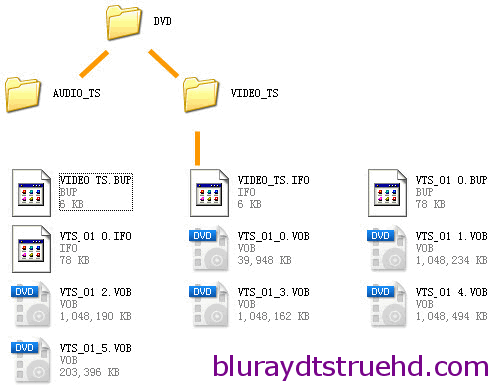
Method 2: Directly Copy
1. Insert DVD Disc . Launch the Pavtube DVDAid and click “Load Disc” button to import DVD movies.
2. Click “Format” bar, choose “Copy” > “Directly Copy” from the Format menu and then specify a folder to save the VOB files from DVD discs.
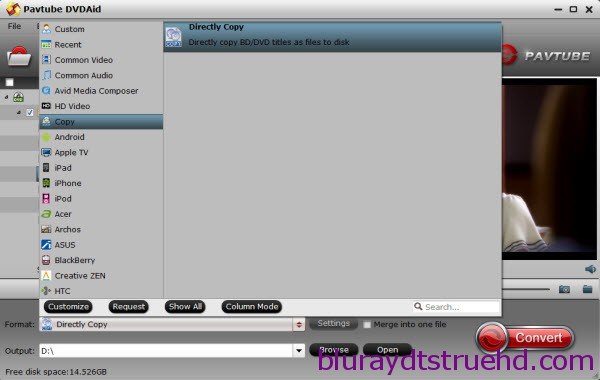
3. After that, do remember clicking “Convert” button to do Movie-only copy. When the copying work is done, you are able to click “Open” button to get the output .vob files without any other extra contents.
You’re done! Now you may got known how to backup or copy DVD discs on computer with chapter markers. Apart from the two methods about, you can also learn how to backup DVD to lossless mkv with Chapter Markers Stored.
How to play backed up DVD movies with chapter markers?
QuickTime cannot work with all the videos with chapter markers; in case of the problem, you are suggested to download a VLC Player which is one of the universal players that support DVD menu (DVD navigation), showing all chapter markers and video streaming to lots of other devices.
Now just find all the markers, and skip to the corresponding right chapter.
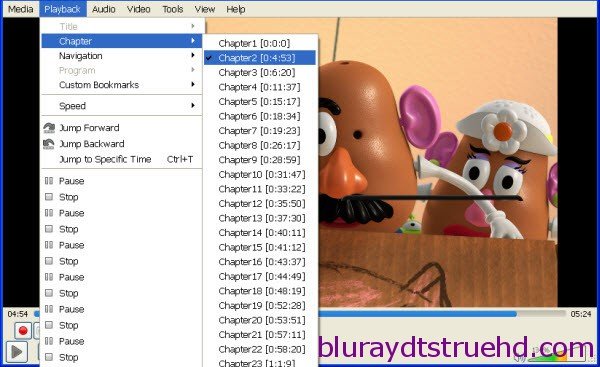
What’s more, you can rip DVD to Rip DVD for playing on Mede8er Multimedia Player, AC Ryan Player and Galaxy Tab S tablet.
Related Articles
Hot Articles & Reviews
- Top 3 DVD Movie Subtitle Editors
- Best DVD to MP4 Converter Review
- Top 5 Best Free DVD Ripper
- Top 10 Free DVD Ripper Reviews
- Top 3 DVD to MKV Rippers for MacOS Sierra
Any Product-related questions?










Leave a reply