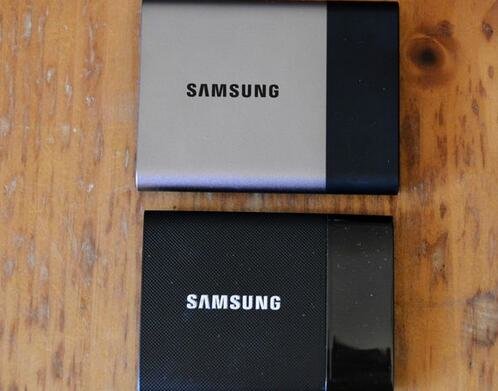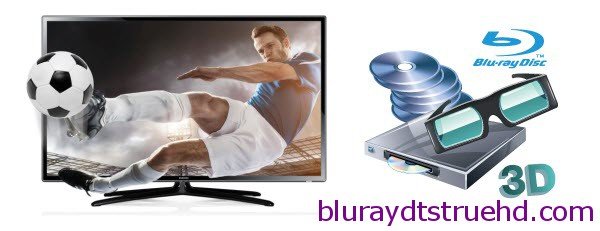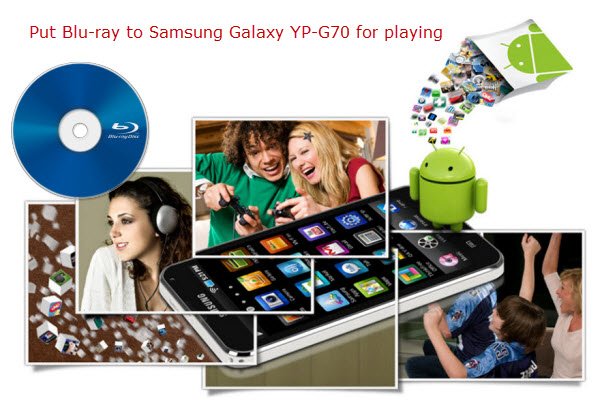Sep 26, 2017 07:52 am / Posted by Diana Joan | Categories: Samsung
Now, excellent 3D Blu-ray videos are becoming more and more popular, like the Spider-Man (2017), Wonder Woman (2017), xXx: Return of Xander Cage (2017), War for the Planet of the Apes (2017), etc. How do you enjoy the 3D Blu-ray movies? Most users like to watch the 3D Blu-ray movies by the 3D Blu-ray player. But when you go outside and want to play the 3D Blu-ray movies, how to do? How to take the 3D Blu-ray movies to anywhere, watch it at anytime?
It’s a precious chance to enjoy the 3D Blu-ray movie on Samsung Note 8, which is a new Samsung smart phone, safer than the Note 7. You just need one 3D Blu-ray ripper which can convert the Blu-ray to 3D digital video formats, then you can save it on your Samsung Note 8 for playing. You can choose to play 3D videos on Samsung Note 8 with Gear VR...
Read More