Galaxy S WI-FI 5.0, also known as the Galaxy Player5 (YP-GB70/YP-G70), has 8 GB of internal flash storage that can be expanded, with a micro SD card, an additional 32 GB. It has an estimated 24 hour battery life during music playback, and 5 hours during video playback. The sleek, lightweight 182 g design fits in any pocket and the brilliant 5” LCD delivers incredible viewing quality. What’s more, you can easily connect for watching videos via Wi-Fi without any monthly service fees.
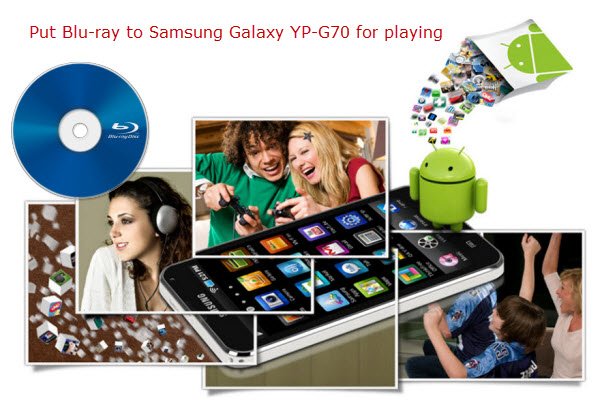
Taking Galaxy YP-G70 on journey to play HD movies at this summer holiday for enjoyment is a good idea. But how to put Blu-ray onto Galaxy YP-G70 for playing? What video format can play on Galaxy YP-G70 without any problem?
As a Blu-ray movie lover, you would be eager to know if Galaxy YP-G70 can play Blu-ray movies. The answer is no. Galaxy YP-G70 doesn’t have a Blu-ray drive which doesn’t support playing Blu-ray movies natively. Bur luckily you can still play Blu-ray discs on Galaxy YP-G70 by converting Blu-ray onto playable format by this Samsung Player.
Galaxy YP-G70 Video Format:
3gp > Video Codec: [MPEG4, H.264: 720p (1280 x 720) / H.263: D1 (720 x 480)]
asf > Video Codec: [VC1(WMV9): 720p (1280 x 720) / WMV 7.8: D1 (720 x 480)]
avi > Video Codec: [MPEG4, DivX 4 / 5 / 6, XviD, H.264: 720p (1280 x 720) / DivX 3.11: D1 (720 x 480)]
flv > Video Codec: [H.26: 720p (1280 x 720) / Sorenson Spark: D1 (720 x 480)]
mkv > Video Codec: [MPEG4, H.264: 720p (1280 x 720)]
mp4 > Video Codec: [MPEG4, H.264: 720p (1280 x 720) / H.263: D1 (720 x 480)]
wmv > Video Codec: [VC1 (WMV9): 720p (1280 x 720) / WMV 7.8: D1 (720 x 480)]
Here Pavtube BDMagic is recommended to do the Blu-ray to Galaxy YP-G70 best video format conversion. It is an easy-to-use and wonderful converting tool to help you rip both Blu-ray/DVD movies to Galaxy YP-G70 most friendly MP4 with the best video/audio settings. The most important thing is it accepts my every disc, which Handbrake and Jack the Ripper couldn’t. Download a trial version now.
(See Top 5 Best Selling Windows/Mac Blu-ray Rippers Review)
For people who want to backup all the audio tracks or subtitles, you are suggested to try Pavtube ByteCopy.
How to rip and backup Blu-ray to view on Samsung Galaxy YP-G70 Player on Mac
Step 1. Load Blu-ray disc
Click “Load files(s)” to import Blu-ray discs. Note you need to have an external Blu-ray drive if you want to rip Blu-rays.
Keep Internet connected during importing.
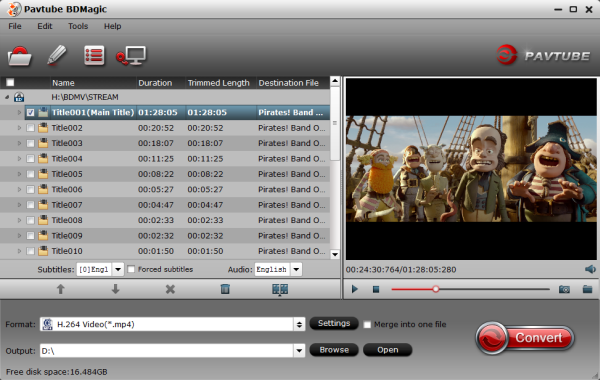
Step 2. Choose format.
Although Galaxy YP-G70 support lots of formats, I still recommend MP4/MP4 format as it’s most acceptable format, so that you can watch the converted video this player with best video quality.
Click “Format” and choose “Common Video >H.264 Video(*.mp4) or MKV(Matroska) Video (*.mkv)” as below:
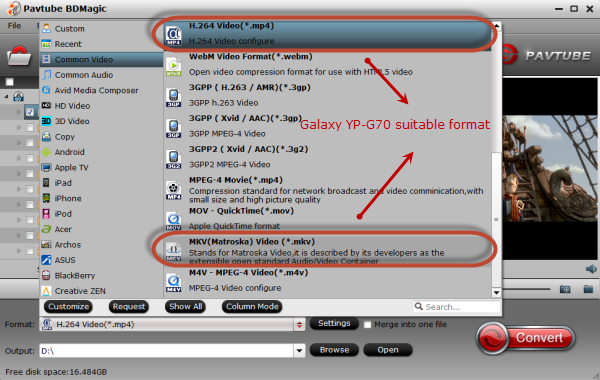
Step 3. Adjust output settings (Optional)
Click “Settings” to change video size, bitrate, frame rate and audio specs. I chose “1280 x 720” size to playback on Galaxy YP-G70.
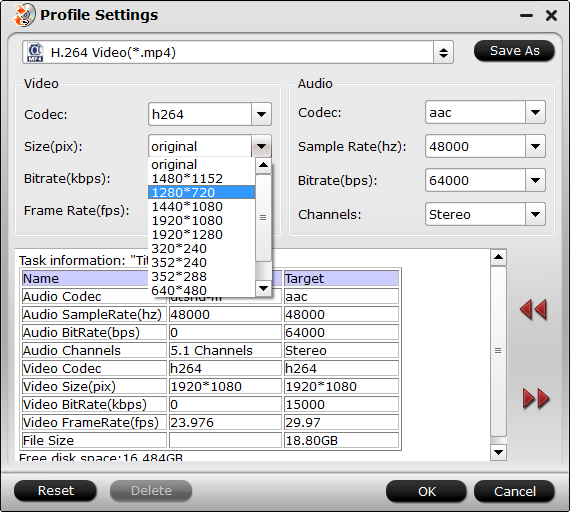
Step 4. Start conversion
Click “Convert” in the main interface to start the conversion (batch conversion supported). After conversion, click “Open” which is below the “Settings” to find the converted video.
Use a USB cable to transfer the ripped MP4/MKV media file to Galaxy YP-G70, now just enjoy your Blu-ray movies smoothly with ease! In addition, you can put Blu-ray on Drobo 5n and play on TV via Mac mini Plex, VLC Media Player and Roku 3 for easily playback.
Tips:
Watch what’s on your TV on your Galaxy Player 5.0
Never miss a moment of the action with the Samsung Smart View app available on the Galaxy Player 5.0. Thanks to the Dual View feature, you can walk to the kitchen and grab a snack while simultaneously watching content from your Samsung TV on your Galaxy Player. Only available on select Samsung TV models.
Convenient sharing with AllShare
You can share and play media stored on the Galaxy Player 5.0 with any other Allshare enabled device.
Related Articles
Hot Articles & Reviews
- Best Free Blu-ray Ripper Review
- Best 4K Blu-ray Ripper
- Best 5 Blu-ray Ripper for 2017
- Which Blu-ray Ripper You Should Get?
- Best 4K Blu-ray Ripper Review
Any Product-related questions?










Leave a reply