Jan 09, 2017 09:04 am / Posted by Diana Joan | Categories: BD/DVD Tools
What a time-consuming job Blu-ray to HEVC ripping is! You want to protect Blu-ray and your DVD discs so you plan to backup your physical media. You want smaller size backup that’s why you choose to rip DVD and Blu-ray to H.265. But, if your PC is a low-end one, it will be a headache to encode Blu-ray and DVD to HEVC. Fortunately, if your graphics card supports the Nvidia® CUDA™, you will be able to enhance the HEVC encoding speed of Pavtube ByteCopy by using the GPU of the graphics card. Pavtube ByteCopy v4.9..0.0 or a higher version supports the Nvidia CUDA H.265 encoder, so Pavtube ByteCopy users can rip BD/DVD to HEVC in high speed, with a high compression ratio, and in high quality.
HEVC vs H.264 – Which one is better?
HEVC (H.265) is better at compression than H.264 (The video quality of HEVC is better than H.264 if the file size is the same. The file size of HEVC is smaller than H.264 if the video quality is the same).
However, some media players don’t support HEVC and HEVC uses more CPU usage than H.264.
Users have to choose the proper codec to meet their needs.
2017 Fastest HEVC Encoder Recommend
Anyway, if you want to use NVIDIA CUDA to encode HEVC videos, you’ll need a Blu-ray to HEVC Encoder. The fastest HEVC encoder in the marker that can rip both Blu-ray and DVD to H.265/HEVC will be Pavtube ByteCopy. The newest version you can use for Blu-ray to HEVC encoding is version 4.9.0.0 and 4.9.1.0 right now. The interface for Pavtube ByteCopy is quite intuitive. Even though you have no experience on Blu-ray ripping, you can know the each next step according to the instructions on the main interface.
With Pavtube ByteCopy, you can rip Blu-ray and DVD to H.265/HEVC MP4 and MKV up to 30x times speed using Nvidia GPU hardware acceleration and convert Blu-ray and DVD to H.264 MP4, MKV, AVI, WMV, FLV, TS, MOV, M4V, etc by up to 500% speed with NVIDIA CUDA acceleration than the same action with no acceleration.
Comparison Table between Non-H.265 CUDA and H.265 CUDA
Here below is a comparison table of our own experiment result, which shall give you a better understanding of how H.265 CUDA works, in a more direct and visual way. Check it out.
| Hardware & System | Source | Conversion Profile | Non-H.265 CUDA | H.265 CUDA |
|---|---|---|---|---|
| Win 7 64-Bit CPU: i5-4440 GPU: NVIDIA GTX-960 RAM: 4G |
BD:The.Hobbit.The.Desolation.Of.Smaug.iso | mp4.h265 | 5:14:48 | 0:18:35 |
| Win 7 64-Bit CPU: i5-4440 GPU: NVIDIA GTX-960 RAM: 4G |
DVD: INSURGENT.iso | mp4.h265 | 1:00:27 | 0:06:35 |
Other features of Pavtube ByteCopy
* Reads DVD and Blu-ray discs
* Reads DVD-Video(VIDEO_TS.IFO) folder, Blu-ray(BDMV) folder and ISO files
* Reads Blu-ray discs protected with latest versions of AACS, BD+, MKB v61, MKB v62.
* Preserves all video and audio tracks, including HD audio
* Preserves chapters information
* Rip BD/DVD to lossless/uncompressed MKV container
* Fast conversion – converts as fast as your drive can read data.
* No additional software is required for conversion or decryption.
* Convert BD/DVD to MP4 wrapper with multiple subtitle/audio tracks.
* Add subtitles to BD/DVD and extract SRT subtitles from BD/DVD
* Rip Blu-ray/DVD to FLAC, WMA, MKV, MP3, etc audio files.
To encode Blu-ray to HEVC utilizing Nvidia GPU hardware acceleration with Pavtube ByteCopy, you need to make sure your computer is geared up with H.265 encoding capable graphics card. Below are CUDA-enabled NVIDIA Graphics card and products.
| NVIDIA Graphics card (CUDA) |
|---|
| CUDA-Enabled Tesla Products |
|
Tesla Workstation Products Tesla K80/Tesla K40/Tesla K20/Tesla C2075/Tesla C2050/C2070 Tesla Data Center Products Tesla P100/Tesla P40/Tesla P4/Tesla M40/Tesla K80/Tesla K20/Tesla K10 |
| CUDA-Enabled Quadro Products |
|
Quadro Desktop Products Quadro P6000//Quadro M6000 24GB/Quadro M6000/Quadro K6000/Quadro M5000/Quadro K5200/Quadro K5000/Quadro M4000/Quadro K4200/Quadro K4000/Quadro M2000/Quadro K2200/Quadro K2000/Quadro K2000D/Quadro K1200/Quadro K620/Quadro K600/Quadro K420/Quadro 410/Quadro Plex 7000 Quadro Mobile Products Quadro K6000M/Quadro M500M/Quadro K5200M/Quadro K5100M/Quadro M5000M/Quadro K500M/Quadro K4200M/Quadro K4100M/Quadro M4000M/Quadro K3100M/Quadro M3000M/Quadro K2200M/Quadro K2100M/Quadro M2000M/Quadro K1100M/Quadro M1000M/Quadro K620M/Quadro K610M/Quadro M600M/Quadro K510M/Quadro M500M |
| CUDA-Enabled GeForce Products |
|
GeForce Desktop Products
NVIDIA TITAN X/GeForce GTX 1080//GeForce GTX 1060/GeForce GTX 1050/GeForce GTX TITAN X/GeForce GTX TITAN Z/GeForce GTX TITAN Black/GeForce GTX TITAN///GeForce GTX 970/GeForce GTX 960/GeForcGeForce GTX 980e GTX 950/GeForce GTX 780 Ti/GeForce GTX 780/GeForce GTX 770/ eForce Notebook Products GeForce GTX 1080/GeForce GTX 1070/GeForce GTX 1060/GeForce GTX 980/GeForce GTX 980M/GeForce GTX 970M/GeForce GTX 965M/GeForce GTX 960M/GeForce GTX 950M/GeForce 940M/GeForce 930M/GeForce 920M/GeForce 910M |
| CUDA-Enabled NVS Products |
|
Desktop Products
NVIDIA NVS 810/NVIDIA NVS 510/NVIDIA NVS 315/NVIDIA NVS 310 Mobile Products NVS 5400M/NVS 5200M/NVS 4200M |
Encode Blu-ray/DVD to HEVC Utilizing Nvidia CUDA Hardware Acceleration
Fatest HEVC CUDA Encoding >> Step 1: Simply click "File" > "Load from Disc" to load your Blu-ray and DVD movies
Fatest HEVC CUDA Encoding >> Step 2: Choose "H.265 MP4 Video" in "Format" drop-down list
Fatest HEVC CUDA Encoding >> Step 3: Move your cursor to "Tools" button on the top of the main interface to choose "Options". Then check "Enable GPU Encoder Acceleration".
Fatest HEVC CUDA Encoding >> Step 4: Back to the main interface. Start the HEVC encode with NVIDIA CUDA acceleration by hitting on "Convert" button.

You can read the full tutorial here: Rip Blu-Ray To H.265/HEVC Video Using Utilizing Nvidia GPU Hardware Acceleration
Related Articles
Hot Articles & Reviews
- Top 3 DVD Movie Subtitle Editors
- Best DVD to MP4 Converter Review
- Top 5 Best Free DVD Ripper
- Top 10 Free DVD Ripper Reviews
- Top 3 DVD to MKV Rippers for MacOS Sierra
Any Product-related questions?

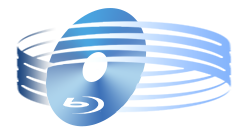











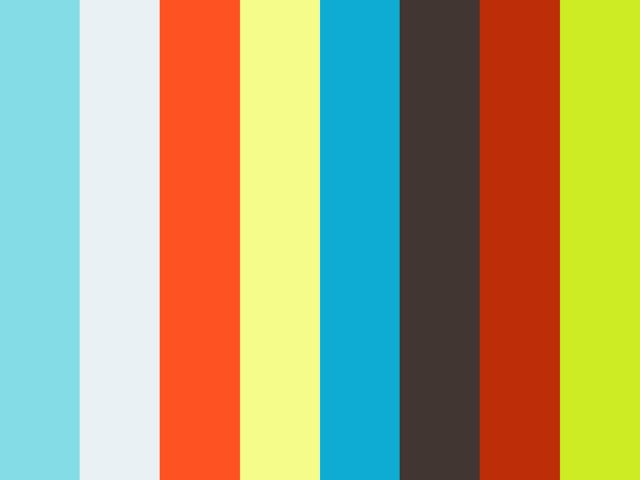

Leave a reply