Feb 17, 2016 09:07 am / Posted by Diana Joan | Categories: Blu-ray, VR Headsets
Are you still having troubles in find good 3D Blu-ray movie for your Gear VR? The 88th Academy Award Ceremony give you a new selection – The Walk 3D Blu-ray. So how to put The Walk 3D Blu-ray to Galaxy S6 for your Samsung Gear VR? Read on please.

We know that Galaxy S6 only supports MP4, H.264, WMV, etc. Therefore, if you wish to watch The Walk 3D Blu-ray on Gear VR though Galaxy S6 , you need to convert The Walk 3D Blu-ray to 3D MP4 / MKV first for Gear VR.
Before you get The Walk 3D Blu-ray to Gear VR conversion process, you should prepare:
1. MicroSD Card with enough memory space.
2. Blu-ray disc drive to load your Blu-ray movies onto your computer. If you have already copied your Blu-ray into a folder beforehand, the drive would be redundant.
3. An user-friendly 3D Blu-ray to Galaxy S6/S6 Edge Converter
Pavtube ByteCopy. It can transform The Walk 3D Blu-ray to Galaxy S6 for Gear VR in 3D MP4/MKV formats easily for green hands. You are allowed to adjust 3D depth and A/V bitrate, resolution, display aspect ratio, etc in this process. Besides, 3D MKV/MP4, you are able to create video files that include more than one audio stream or extract subtitle to Kodi, Plex playback.
Free download and install:


Other Download:
– Pavtube old official address: http://www.pavtube.cn/bytecopy/
– Cnet Download: http://download.cnet.com/Pavtube-ByteCopy/3000-7970_4-76158512.html
Learn >> 12 Oscar-Winning Movies You Say You’ll Watch But Never Do
How to Rip The Walk 3D Blu-ray to 3D MP4 for Galaxy S6/Gear VR?
Step 1: Load 3D Blu-ray movie.
Run your 3D Blu-ray to Gear VR Converter. Click the icon like a disc to load source movie from Blu-ray disc or a folder. It will automatically detect the main title to convert.
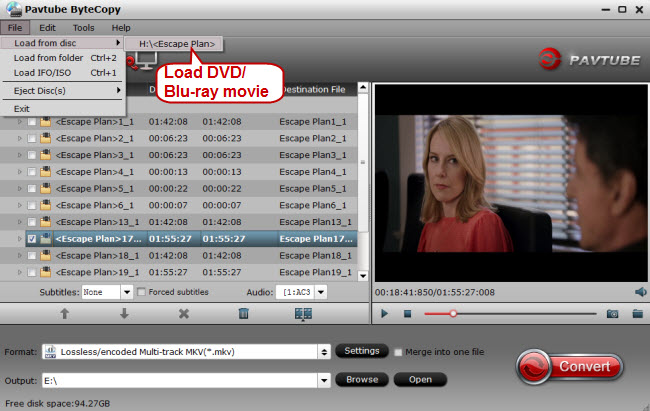
Tip: From the “subtitle”, you can select your preferred subtitle or just tick “forced subtitle” after which you can’t freely choose your subtitle any more.

Step 2: Select the format and set the output folder
Click “format” and select “MP4 Side-by-Side 3D Video(*.mp4)”, “ MP4 Top-Bottom 3D Video(*.mp4)” or “ MP4 Anaglyph 3D Video(*.mp4)”. (Read the differences between Anaglyph 3D and Side-by-Side 3D) Then you can set the output folder by hitting “browse” button.

Tip: Click “Settings” and you can change the parameters like resolution, frame rate, encoder and bit rate for video, and sample rate, channel, encoder and bit rate for audio and save it as your own profile. 1920×1080 compressed side-by-side 3D should be resampled to 1920×540 resolution full side-by-side resolution. And keep audio in AAC or MP3.
Step 3: Start to rip 3d Blu-ray to 3D MP4
Click the red “convert”, it will rip 3D Blu-ray to Galaxy S6 for Samsung Gear VR immediately. After conversion, you can find your created movie by hitting “open the folder”.
How to play your 3D movie on Samsung Gear VR by Oculus?
When you rip your The Walk 3D Blu-ray movie to ideal SBS or TB 3D MP4 video format, it doesn’t mean that playing your 3D movie on Samsung Gear VR is easy. The following steps will teach you for perfect 3D movies playback on Samsung Gear VR via Galaxy S6 by Oculus:
1.On your MicroSD card file directory, navigate to Oculus > Movies > Your Movies
2. Create a new folder in “Your Movies” and label it “3D”
3. Move your SBS 3D videos into your newly created “3D” folder
Once you have created your 3D content folder and imported compatible video files, insert your MicroSD card into your Galaxy S6, pair up the phone with your Gear VR, and put the virtual reality headset on your head. Then:
1. Navigate to Oculus Cinema from the main menu
2. Navigate to “My Videos” from the Oculus Cinema content library menu
3. Select the 3D video you want to watch (if you followed the above steps it should have a “3D” label in the upper righthand corner)
4. Choose the cinema mode to begin playback.
Now, you can enjoy The Walk 3D Blu-ray movies on Gear VR with Galaxy S6 through Oculus Cinema.
About The Walk
As a boy, Philippe Petit dreams of performing daring feats for dazzled crowds. As an adult (Joseph Gordon-Levitt), his life’s ambition comes true when he becomes a high-wire artist who stares death in the face with every step. Under the guidance of mentor Papa Rudy, the French daredevil devises a plan to walk on a tightrope attached to the north and south towers of the World Trade Center. With help from his team and against all odds, Petit attempts the seemingly impossible stunt on Aug. 7, 1974.
Related Articles
Hot Articles & Reviews
- Best Blu-ray to MP4 Converter
- Best 4 Tools to Copy/Backup Blu-ray Movies
- 2017 Best Blu-ray to iPad Converter
- Best Blu-ray Ripper for Windows 10
- Best 5 Blu-ray Ripper for 2017
Any Product-related questions?










Leave a reply