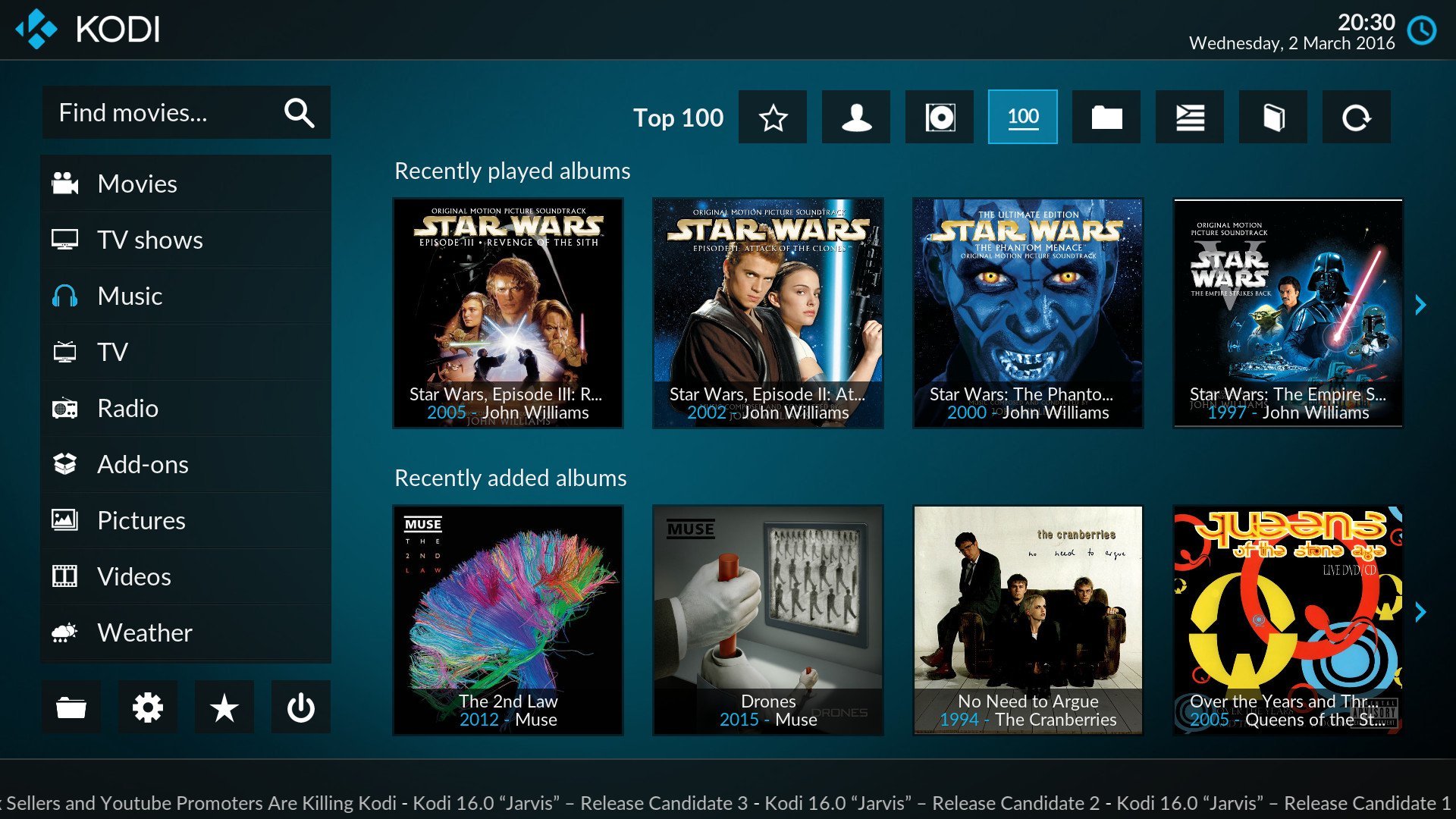Synology DiskStation DS418j is the best way to store the multiple Blu-ray movies which provides the large storage space. You can backup Blu-ray to DiskStation DS418j with various video formats, like the MP4, MOV,WMV, etc. However, you may find that they are not the best option, you may miss some content of Blu-ray disc. How to keep all the Blu-ray content and upload the Blu-ray movie to DiskStation DS418j? Loseelss MKV is the answer you are searching for, which can keep all the Blu-ray content perfectly. This post will tell you 2 ways to Copy Blu-ray to MKV to DiskStation DS418j with lossless MKV Video.
Method 1: Copy Blu-ray to MKV to DiskStation DS418j with Lossless MKV Video
Most people will remember MakeMKV which is designed vofr MKV video file...
Read More