BD+ is a technology used to prevent unauthorized copies of Blu-ray discs and the playback of Blu-ray media using unauthorized devices, which is more powerful than the former AACS protections. If you want to backup Blu-ray on Mac for safe store and convenient playback, you need to remove the Blu-ray BD+ copyright protection firstly. Today, this page is to teach you how to crack Blu-ray discs with the newest BD+ copy protection and re-encode Blu-ray to MP4 and other digital files on MacOS Sierra.
Reasons to remove BD+ copy protection
-
First I must point out that BD+ was put on for a reason, and when something is added for a reason there is a meaning behind it. In this case it’s to prevent unauthorized access which includes copying or ripping. Just be sure you have proper permission before decrypting BD+.
-
For many users they simply want to put the movie onto their hard drives so they can watch it later with either a HD monitor or you may want to bring it with you on your laptop so you don’t need to carry around a bunch of discs.
-
Other uses may include converting the HD content into a more portable format so you can put them on your gadgets like tablet devices.
Tool Needed
To break down Blu-ray BD+ protection on MacOS Sierra, you need a Blu-ray Ripper for Sierra or a Blu-ray Copy software for MacOS. A Blu-ray Ripper can decrypt Blu-ray encryption and backup/convert Blu-ray discs while a Blu-ray Copy tool only can copy Blu-ray discs. Learn >> Mac Blu-ray Ripper Software vs. Mac Blu-ray Copy Software
Pavtube ByteCopy for Mac is a trialware that decrypts any Blu-ray disc as soon as it’s inserted into the drive. With ByteCopy, you can rip Blu-ray to the hard disk on your Mac by removing Blu-ray old AACS, new BD+ and the latest MKB v61, MKB V62 scheme. It is a integrated software (ripper/copier/player/converter) on MacOS Sierra. And it is easy to make Blu-ray videos playable with any media player software. Pavtube ByteCopy is also a DVD Ripping tool that can help you copy DVD on MacOS Sierra.
1. Remove all AACS, BD+ protection, region codes, MKB.
2. No need to reboot after installation or upgrade.
3. Rip Blu-ray to lossless/uncompressed MKV files
4. Copy/Rip blu-ray/DVD to your hard disk
5. Make blu-ray/DVD media playable with any player software.
6. Convert BD/DVD to MP4 wrapper
7. life-long and free software updates.
8. Easy to use and no settings required.
Please note that Pavtube ByteCopy for Mac is designed for Mac use specifically. If you are runing Windows, please use the equivalent Pavtube ByteCopy (ByteCopy review)
Start to Remove Blu-ray BD+ and Backup Blu-ray losslessly on MacOS Sierra
Step 1: Free download and install Blu-Ray Ripper for Mac. After that, launch the Mac Blu-ray ripper and click “Load from disc” to load Blu-ray movie files
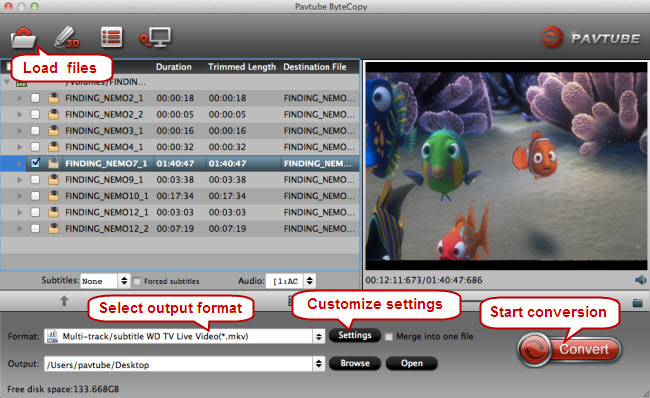
Step 2: Click on the drop-down list of “Format” to select output format, and if you want to remain the original quality and Blu-ray structure to full extent regardless of the output m2ts format, you can choose “Full Disk Copy” button  to remove Blu-ray BD+ protections without any quality loss.
to remove Blu-ray BD+ protections without any quality loss.
If you want to convert Blu-ray to lossless MKV, just choose to lossless MKV format.
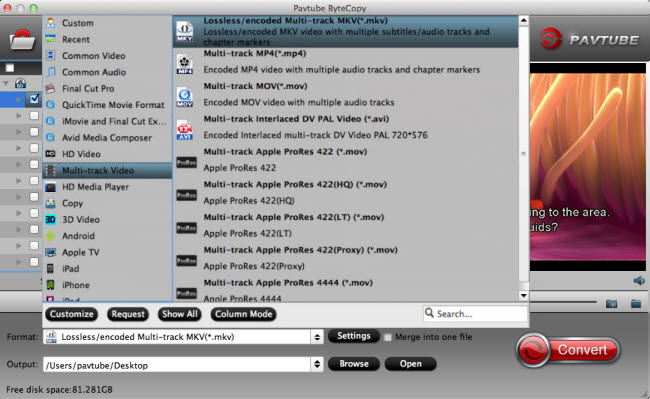
Tip: Click “Settings” button to adjust audio and video parameters like codec name, aspect ratio, bit rate, frame rate, sample rate, and audio channels. (Notice that if you are using “Full Disk Copy” option, this function is unavailable.)
Step 3: Click “Convert” button to remove Blu-ray BD+ protections. As long as the ripping work is finished by Pavtube ByteCopy for Mac, you can click “Open” button to get the output files that are without neither AACS nor BD+ copy protections.
You can put your Blu-ray rips to NAS or load them to USB hard drive then sream these Blu-ray movies on Vizio 4K TV, Sony Bravia TV, Samsung TV, etc. Or you can transfer Blur-ray to iTunes on MacOS Sierra to playback via Apple TV, iPhone, iPad.
Related Articles
Hot Articles & Reviews
- Best Blu-ray to MP4 Converter
- Comparison of Best Blu-ray Ripper Software
- Best 5 Blu-ray Multi-track Ripper
- Best Mac Blu-ray Ripper Review
- Top 5 Best Free Blu-ray Player Software
Any Product-related questions?










Leave a reply