Dec 09, 2016 09:20 am / Posted by Diana Joan | Categories: Blu-ray
DTS-HD Master Audio or just DTS-HD in many descriptions is a lossless audio codec by Digital Theater System. It replaces the old DTS audio (actually it extends it) and its main goal is to allow a bit-to-bit representation of the original movie’s studio master soundtrack. DTS-HD has pretty much become the standard audio track of most Blu-ray discs. But when you rip Blu-ray, it is hard to get the lossless audio, mostly in a lossy audio status. Here, let’s learn how to rip Blu-ray with DTS HD Master Audio in lossless audio quality.
Tools Needed
Pavtube ByteCopy enables you to rip any Blu-ray including 4K Blu-ray and HD Blu-ray encoded with AVC and VC-1 by decrypting Blu-ray AACS, BD+, Region Codes, MKB V62.2. It can keep DTS HD Master Audio, Dolby TrueHD 7.1, Dolby Digital 5.1 sound, etc when ripping Blu-ray. It can rip Blu-ray to lossless/uncompressed MKV files and convert Blu-ray to MP4 wrapper with multiple subtitle and audio tracks. Besides MKV/MP4, it also outputs TS, AVI, H.265/HEVC, WMV, 3GP… even export 3D SBS MKV, 3D SBS MP4 from Blu-ray for Daydream VR, HTC Vive, PS VR, GEAR VR, etc.
You can install Pavtube ByteCopy from the link, or you can download installation package on the homepage.
Step One. Getting started.
Connect the external BD drive and put Blu-ray disc in. Run Blu-ray Ripper and the interface below will pop up. Click “File” to import Blu-ray disc from the drive. It takes a few seconds till all the M2TS files are loaded to file list. Check the main movie and leave unwanted M2TS files unchecked. The main movie is distinguished by its duration—the longest one.

Step Two. Choose output format keeping DTS HD-MA audio
To pass-through original DTS HD-MA audio for Blu-ray movie ripping, just select “Lossless/encoded multi-track MKV (* mkv)” from “Multi-track Video” quality in “Format” box. In this way you get lossless audio streams as they are burned into BD. DTS HD-MA audio track will be copied and packed into generated MKV file without transcoding.
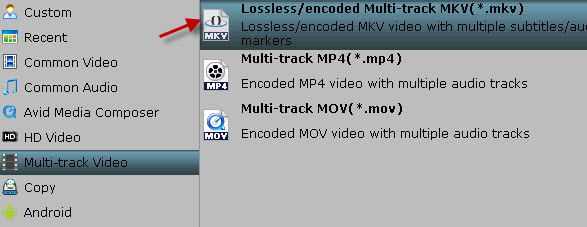
Tip:
Click “Settings” to enter Multi-track video profile window; switch to “Video” and find the “Encode” box which is unchecked by default, so if you want a lossless MKV copy, do not touch it. The switch to “Audio”, check wanted audio track; so does the “Subtitles”.
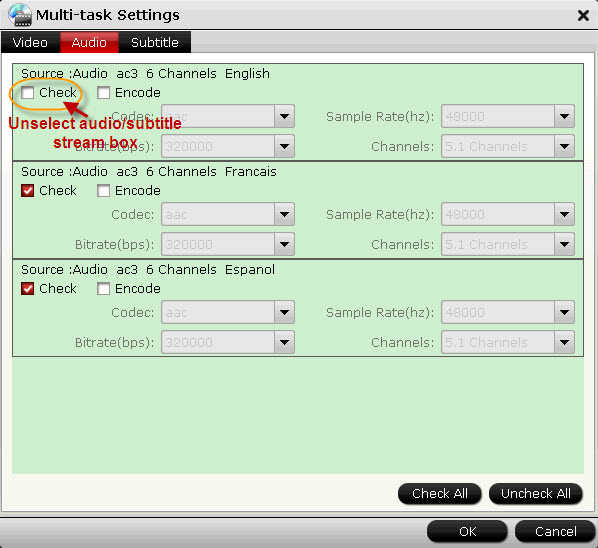
Step 3. Start ripping Blu-ray with DTS HD-MA audio
Before start conversion, select subtitles you want keep with the output video from the option. Then, hit the big Convert button, it will start converting Blu-ray movies to lossless mkv videos with the original DTS HD-MA audio saved.
That’s it! Your Blu-ray video will now be encoded and a few hours later you will have a great high definition video file with preferred DTS HD-MA audio passthrough through Plex.
Related Articles
Hot Articles & Reviews
- Best Free Blu-ray Ripper Review
- Best 4K Blu-ray Ripper
- Best 5 Blu-ray Ripper for 2017
- Which Blu-ray Ripper You Should Get?
- Best 4K Blu-ray Ripper Review
Any Product-related questions?










Leave a reply