Nov 26, 2015 06:54 am / Posted by Diana Joan | Categories: Blu-ray
Kodi (XBMC) media server makes it easy for you to get movies free to play on your iPad, Android tablet/phone and your laptop. It is an ideal way to enjoy your movie collection, even for your tons of Blu-ray discs. But this is only for unencrypted one. For those Blu-ray discs which have complex copy protection and region codes, you have to break the protection and remove the region codes before playing Blu-ray via Kodi.
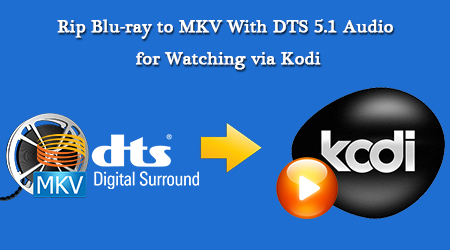
When you are considering to ripping Blu-ray to Kodi, MKV with DTS 5.1 audio is an perfect target format considering the video and audio effect. MKV can be accepted by Kodi definitely and on the other hand, it can include video, audio, and features such as alternate audio tracks, multilingual subtitles and chapter points, as well as rich metadata including cover art, ratings, descriptions and more. To achieve this, a good Blu-ray Ripper is the key point.
Pavtube ByteCopy <review> is a professional Blu-ray to MKV converter which can offer SD MKV, HD MKV, and lossless MKV with multi-track subtitle/audio and all chapter markers keeping 5.1, even 7.1 surround sound. It allows you to uncheck the subtitle/audio track that you don’t want and adjust video size/bitrate to let you cram more Blu-ray movies for playback on Kodi.
Free download and install:


Other Download:
– Pavtube old official address: http://www.pavtube.cn/bytecopy/
– Cnet Download: http://download.cnet.com/Pavtube-ByteCopy/3000-7970_4-76158512.html
How to Rip Blu-ray to MKV With DTS 5.1 Audio for Watching via Kodi?
Step 1: Add Blu-ray movies
Download this Blu-ray to DTS 5.1 MKV converter (Mac version) and run it. Click the “Load disc” icon to import movie files from Blu-ray Disc.
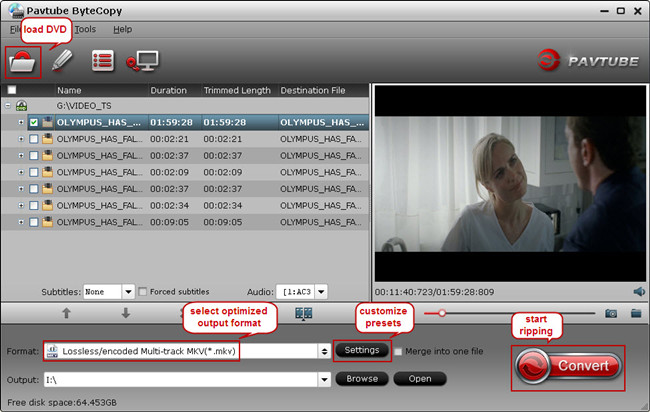
Step 2: Choose MKV format
Click “Format” bar to choose the output format. To preserve riginal Dolby TrueHD 5.1 audio for Blu-ray movie ripping, you can select “Lossless/encoded multi-track MKV (* mkv)” from “Multi-track Video”. Or you can choose MKV or HD MKV from “Common Video” or “HD Video” (Learn Dolby TrueHD and DTS-HD Master Audio)
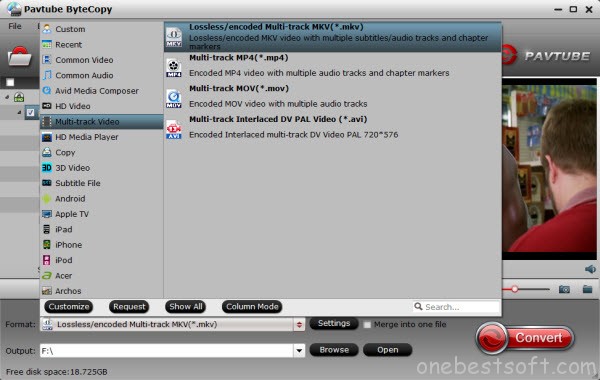
Tip:If your storage space, like internal drive doesn’t have too much space, you can adjust file size in “Settings”. Bitrate is the key to decide the output video size. You can adjust it to a lower standard. Size is another point to file size. Of course, if you are never going to listen to the french track why not unchecking the audio track even though audio tracks may not be an enormous saving.
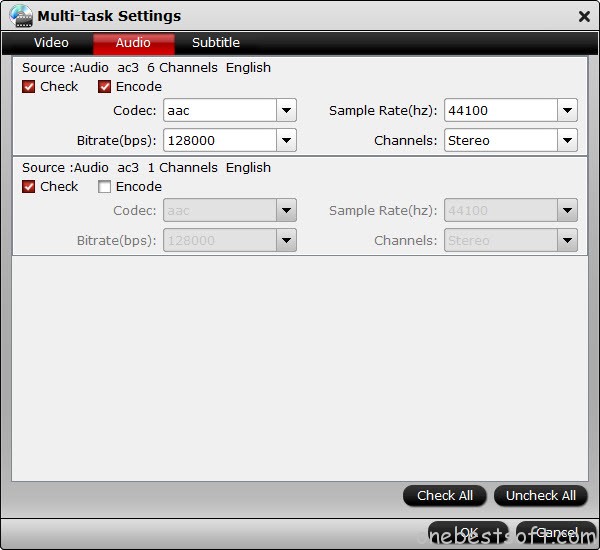
Step 3: Start ripping Blu-ray to Kodi in MKV
Hit the big “Convert” button, it will start converting Blu-ray movies to MKV with DTS 5.1 audio for Kodi. This process will cost some time depending on the original Blu-ray size, you computer configuration, network speed.
Now, it is an good opportunity to get this fantastic Blu-ray Ripper in Pavtue Thanksgiving Coupon when you can save up to $8.4. you also can get a special offer in Pavtube Facebook.
Tips: Compare Pavtube ByteCopy and other Blu-ray to MKV Converter software
| MKV Output | Pavtube ByteCopy | Pavtube BDMagic | Pavtube Video Converter Ultimate | MakeMKV | Tipard Blu-ray Converter |
| 2160p MKV |
Yes
|
Yes
|
Yes
|
NO
|
Yes
|
| 1440p MKV |
Yes
|
Yes
|
Yes
|
NO
|
Yes
|
| 1080p MKV |
Yes
|
Yes
|
Yes
|
NO
|
Yes
|
| 720p MKV |
Yes
|
Yes
|
Yes
|
NO
|
Yes
|
| 540p MKV |
Yes
|
Yes
|
Yes
|
NO
|
Yes
|
| 480p MKV |
Yes
|
Yes
|
Yes
|
NO
|
Yes
|
| 360p MKV |
Yes
|
Yes
|
Yes
|
NO
|
Yes
|
| 16:9 MKV |
Yes
|
Yes
|
Yes
|
NO
|
Yes
|
| 4:3 MKV |
Yes
|
Yes
|
Yes
|
NO
|
Yes
|
| 3:2 MKV |
Yes
|
Yes
|
Yes
|
NO
|
Yes
|
| 3D SBS MKV |
Yes
|
Yes
|
Yes
|
NO
|
NO
|
| 3D TB MKV |
Yes
|
Yes
|
Yes
|
NO
|
NO
|
| 3D Anaglyph MKV |
Yes
|
Yes
|
Yes
|
NO
|
NO
|
| Lossless MKV |
Yes
|
NO
|
NO
|
Yes
|
NO
|
Related Articles
Hot Articles & Reviews
- Best Free Blu-ray Ripper Review
- Best 4K Blu-ray Ripper
- Best 5 Blu-ray Ripper for 2017
- Which Blu-ray Ripper You Should Get?
- Best 4K Blu-ray Ripper Review
Any Product-related questions?










Leave a reply