According to Apple product release tradition, the next Apple TV – the 5th-generation Apple TV, or Apple TV 5 should be coming. Indeed, there are already rumours that a next-generation Apple TV might arrive in late 2016, although Apple could also be waiting until next year to release a special model to celebrate the Apple TV’s 10th birthday.
Here’s when the four generations of Apple TV launched:
- 1st-gen Apple TV: January 2007
- 2nd-gen Apple TV: September 2010
- 3rd-gen Apple TV: March 2012
- 4th-gen Apple TV: September 2015
However, this guide will leave the rumour to you but will give you the information necessary for ripping Blu-ray collections into iTunes using Blu-ray ripping tool so that you can watch Blu-ray movies on your Apple TV 5G or the older Apple TV 4/3/2/1 later without Blu-ray player. Maybe you can’t recall the last time you actually purchased a Blu-ray and nowadays always purchase digital content but there will be many people do have a number of older Blu-rays that deserve to rip into iTunes for reviewing via Apple TV 5/4/3/2/1 or iPad Pro, iPhone 7, iPad Air 3, etc.

Tools Needed
To rip Blu-ray to iTunes for Apple TV 5/4/3/2/1, you will need the following tools:


Reasons to Choose Pavtube ByteCopy for Mac
– Rip Blu-ray encoded with AVC and VC-1 to iTunes for Apple TV 5/4/3/2/1. (Learn: VC-1 vs AVC)
– Decrypt Blu-ray BD+, UOP, AACS up to MKB v61 to iTunes for ATV.
– Export MOV, M4V, MP4 from Blu-ray for Apple TV streaming from iTunes.
– Convert Blu-ray to iTunes MOV/MP4 video for ATV with multiple subtitle and audio tracks.
– Shrink Blu-ray to Apple TV with Dolby Digital 5.1 surround
Process for using ByteCopy for Mac to Convert Your Blu-rays for Apple TV 5
Step 1. Launch Pavtube Blu-ray Ripper for Apple TV 5rd Gen, and load your Blu-ray source files to the program via clicking Blu-ray disc icon in the upper left corner of the main interface. When the movie files are loaded, simply tick off the checkbox before the movie title you want to rip for Apple TV 5 Gen.

Step 2. Select main movie from file list. By default the main movie is checked exclusively. Other titles are extras and commercials, just leave them unchecked. Set subtitles and audio language for the main movie from "Subtitle" and "Audio" box. Press on the “Format” bar, choose “Apple TV > Apple TV 3 Dolby Digital Pass-through (*.m4v)”, which is compatible with Apple TV 5, Apple TV 4.
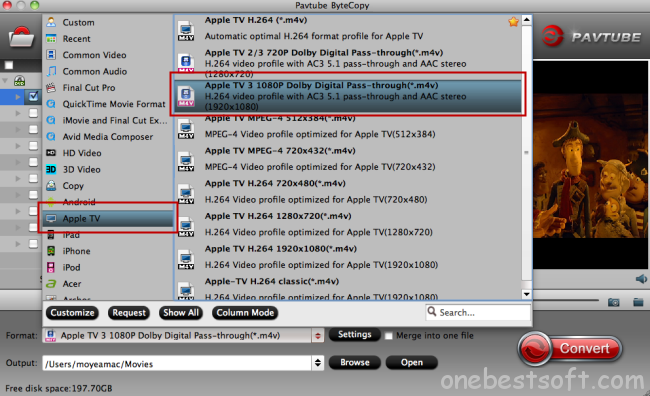
Click “Settings” button to get to the “Profile Settings” interface where you’re allowed to adjust parameters such as bitrate, frame rate and channels according to your need of Apple TV 5 or Apple TV 4.
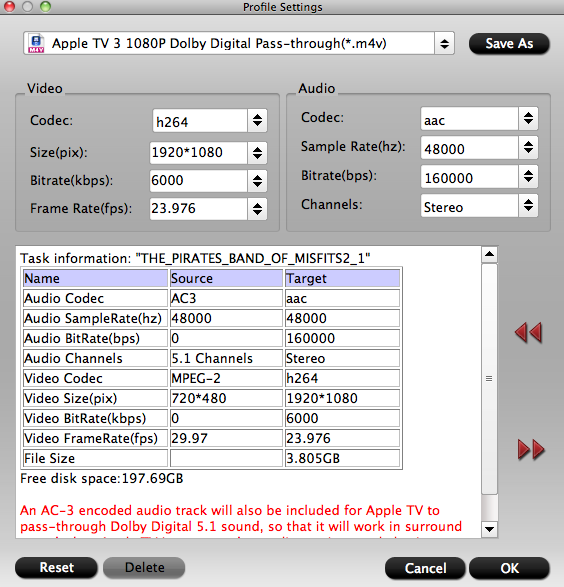
Note: If you want to keep multi-tracks subtitle and audio in the output vidoes, you can choose to rip Blu-ray to multi-track MP4/MOV for iTunes streaming via Apple TV 5/4/3/2/1. You can choose the format from "Multi-track Video" catelog.

Step 3. Press “Convert” to get Blu-ray Ripper start ripping Blu-ray to Apple TV 5 compatible video.
Step 4. Sync converted Blu-ray movie to iTunes library and stream it to Apple TV 5. Run iTunes on your Mac and Click “File” and “Add File to Library” to add the converted Blu-ray movie to iTunes library. And then stream it to your Apple TV 5. And then you can watch Blu-ray movie with Dolby 5.1 surround sound 1080P or with multi-track subtitle and audio by connecting your Apple TV 5 to your HD TV with a HDMI cable. If you’re out for travelling a lot, you can also enjoy them on your iDevices such as an iPhone and iPad. Then your trip will be full of pleasures.
So there you have it, ripping Blu-ray movies and import them into iTunes so they will play beautifully on your Apple TV 5/4/3/2/1. I hope you’ve found this article useful and I’d love to hear from you in the comments.
Related Articles
Hot Articles & Reviews
- Top 3 DVD Movie Subtitle Editors
- Best DVD to MP4 Converter Review
- Top 5 Best Free DVD Ripper
- Top 10 Free DVD Ripper Reviews
- Top 3 DVD to MKV Rippers for MacOS Sierra
Any Product-related questions?










Leave a reply