Why My PS4 Pro Can’t Play DVD Movie Disks?
Stream the huge movies, hottest TV shows and latest videos in 4K resolution, PS4 Pro is the best choice. Best of all, PS4 Pro has the ability to play Blu-ray and DVD discs. However, the DVD playback on PS4 Pro is not too nice, some users feedback that when they insert DVD disc and select start from the menu bar, it generates the error “Cannot start the application. (CE-30022-7)”, what’s happening? Why can’t play DVD on PS4 Pro? Don’t be panic, this article will analyze this issue and provide you the best solution for playing DVD on PS4 Pro smoothly.
Step 1. You need to check the internet connection is good or not.
Answer A: Internet is good, move to the second step. Answer B: internet connection is bad, repair this trouble.
Step 2. You should make sure the DVD content is damaged ot not, you can replace another DVD and insert to PS4 Pro for testing.
Answer A: DVD is good, move to the third step. Answer B: DVD is damaged, what a pity.
Step 3. Check DVD region codes or type are supported by PS4 Pro or not. you can refer to the following table.
| Blu-ray Disc | BD-ROM*1 |
| BD-R/RE (BDAV, BDMV) | |
| DVD Disc | DVD-ROM |
| DVD-R/RW*2 (video mode, VR mode*3) | |
| DVD+R/RW*2 |
NOTE: CD, BD-RE ver.1.0, BD-R/RE XL, DVDs that have not been finalized are all not supported by PS4 Pro
Solution for Playing DVD on PS4 Pro Smoothly
Actually, DVD region code is really a big trouble, if the internet is not good, you can connect it again, if the DVD is damaged, you can buy a new one. However, everything is common, you have to remember that the hidden murderer: DVD region code, which will affect the happy DVD enjoyment on PS4 Pro.
Thankfully, you can find a powerful DVD Ripper which can remove the complicated DVD region code or other DVD protection type, like: CSS, RC, RCE, APS, UOPs and Sony ARccOS, etc. Which tool can do this? I find the hero: Pavtube Bytecopy which is the best PS4 Pro DVD copy software and remove all the DVD protection, such as: CSS, UOP, DVD region code.
The PS4 has a full-function DVD drive. All PS4s have always been able to play DVD video discs, so you can copy the DVD to a blank DVD without any DVD protection and insert the DVD to PS4 Pro for playing on TV. This software allows user to copy DVD with full DVD disc, main title copy. Best of all, you can convert DVD to any other main popular devices: USB, external hard ware, etc. Any DVD video problem you can ask this PS4 Pro DVD copy software for help, following will do the summary steps and more information you can read this software review.


Step 1. Load DVD disc.
Insert DVD to your PC, open this DVD Ripper and click “Add Disc” button to load the DVD to this software, once you import DVD to this DVD ripper, this software can detect the DVD main titles automatically, you don’t need to find it any more.

Step 2. Choose PS4 Pro Supported Video Format.
Convert DVD to digital video formats is the best choice, which can get rid of the frail DVD disc and difficult DVD region code. Click “Format”, at the drop-down list, there are many category, you can choose "Common Video", "HD Video" or "3D Video", then select one video format which is supported by PS4 Pro.

TIP 1: PS4 Pro Supported Video Formats
| PS4 Pro Supported Main video formats | ||
| Format Container | Video Codec | Audio Codec |
| MP4 | H.264/MPEG-4 AVC High Profile Level4.2 | AAC LC, AC-3 (Dolby Digital) |
| MKV | H.264/MPEG-4 AVC High Profile Level4.2 | MP3, AAC LC, AC-3 (Dolby Digital) |
| AVI | MPEG4 ASP, H.264/MPEG-4 AVC High Profile Level4.2 | MP3, AAC LC, AC-3 (Dolby Digital) |
| MPEG-2 TS | H.264/MPEG-4 AVC High Profile Level4.2, MPEG2 Visual | MP2 (MPEG2 Audio Layer 2), AAC LC, AC-3 (Dolby Digital) |
TIP 2: When user meet the video and audio incompatibility issue. Click “Settings” to open “Profile Settings” window, under “Audio” and “Video”section, select one of PS4 Pro supported video and audio codec. You can also adjust other settings according to your own needs.
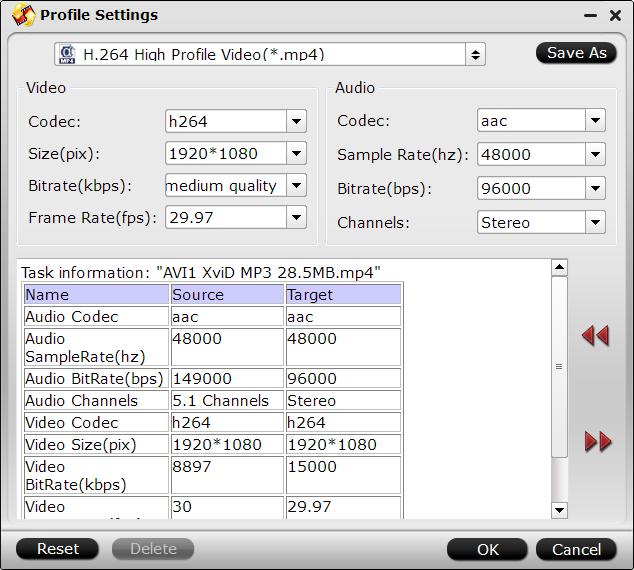
Step 3: Start DVD to PS4 Pro format process.
After all the options are finished, go back to the main interface and click "Convert" to start the magic DVD to PS4 Pro format process, wait for a while, you can get the dream video files.
In general, this issue is not too difficult as you image, just 3 steps, youc an enjoy DVD movie on PS4 Pro happily. If you can’t play Blu-ray on PS4 Pro, this software also can be your best Blu-ray movie assistant. Good luck to you.
Related Articles
Hot Articles & Reviews
- Top 3 DVD Movie Subtitle Editors
- Best DVD to MP4 Converter Review
- Top 5 Best Free DVD Ripper
- Top 10 Free DVD Ripper Reviews
- Top 3 DVD to MKV Rippers for MacOS Sierra
Any Product-related questions?









