Feb 27, 2017 06:18 pm / Posted by Diana Joan | Categories: DVD, Hot Topics, Review
Windows 10 has finished its official version. Windows 10 has very good built-in copy feature, like the previous versions of Windows. But the operation is complicated and only provides the limited video and audio options. Today, DVD has becomed an important entertainment in our daily life, If we want to have more options on DVD because of it’s fragility, easy damaged, scrached, etc, we’ll have to install a third professional free DVD copy software for Windows 10. I have collected much free DVD copy software data from the installation steps, user’s experience, professional reviews and FAQ from it’s official website, top 3 free DVD copy softwares for Windows 10 in 2017 is shared here.
Free DVDAid for Windows 10
Price: Free
Supported Windows System: Windows 2003/XP/Vista/Windows 7/Windows 8/Windows 8.1/Windows 10
Review:Like many people are searching the free DVD copy software in the market, we’ll want to find a software package that is easy to use, Free DVDAid is even easier to install. You just need to click the following "Download", the installation package will be saved on your computer automatically, you just need to open it and follow the navigation, click the next, next, next again, a complete free DVD copy software appears on your computer. When you open this free DVD copy software, you find it easy to use, just 3 steps, you can copy a DVD: Load the DVD to this software, choose the copy type, save location, hit the convert button, wait for a while, a complicated copy process will be done. This free DVD copy software can work well on Windows 10 without any unnecessary delays or errors, it’s unnecessary to worry about conversion stability problem.Except these external factors, this free DVD copy software can support 3 ways for you to load the DVD files into it: DVD disc, DVD VIDEO_TS folder, and DVD IFO/ISO, about the output, you can set the video trimming, cropping, splitting, merging, adding subtitle file, etc.On the whole, this free DVD copy software is a good choice.
Download: 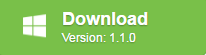
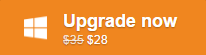
Free DVD Shrink for Windows 10
Price: Free
Supported Windows System: Windows XP/Vista/Windows 7/Windows 8/Windows 10
Review: DVD Shrink is a free DVD copy software, which is designed to compress files directly from the DVD drive, when you use this free DVD copy software, you just need to load the DVD disc into this program, then choose backcopy, click "OK". If you want to make the DVD files smaller than before, you can make full use of it’s compression function, set the compression rate. DVD Shrink can rip DVD files or ISO files on your hard drive or computer. You can also use DVD Shrink to circumvent DVD encryptions and creat your DVD copy.
Download: 
Free Pavtube DVD Video Converter Ultimate for Windows 10
Price: Free
Supported Windows System: Windows 2003/XP/Vista/Windows 7/Windows 8/Windows 8.1/Windows 10
Review: Compared with another 2 free DVD copy software, Free Pavtube DVD Video Converter Ultimate can also support Windows 10, user-friendly, DVD copy steps is simple and fast. You can not only load the DVD disc, DVD folder, but also can load DVD IFO/ISO into this free DVD copy software. It can remove DVD CSS, region code protection easily. A lot of DVD digital video and audio formats are provided by this free DVD copy software: AVI, WMV, MOV, MKV, MPEG, MP3, M4A, AC3, WMA, AAC and more. At the same time, most V/A settings are adjustable,including trimming, cropping, splitting, adding subtitle file, adding video effect, etc, you can choose any parameters you like to edit.
Download: 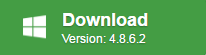
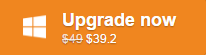
Best free DVD copy for Windows 10
No doubt, the best free DVD copy software not only includes these basic features that top 3 free DVD copy software have: Easy installation steps and copy ways, professional reviews, stability, etc, A best DVD copy software should also have it’s own features which few DVD copy software can do that. Are you searching a DVD copy software like this: High DVD copy quality, high DVD copy speed, High DVD copy stability? Pavtube Bytecopy is the best DVD copy software that you are searching, which can accelarate H.264 and H.265 encode and decode with a PC running on a CUDA-enabled Graphics card, or an AMD graphics card with AMD APP technology.
Sometimes, you want to copy the DVD with 1:1, this best DVD copy software can satisfy you. Sometimes, you want copy the DVD mian title, this best DVD copy software can satisfy you too. Sometimes, you want to Copy DVD to digital format, no problem, this best DVD software also can do.
You like to enjoy the movie from the high visual and hearing enjoyment, this best DVD copy software allows you to copy DVD to MKV with 100% lossless quality output. Want more amazing visual impact? 3D is the best choice, you can copy DVD to 3D files by this best DVD copy software. About hearing? Don’t worry, you can choose the multi-track output. Also, you can choose to keep or remove the audio track in DVD video by this software setting menu. About this wonderful DVD copy software, You can know more from here.


Step by step to rip DVD to Multi-track MP4 with best DVD copy software
Step 1. Load DVD disc.
Run the program on your computer, insert your DVD disc into your computer DVD drive. Click “File”>”Load from disc” to load DVD disc into the program. Apart from DVD disc, you can also use the program to rip DVD folder and ISO image file.

Step 2: Output Multi-track MP4 format.
Click the format bar to follow “Multi-track Video” and “Multi-track MP4(*.mp4)” because it will contain multiple audio tracks and chapter markers in the output video.
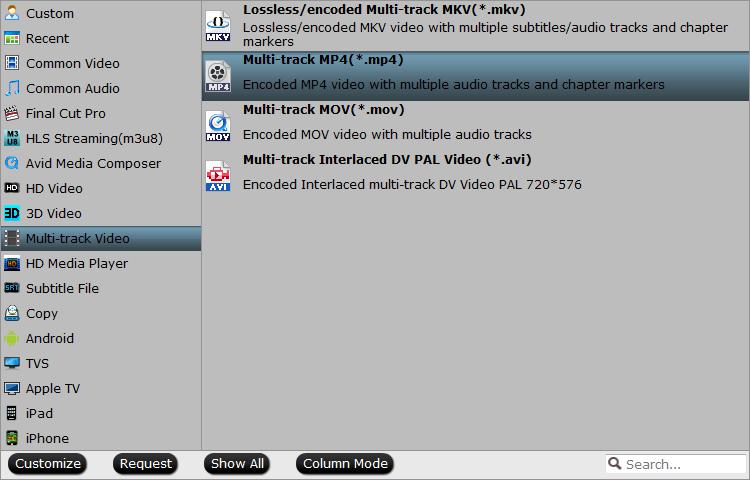
TIP: Click “Settings” on the main interface to open “Multi-trask Settings” window, there are some audio tracks you don’t like, uncheck and remove them under the “Audio” list.
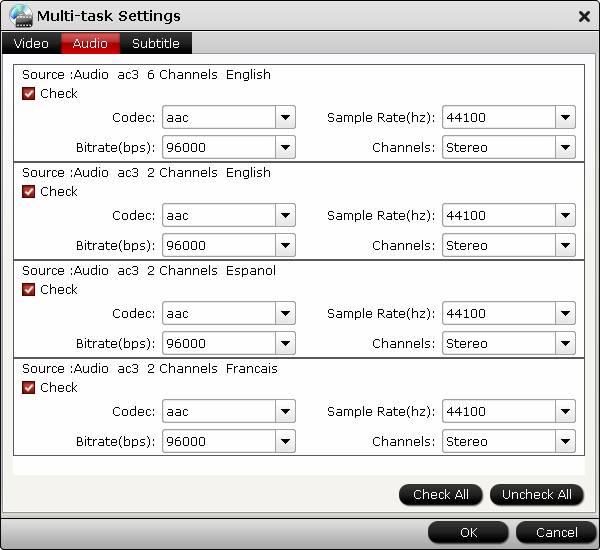
Step 3: Start DVD to multi-track MP4 converting.
Press the right-bottom “Convert” button to start DVD to multi-track mp4 with multiple audio tracks conversion process.
The biggest advantage of Free DVD copy software is price: Free, However they are not enough powerful, some special features they can’t provide for you. The best DVD copy software can satisfy you everything on DVD, just $42, you can have it forever, you can also update it for advanced version freely.
Related Articles
Hot Articles & Reviews
- Best 5 Reasons to Copy DVD
- Review of Best DVD Disc Backup Software
- Review of Best ISO Ripper
- Best DVD to MP4 Ripper Mac
- Best Free DVD Region Killer
Any Product-related questions?










Leave a reply