Mar 24, 2015 06:54 am / Posted by Diana Joan | Categories: Hot Topics, TV
“I have quite a good collection of DVD movies. Now I want to make backup of my DVDs and convert them into MKV keeping the initial high quality for putting to an external drive and playing on my TV via PlayStation 3 console, since I prefer digital versions that last longer and are more portable, than physical disks. Which is the fastest DVD ripper recommended? I”m working on Yosemite”

A lot of DVD collectors may consider the digital copy of DVD as the optimal way for safe storage as above and what you need is a powerful tool for ripping DVD movies. Ripping DVD to an external hard drive for playback on TV through PS3 on mac is extremely easy if you have downloaded and installed Pavtube BDMagic for Mac. (Read review)
Overall, it is a professional program in making digital copy of DVD. It can fast rip the latest DVD and convert to various video formats for some popular smartphones, tablets, media players, media servers as well as editing software, while saving the space of computer hard drive. Simple interface and operation will bring you an easy but effective conversion. Mac OS X 10.10 Yosemite supported. Still have no this ripper? Download it Now! (Windows users can go to get the solution here) The following guide will show you detailed steps.


Mac solution: Copy DVD movies to external drive for streaming to TV via PS3
1. Import DVD source.
Click “Load file” button to import the inserted DVD. After few second, it will be imported successfully and you can preview the whole movie in the preview window. Then, you need to select the subtitle and audio track for output. As DVD movie contains multiple audio and subtitle tracks, you could choose your favorite one for output.

Note: Force subtitle can be checked for output so as to help you to read the unknown language and fully enjoy the DVD.
2. Choose output format.
Now go to “Format” menu to choose the one you desired there. We recommend choosing MKV as the output format as the video quality retained when ripping DVD and it can be widely used on TV and popular media players. (Readwhy We Use MKV for DVD Backup?)
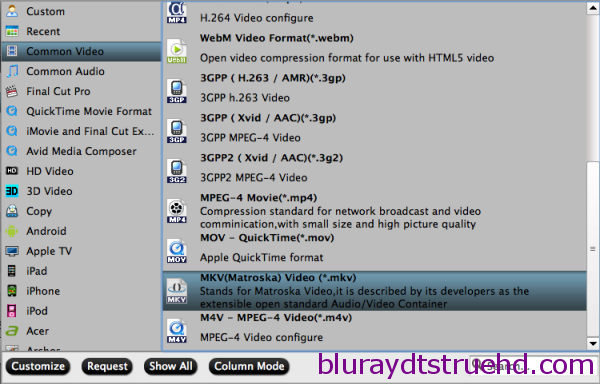
Note: You can find the “Directly Copy” option there. It will support to backup 100% intact the DVD main movie. And you will get VOB file from DVD for output.
By the way, if you want, you can adjust output video and audio parameters according to your own needs. You can change bitrate, frame rate, channels, etc. Click “Settings” button to set output profiles.
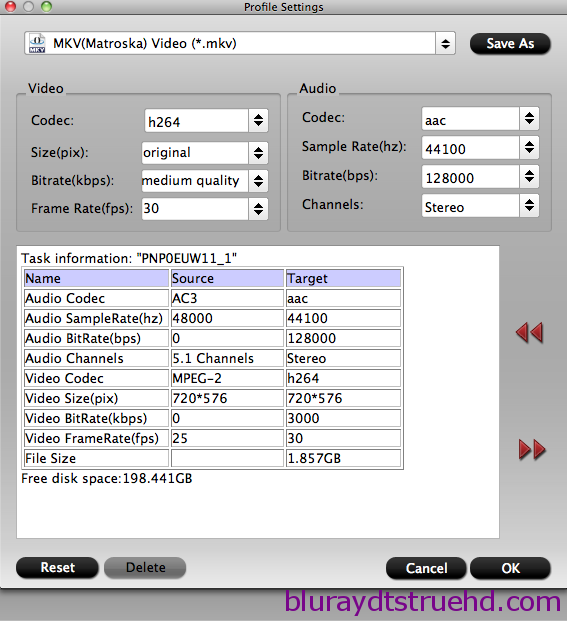
3. Convert DVD.
Now it’s time to start DVD conversion on Yosemite. Click big Convert button on the interface and then you will get a conversion dialogue box to show the exact progress, like time left, estimated size, state and so on.
Note: If you are bothered about waiting for conversion to finish, you can choose to check “shut down computer after conversion”. Then just let it alone, you are free to go out to do anything you like.
With this fastest and powerful DVD Ripper, you can store/copy your favorite DVD library onto external drive preserved video quality. Now connect your PlayStation 3 console to TV and stream the backups via PS3 for enjoying on big screen TV. Just try it now!
Meanwhile, there are many Money Saving Software Bundles, such as BDMagic for Mac+ DVD Creator for Mac for rip DVD and burn to DVD on Mac with saving $28.1. Why not take a look and have a try about high quality products with attractive price?
Related Articles
Hot Articles & Reviews
- Top 3 DVD Movie Subtitle Editors
- Best DVD to MP4 Converter Review
- Top 5 Best Free DVD Ripper
- Top 10 Free DVD Ripper Reviews
- Top 3 DVD to MKV Rippers for MacOS Sierra
Any Product-related questions?










Leave a reply