Mede8er player has fast becoming a normal part of the 2D/3D TV setup in our living rooms. Due to the increasing need for on-demand services this small box allows us to watch internet based shows and movies through our TV screens. Movies playback absolutely fine on Mede8er’s Multimedia Players like MED800X3D, MED600X3D, MED500X, etc. except for the “3D BD ISO Stuttering on Mede8er Streaming on TV” problem that just recently started happening:
“This week i have bought a Synology DS214+ with a 4 TB WD RED. I also bought the med600X3D. I have a large number of 40GB .ISO (3D) files. When playing the .ISO (3D) files it runs smoothly on my TV with 3D it auto switches to 3D mode and it starts playing. But after a while the picture suddenly starts to stutter / delay, even the sound cuts off and there will be a brutal noise through the speakers. This happened for a long period. I can solve it very quick, with the pause button and then resume the movie with play button (but i hate to do this, needs to run smoothly). Then the movie runs smoothly again. But after a while the movie this problem happens over and over again. Irritating, especially when you bought the mede8er for 3D and .iso support, I’m about to bring back the product because am very disappointed, but I thought before I bring him back to post my problem here, maybe it can be solved. So the question, who knows a solution for this?”

Part I: Mede8er/TV supported formats
For any members of the apparently diminishing 3D fan community, the mede8er X3D series offers one of the only viable options for viewing Blu-ray(BD50 and BD25) 3D ISO files without using a PC connection. Please note that even on ultra fast broadband, wireless streaming may struggle with the size of the ISO files, but USB containers or wired connections to a NAS via your router will deliver seamless 3D performance with no stutter, lag or artifacts. I have a strong 200mbs service which is fine for 2D mkv/mp4/avi files etc over wireless, but use an ethernet connection or a usb drive for your 30gb+ 3D ISOs. This device also seamlessly streams all my hi-res audio files from the NAS, delivering perfect reproduction over HDMI to the amplifier.
So Mede8er plays all the NAS-shared-media formats you thrown at it including MKV-H264, BDMV, BDISO, M2TS, MP4, AVI, 3D Blu-ray ISO files. If your video file format is Mede8er supported, but the video doesn’t meet the technical specifications for Mede8er like video size, bitrates, sample rate and etc, it still can’t be played on TV via Mede8er.
> Also see what is the format supported by Samsung LED/SUHD TV/Sony TV. Actually, most Smart TVs don’t supoort 3D ISO format.
Part II: Solutions to Play 3D Blu-ray ISO via Mede8er on TV
Solution 1:
If you want to stream 3D BDISO on your network to the MED600X3D you have to use NFS 32K and we suggest you use UDP. So I suggest you setup a NFS share on your NAS and set the NFS setting on the MED600X3D to 32k UDP and your problems should be solved.
Setup Menu –> Network –> NFS Options
Protocol —> UDP
rsize —> 32768
Also once you navigate to the NFS share on the Mede8er you can check the NFS Connection info by pressing the ‘F1’ button on the remote.
Solution 2:
Some of the Movies in ISO or 3DISO might be seamless branched titles, and does need to be extract to MakeMKV…. But you need to maker sure that is not a streaming problem, i advice you test the files you have issues in external hard drive…
MakeMKV is PC or MAC software that will extract 2D or 3D Blu-ray to MKV format without any Video or Audio loss of quality. Benefits of MakeMKV in relation to 3D BD ISO files on Mede8er X3D player:
* Zero loss in Quality Full 1920 x 1080 image – Full HD Audio
* 3D MVC in MKV container is easier to stream on a network and you should be able to stream most if not all 3D files on Samba from a good NAS on a Gbit Network
* File size of the MKV will be smaller than the ISO as you only keep the Playlist, Subs and Audio tracks that you need.
* Subtitles are supported and you can add your own SRT if required.
* If selected the Forced BD Subtitles with appear in the Subtitle list.
* Chapter functionality is fully retained.
* As the MVC is one file within the MKV it solves the problem of branched BD’s – Most players cannot deal that well with M2TS / HD Audio files that are split — you can get audio and picture freeze when jumping from one branch to another.
* Automatically open in 3D with Mede8er Firmware V1.0.4 and later. Add ‘TB’ or ‘3DTAB’ to file name
Example ‘file.name.TB.mkv’ or ‘file.name.3DTAB.mkv’
* It has been reported that these files can be streamed via UPNP but we have not checked this as yet.
Download MakeMKV: http://makemkv.com/
Simple Guide http://www.mede8er.org/artwork/temp/makeMKV_guide_v1.jpg
MakeMKV Tutorial http://www.makemkv.com/onlinehelp/
Tutorial by Nicolas Bécuwe http://www.hdfever.fr/2012/09/02/tutoriel-riper-un-blu-ray-3d-en-mkv-avcmvc-full-hd-3d-avec-makemkv/
Mede8er has no interest or connection to MakeMKV software but we feel this may well be a elegant solution for many of our users.
Solution 3:
Although 3D BD ISO can’t be accepted by Mede8er, it’s still not read by TV. In this case, an easy option is to use the presets of a 3D Blu-ray ISO Ripper for Mede8er/TV to rip 3D Blu-ray ISO files and make them compatible with Mede8er for playback on TV. The problem now might become which 3D BD ISO converter should be chosen to handle the 3D BD ISO to Mede8er video conversion task.
Here I suggest you to try Pavtube ByteCopy which offers easy to use but quite practical 3D Blu-ray ISO ripping and converting solutions. Here are its highlight features:
* Rip 3D BD ISO to 2D and 3D SBS MP4/MKV/AVI for Samsung/Sony/LG/Panasonic TV playback via Mede8er
* Besides 3D Blu-ray ISO, it also supports ripping DVD, Blu-ray, DVD ISO, Video_TS folder, BDMV folder to multiple media players or devices.
* Provides a Blu-ray/DVD/ISO to lossless MKV backup keeping all multiple audio, subtitle tracks and chapter markers.
* Turn Blu-ray/DVD/ISO to MP4/MOV/AVI with multi-track audios. Other than that, you can easily select your needed tracks, subtitles, as well as chapters when watching with media players.
* Extract subtitles from Blu-ray/DVD/ISO movies in SRT file for watching on media players
If you are a Mac user, turn to ByteCopy for Mac. Now follow the below guide to finish converting 3D BD ISO for playback on Mede8er with the best quality. All you need to do is to move the mouse following the instructions.
Free download and install ByteCopy:


Other Download:
– Pavtube old official address: http://www.pavtube.cn/bytecopy/
– Cnet Download: http://download.cnet.com/Pavtube-ByteCopy/3000-7970_4-76158512.html
How to convert 3D BD ISO files to Mede8er for TV playback
1. Load 3D BD ISO Files
Install and launch the 3D BD ISO file converter and click “Load file(s) > Load IFO/ISO” to add ISO movies from your computer. All the loaded files will be listed on the left item bar and you can preview them on the right as the picture below shows. Once the files are loaded, you can select the subtitles and audio track you prefer.
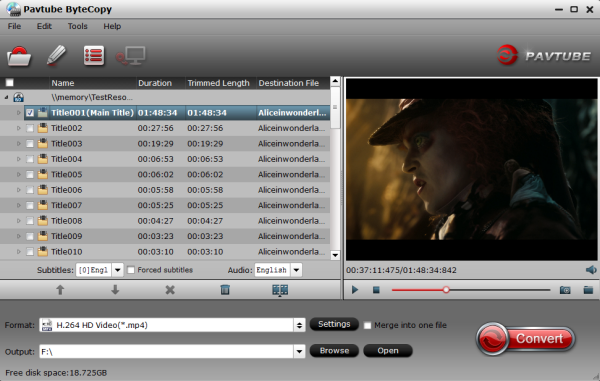
2. Choose output format
Click Format bar and just select an output format as you like. In most cases, “MP4 Side-by-Side 3D Video (*.mp4)” or “MKV Anaglyph 3D Video (*.mkv)” from “3D” is recommended to users. Or choose “Multi-track Video > Lossless/encoded Multi-track MKV (*.mkv)” so that you can backup 3D Blu-ray ISO to lossless mkv for playback.

Tip: To adjust video and audio parameters like codec, aspect ratio, bit rate, frame rate, sample rate, 3D depth, you could click on “Settings” button.
3. Start converting 3D BD ISO to Mede8er
When the settings are OK, you can go back to the main interface and tap the “Convert” button to start the conversion. The software will do the rest automatically. When the conversion finishes, you can click Open” to access the converted files and then stream to TV via the high definition Mede8er Multimedia Player. Now you have completely fixed the “3D BD ISO Stuttering on Mede8er Streaming on TV” issue.
Part III: Top 6 Streaming Media Players to Buy in 2016
#1 Google Chromecast
Pros
- Stream media from your smart phone, tablet or laptop to your TV.
- Suitable for application such as YouTube, Netflix and Google Chrome.
- Turn your tablet and smart phone into a remote.
- Very simple and quick installation.
- Works with Android, iOS and Windows.
Cons
Does not support WiFi in the 5 GHz frequency.
#2 WD TV Live
Pros
- Support for Netflix.
- Online content including YouTube, Spotify and Shoutcast Radio available.
- Download movie info with the Meta-Source Manager.
- Synchronize picture and sound automatically or manually with Audio Lip Sync.
- Games (including Sudoku, black jack, poker) available to play on TV.
Cons
- No possibility to build a hard disk.
- There is no HDMI cable included.
- Does not play 3D movies.
#3 Apple TV (3rd Generation)
Pros
- Support for Netflix.
- Uses an Apple A5 chip, a faster processor than its predecessor had.
- Plays up to 1080p Full HD multimedia, unlike the 720p HD Ready by his predecessor.
- You can rent or buy movies and tv shows easily via iTunes directly from the bank, and you play them on the Apple TV.
- Via AirPlay you mirror content from your iPad to your Apple TV. Your TV is a kind of external display of your iPad.
- Control your Apple TV with the supplied remote control or using the convenient free application for iPhone and iPad.
- Support for iCloud. Download purchased movies again at no cost through your own iCloud.
Cons
- You should have an iTunes Store Account.
- No place for an internal hard drive.
- No possibility to connect an external hard disk or other external storage. The micro USB port is for service and support.
- There are no audio and video cables included.
- Fast Ethernet port (10/100), no Gigabit Ethernet as with most other media players.
#4 Mede8er MED600X3D 3D Media Player with wifi
Pros
- Plays 3D off: BDISO, Side by Side, Top & Bottom, Frame Sequential & Frame Packing.
- Web browser, YouTube.tv and Internet radio (Shoutcast) available.
- Parental Control allows you to protect folders.
Cons
No place for an internal hard drive.
#5 Dune HD TV-303D: compact 3D media player
Pros
- Supports Full HD 3D, including 3D MKV and Blu-Ray 3D.
- WiFi is built in, so you can stream wirelessly.
- You can mount internal 2.5-inch hard drive
Cons
Internal hard drive is not included.
#6 Dune HD Base 3D
Pros
Supports Full HD 3D, including 3D MKV and Blu-Ray 3D.
WiFi is built in, so you can stream films wirelessly.
Provision to mount internal 3.5 inch hard drive is available.
Cons
Internal hard drive is not included.
Related Articles
Hot Articles & Reviews
- Best Blu-ray to MP4 Converter
- Comparison of Best Blu-ray Ripper Software
- Best 5 Blu-ray Multi-track Ripper
- Best Mac Blu-ray Ripper Review
- Top 5 Best Free Blu-ray Player Software
Any Product-related questions?










Leave a reply