Feb 24, 2015 05:25 am / Posted by Diana Joan | Categories: Alternative, Blu-ray
Question: Does anyone know of an alternative to MakeMKV for ripping Blu-Rays to MKV in OS X Yosemite 10.10? I tried the demo and came across some discs that it would not rip. I don’t really want to pony up the $$$ if it’s not going to work with all of my discs. If only Handbrake would support protected Blu-Ray!

MakeMKV is well known for the ability to rip your DVDs and Blu-ray discs and store them in an open-source MKV file. You can imagine how depressed and hopeless users have been feeling since MakeMKV failed to work on OS X Yosemite. So, ever considered looking for a MakeMKV alternative to convert Blu-ray to MKV much easier, especially on Mac OS X Yosemite? If so, find out in the following paragraphs.
The best MakeMKV alternative for ripping Blu-ray movies on Mac (Yosemite supported) we can recommend is Pavtube ByteCopy for Mac. It helps you guys backup and rip Blu-ray/DVD to MKV losslessly, including any other popular video formats like MP4, AVI, MOV, WMV, FLV, M4V, etc. Plus, it has more than 150+ optimized outputs which can helps you simply convert or rip Blu-ray to play on a large variety of mobile devices like iPad, iPhone, Kindle Fire HD, Google Nexus 7/Nexus 10, Nook HD, Samsung Galaxy Tab, Galaxy S4/S3, Microsoft Surface RT/Pro etc or editing software programs like FCP, iMovie, etc. with excellent output quality and fast conversion speed. What’s more, the well-designed interface makes it easier to operate for everything. The windows version is here.
Read Best Mac Blu-Ray Copy Software Reviews
With only three simple steps, you can finish ripping Blu-ray to MKV movies on Yosemite:
1. Load Disc: Insert your Blu-ray disc into Blu-ray drive. Launch the MakeMKV alternative for Mac and click “Disc” button to import the Blu-ray movies.

2. Choose output format: Clicking the Format bar, here you can select MPEG-4, MPEG-2, MKV, WMV from the Common Video profile list as the target format. Or you can choose a preset for you device like iPad. Or you can also choose “Format > Multi-track Video > Lossless/encoded Multi-track MKV (*.mkv)” to get a loosless mkv format.
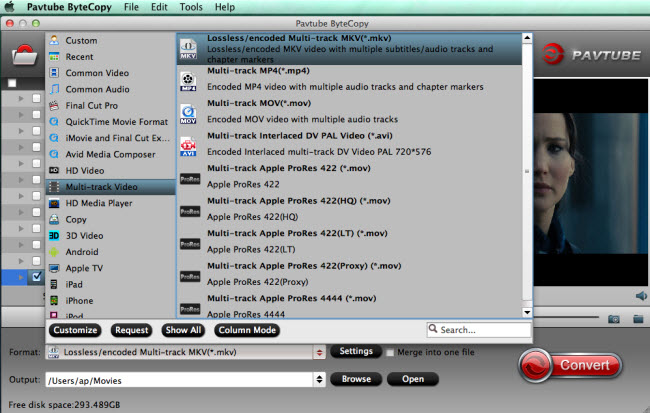
Tips:
a. If you want to customize the output video quality, you can click the “Settings” button to open the Settings window and set video resolution, frame rate, bit rate, codec, etc.
b. This app provides various video editing features, like cut, crop, merge, add video effect, add subtitles. If you want to edit your files, just click the “Edit” button to do it.
3. Start the conversion: When all settins are done, what you need to do now is to click the big Convert button and the program will begin ripping Blu-ray to MKV on Mac OS X Yosemite 10.10 immediately.
So there you have it. Pretty simple. If you want to convert Blu-ray videos to various format and your devices, this Blu-ray ripper for Mac will be absolutely the best choice. Just get it and have a try!
Also Mac The Ripper and DVDFab Blu-ray Copy for Mac Alternative are ready for you to choose.
Related Articles
Hot Articles & Reviews
- Best Blu-ray to MP4 Converter
- Best 4 Tools to Copy/Backup Blu-ray Movies
- 2017 Best Blu-ray to iPad Converter
- Best Blu-ray Ripper for Windows 10
- Best 5 Blu-ray Ripper for 2017
Any Product-related questions?










Leave a reply