Oct 18, 2014 09:42 am / Posted by Diana Joan | Categories: Blu-ray
Q: How can I Rip a Blu-ray that has a license? I want to convert one of my DVDs in my media collection to MP4 (mpeg-4) format on Mac so I can watch it on iPad. I have never done this before. Any software downloaded has to be able to connect with a Mac .

If you own a Blu-ray in your media collecation, you know that by default it only works on Blu-ray player. You probably want to extract the movie contained in Blu-ray and transfer to an iOS device or portable player to play movie on the go, or just backup the media of Blu-ray on hard drive, in that case, you will need to convert Blu-ray to AVI, MOV, MPEG, SWF, MP4, MKV or other common formats. This task sounds be a little tricky, but with the help of a mac blu-ray ripping software, this process becomes very simple and straightforward. (Read Top 5 Best Selling Windows/Mac Blu-ray Rippers Review)
Here we’ll look at ripping a Blu-ray using Pavtube BDMagic for Mac, which owns some key features help users fast convert latest Blu-ray and DVD movies on Mac like a breeze on its intuitive user interface. Overall, it allows you to convert contents of Blu-ray to various media formats such as Blu-ray to AVI, MOV, MPEG, SWF, MP4, MKV to enjoy at your fingertips! What’s more, it is decent Blu-ray copier which is capable of 1:1 copying Blu-ray disc content to local computer or external hard drive in original file structure with all subtitle tracks and audio streams preserved. The next paragraphs focus on converting Blu-ray on Mac step by step for assisting you to do the job easier and clearer.
Rip Blu-ray to AVI, MOV, MPEG, SWF, MP4, MKV, etc. on Mac (masOS High Sierra)
Note: Firstly you need to get an external Blu-ray drive, otherwise your computer will not recognize it as most built-in drive only works on DVD.
Step 1: Add Blu-ray to Pavtube BDMagic for Mac
Plug Blu-ray drive to Mac computer, insert Blu-ray disc and launch Pavtube BDMagic for Mac. See the disc-like icon on the top? Click it and you will see your disc name inside, hit it.
It seems this ripper breaks movie protection during the loading process, because once I took my laptop to kitchen where’s no signal, the program refused to take any of my discs. In case of that, pls ensure your Internet connection is OK.
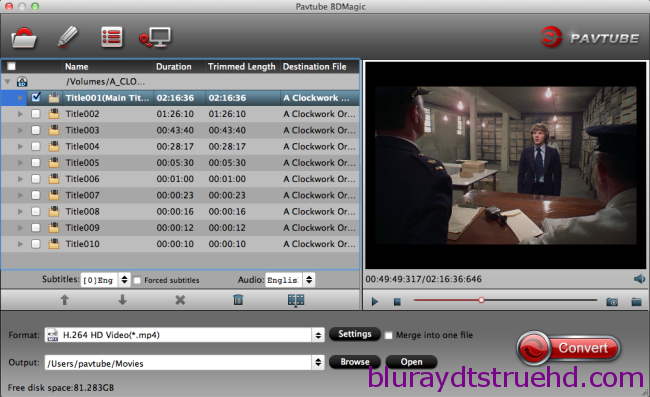
Step 2: Select AVI, MOV, MPEG, SWF, MP4, MKV, etc. as the output format
There’re lots of preset inside “Format” list. I prefer “H.264 HD Video(*.mp4)” from “HD Video” option as it’s widely accepted by most devices, like our iPhones, iPads, PC, or Android device. Pavtube BDMagic for Mac supports output universal video and audio formats.
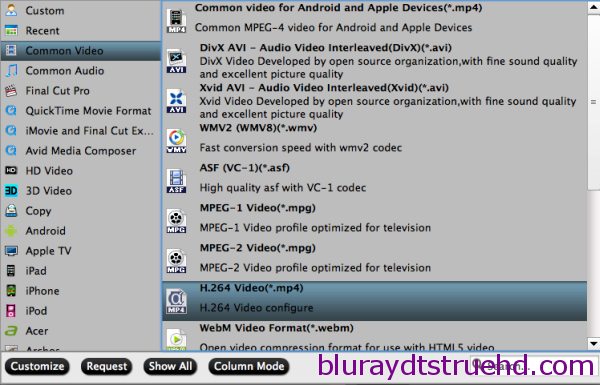
Step 3: Start to convert Blu-ray Video on Mac
After everything is done, hit the “Convert” button to convert Blu-ray to AVI, MOV, MPEG, SWF, MP4, MKV, etc. And all the tasks will be done at fast speed and high quality. The conversion speed often depends on the original video size and your Mac configuration. If you are running on a PC and want to rip Blu-ray disc, please try Pavtube BDMagic.
Bingo! You made it! Now you can edit these Blu-ray videos in Premiere Pro CC, CS6, CS5 or enjoy these videos on iPhone 6/6 Plus, Galaxy Note 4, Galaxy Tab S freely.
Related Articles
Hot Articles & Reviews
- Best Blu-ray to MP4 Converter
- Best 4 Tools to Copy/Backup Blu-ray Movies
- 2017 Best Blu-ray to iPad Converter
- Best Blu-ray Ripper for Windows 10
- Best 5 Blu-ray Ripper for 2017
Any Product-related questions?










Leave a reply