Sep 12, 2014 07:51 am / Posted by Diana Joan | Categories: Blu-ray
On Sept.9, 2014, Apple has officially announced the new new generation of iPhone – iPhone 6/6 Plus in Cupertino.
My father promised me to preorder an iPhone 6 as birthday gift not long time ago, and now it is time to realize it! I’m prepared and so excited, since I can say without reservation that this new gadget absolutely will rock for watching movies. I mean, I own a lot of Blu-ray discs including frozen, the hobbit, and so on, then I can copy them and make them portable on my new iPhone 6 for watching when our family are taking road trips. Sound a great idea? Aha! Let’ try it. Don’t be hesitated!

Can we play Blu-ray on iPhone 6 directly? The answer is absolutely negative. Because iPhone 6 has no Blu-ray drive, nor player to support Blu-ray video, even so, it doesn’t possess enough room to save huge Blu-ray video size. Prospectively, however, we can make it possible to watch Blu-ray video on iPhone 6 with the help Pavtube Blu-ray to iPhone 6 converter.
Pavtube BDMagic is an intuitive Blu-ray converter which easily convert all the Blu-ray/DVD discs even ISO/IFO image files to iPhone 6 playable video format so that you can play any Blu-ray movie on your iPhone 6 on the go. Besides, this Blu-ray to iPhone 6 Converting tool also provide some video editing tools to let you crop the Blu-ray movies black bars, trim the unnecessary part, etc. for better video watching experience. If you are a Mac user, you can turn to Pavtube BDMagic for Mac.
Guide: How to rip Blu-ray movies to iPhone 6 for viewing with best video quality?
Step 1. Load Blu-rays to this Blu-ray to iPhone 6 Ripper.

Tip 1: Firstly you need to get a Blu-ray drive to make your PC/Mac recognize your Blu-ray discs;. After that, let’s launch Pavtube BDMagic, click the top left icon to import disc. It will detect and show all the Blu-rays that connected, click the disc name to import them directly.
And no worries if you only have Blu-ray ISO files, Pavtube will recognize the ISO files directly so that you don’t need to run virtual drive to extract videos from ISO image file firstly.
Step 2. Choose video format.
Click “Format” bar to select output format. You need to select iPhone 6 compatible profile as output format, like MP4/MOV/M4V from “Common Video” group or directly select “iPhone 6 H.264 Full HD 1080P(*.mp4)” as iPhone 6 playable format. Or choose “iPhone 6 Plus H.264 Full Screen/Full HD 1080P(*.mp4)” for watching on iPhone 6 Plus in full screen.
To watch Blu-ray movies in different languages on iPhone 6, you are required to do Blu-ray to multi-track convertion with Pavtube ByteCopy and choose “Multi-track MP4(*.mp4)” under “Multi-track Video”.
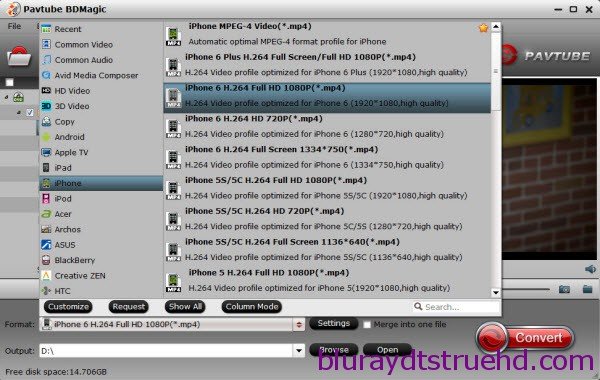
Tip 2: You can Edit video before conversion. (Optional)
Click the pencil-like icon on the top to edit videos before conversion. You can trim, crop, edit audio, add subtitles here.
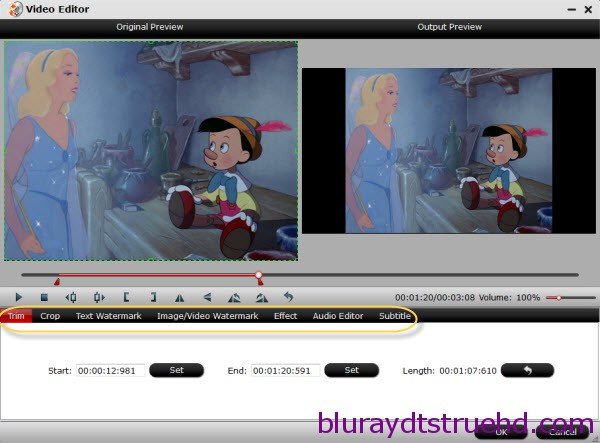
Tip 3: Customize video specs. (Optional)
Click “Settings” to free choose output video size, bitrate, frame rate and other specs. Remember the file size and video quality is based more on bitrate than resolution which means bitrate higher results in big file size, and lower visible quality loss.
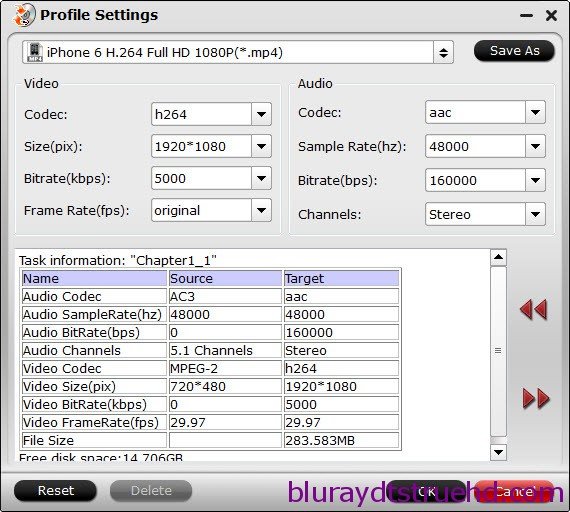
Step 3. Start conversion.
Click the big red “Convert” to start converting Blu-ray to MP4 for playback on iPhone 6.
So you need not wait around for the conversion or worry about audio and video going separate ways. When the conversion is finished, you can click “Open” button to get the result files for iTunes to sync to your iPhone 6 for viewing while traveling on road trips.
Files Transfer: Sync media files to your iPhone 6 via iTunes
P.S. You can also sync MKV, AVI, VOB, WMV, Tivo, MP4, FLV and DVD video filesfiles to your iPhone 6 for watching anytime and anywhere. Get more Free Useful Information for iPhone 6/6 Plus from Pavtube Studio
Related Articles
Hot Articles & Reviews
- Best Free Blu-ray Ripper Review
- Best 4K Blu-ray Ripper
- Best 5 Blu-ray Ripper for 2017
- Which Blu-ray Ripper You Should Get?
- Best 4K Blu-ray Ripper Review
Any Product-related questions?









