Sep 06, 2015 09:55 am / Posted by Diana Joan | Categories: TV, Video Tools
BBC iPlayer is a great place to watch TV shows. Many people like installing BBC iPlayer on their TVs to watch BBC TV shows by the iPlayer site. But some of them meet various kinds of problems: BBC HD FLV file provided by the iplayer site can’t played on TV; If you are a Yank, you maybe not allowed to watch videos via iplayer; Some program need to be paid; iPlayer won’t work at all on your Sony TV. For these all sorts of problems, it seems to not easy to watch BBC videos on TV.
If you want to smoothly play BBC video on your Sony TV, you should download the BBC video, break the DRM protection and convert the format to Sony TV playable format. After this process, you can get smooth BBC video playback on Sony TV.
How to break the DRM protection and change the format? To fulfill this task, you should need DRM removal. Pavtube ChewTune is a professional, smart and easy-to-use DRM Removal and Recorder here. It adopts an unique DRM decrypting technique to strip DRM off and then change BBC iPlayer video to Sony TV playable format. With the all-in-one DRM removal and recorder, you can record and convert all DRM-ed BBC iPlayer video/music to NP4, AVI, MOV and other popular video/audio formats with 1:1 original quality.
What’s more, except for BBC iPlayer, it also can legally remove DRM protection from videos downloaded from iTunes,Amazon, Zune Marketplace, etc and get rid of DRM-protected “Digital Copy” movies that bundled with recent DVD or Blu-ray titles. (Read DRM Removal Review.)
Free download and install ChewTune on PC:


Steps to turn BBC video to Sony TV playable format video
Step 1: Load BBC iPlayer video to the program.
Click “Add Video/Audio” or “Add from folder” from “File” drop-down menu to load BBC iPlayer DRM videos or TV episodes to the program.
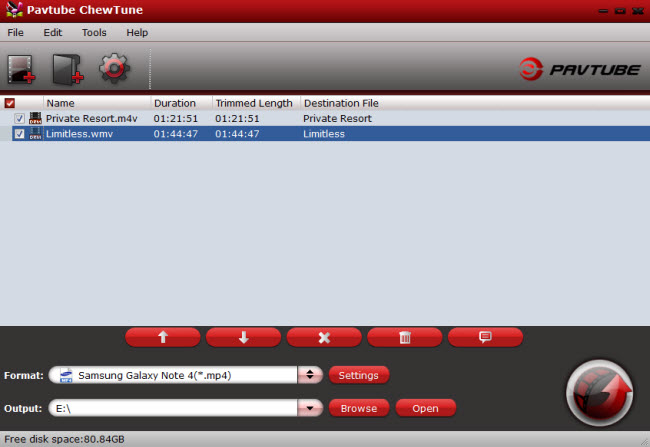
Step 2: Choose output format
Then click “Format” and select an output format you prefer. As you can see, almost all popular output formats are supported. In addition, if you want to play your BBC iPlayer programmes on portable devices like iPhone, iPad, iPod, etc., you can just find the icon and select it to get videos with optimized settings for a certain device. Here, for Sony TV, we can select “Common Video” > “H.264 Video (*.mp4)” as the desired output format for playing.

If necessary, you can click the low-right “Setting” button to customize the output audio & video properties like resolution, bit rate, frame rate, aspect ratio, etc.
Step 3: Remove DRM from BBC iPlayer videos
After all the settings is completed, tap the right-bottom “Convert” button to start to strip DRM protection from BBC videos to Sony TV. When the DRM conversion process is done, press “Open output folder” on the program to locate and find the converted files.
With this method, you can reduce the unexpected issues when you play BBC video on Sony TV. And as we can seen, this method only need just several clicks.
Related Articles
Hot Articles & Reviews
- Top 3 DVD Movie Subtitle Editors
- Best DVD to MP4 Converter Review
- Top 5 Best Free DVD Ripper
- Top 10 Free DVD Ripper Reviews
- Top 3 DVD to MKV Rippers for MacOS Sierra
Any Product-related questions?










Leave a reply