May 25, 2015 08:49 am / Posted by Diana Joan | Categories: Blu-ray
H.265 or High Efficiency Video Coding (HEVC) is a new video codec technology which is twice as efficient as H.264. For Blu-ray collectors, it is a nice choice to convert Blu-ray to H.265/HEVC MP4 for saving cloud storage space and keeping original quality. In this article, we will quickly walk you through how to rip Blu-ray to H.265/HEVC MP4 video files on Mac OS X for more efficient coding step by step.
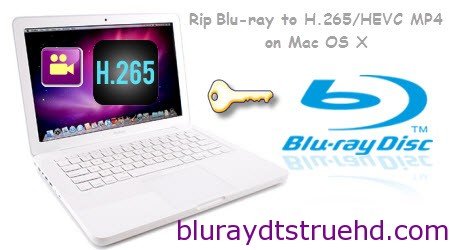
To encode Blu-ray to H.265 files on Mac OS X needs a professional Mac Blu-ray tool, Pavtube BDMagic for Mac is justupdated with the H.265 encoder, which is rated as the best all-in-one Blu-ray/DVD to H.265 converter for Mac. With it, you can convert Blu-ray to H.265 MP4 on on Mac OS X in smaller size as possible and keep the almost same quality. Utilizing the highly efficient HEVC H.265 format in MP4 containers, it results in files with much more manageable sizes than the regular 25GB or 50GB Blu-ray discs we are used to. Besides H.265, it provides more regular video formats like MKV, AVI, WMV, MOV, FLV, WMV, etc. The exported files are playable on your computer as well as tablets & smart phones freely as you want. Now free try the Blu-ray ripper for Mac and follow the guide to accomplish the conversion. (Here is the windows workflow)


Encode Blu-ray movies to H.265/HEVC MP4 video on Mac OS X with ease
Step 1. Load Blu-ray movies
Install and launch the best Mac Blu-ray to H.265 Converter program. Insert your Blu-ray disc into your BD drive, and click disc icon to load your Blu-ray movies. You can also import movies files from Blu-ray folder, ISO.
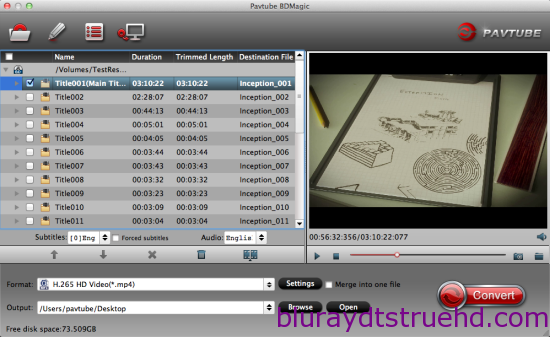
Step 2. Select H.265 as output format
Hit the “Format” box and select H.265 Video(*.mp4) from Common Video or H.265 HD Video(*.mp4) from HD Video profile. It enables you to rip Blu-ray to H.265 .mp4 with the best quality.
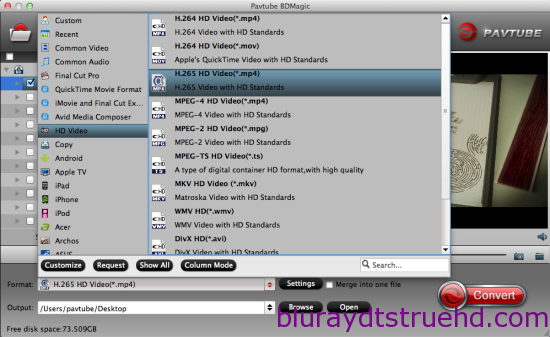
Tip:
1. If you wanna some advanced settings, you can click “Settings” icon to adjust the video, audio parameters bitare, frame rate, sample rate, audio channel, etc.
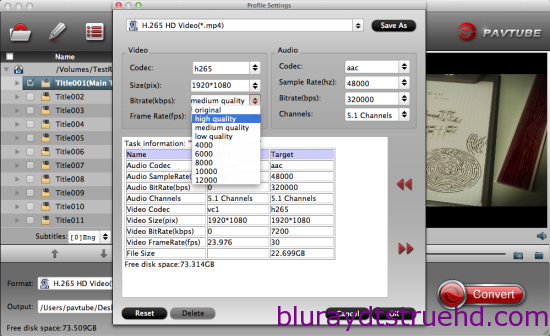
2. Plus, you can click “Edit” button to do some editing work cropping, trimming, settings effect, adding subtitles.
Step 3. Start Blu-ray to H.265 conversion on Mac
Click “Convert” button and the program will rip Blu-ray movies to H.265 mp4 video on Mac OS X immediately. You can easily find the output files in the output folders once the conversion is done and watch these wonderful Blu-ray videos cozily on H.265 players as you like. Since it can help you to achieve your goal so easily, why not try this upgraded Blu-ray Ripper software now?
New features of BDMagic for Mac v4.8.5.1:
1. Supported to encode H.265/HEVC codec
2. Optimize coding parameters
3. Fix some bugs
Related Articles
Hot Articles & Reviews
- Best Blu-ray to MP4 Converter
- Comparison of Best Blu-ray Ripper Software
- Best 5 Blu-ray Multi-track Ripper
- Best Mac Blu-ray Ripper Review
- Top 5 Best Free Blu-ray Player Software
Any Product-related questions?










Leave a reply