FLAC is a musical file format that offers bit-perfect copies of CDs at half the size, and is compatible with many phones (including the iPhone). It is basically a Blu-ray disc encoded as 24-bit/96kHzor 24-bit/192kHz audio recording in three lossless formats: PCM, , and DTS-HD Master. Sometimes, for convenient enjoyment, people need to extract FLAC from Blu-ray audio disc for their devices such as TV and MacBook Pro:
"I have a number of Blu-ray Audio discs that I’m able to convert to FLAC tracks. I browsed many high-resolution forums in an attempt to figure out how to rip my Blu-ray audio discs but got nothing. I plan to store both my high-res audio and Blu-ray rips on an external HD for streaming on primarily my MacBook Pro, but eventually my TV."

To extract Blu-ray discs to VLC accepted FLAC audio files on Mac, you could use Pavtube ByteCopy for Mac which is an effective Mac Blu-ray Audio Converter that could Convert Blu-ray music to lossless FLAC audio format. Still delivering an ultra-high quality listening experience on MacBook Pro and HD TV. It does not require you to dump the digital copy of Blu-ray disc on the hard drive and then another step to convert to audio files. It’s perfectly capable to read the contents of both DVD and Blu-ray and automatically bypass any current protection you disk may have as soon as you open the disc in the program, you then can implement the converting procedure from DVD/ Blu-ray to FLAC, DTS 5.1, AC3 5.1, MP3, AAC, M4A, M4R, MP2, MKV, AU, AIFF, WAV, OGG, AMR and WMA on Mac.. Even encoding Blu-ray to H.265 MP4 is supported. Read the review.


How to Convert Blu-ray Audio Disc to FLAC for MacBook Pro/TV Streaming?
* A Blu-ray drive. You will have to need a BD drive to read the blu-ray disc before the next procedure.
* Enough of free hard drive space to save the exported audio files.
Step 1. Load pure audio Blu-ray disc
Run Audio Blu-ray to FLAC converter on Mac (Windows version), and click the “Load file(s)” icon on upper-left corner to import the pure audio Blu-ray disc. You also can insert your Blu-ray video disc, Blu-ray ISO image and Blu-ray BDMV folder to extract FLAC audio.
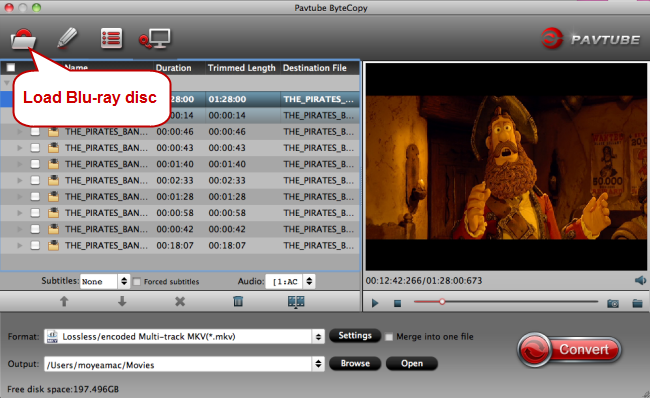
Step 2. Choose Lossless FLAC audio format
Here click the format bar to follow “Common Audio” and “FLAC-Free Lossless Audio Codec (*.flac).”
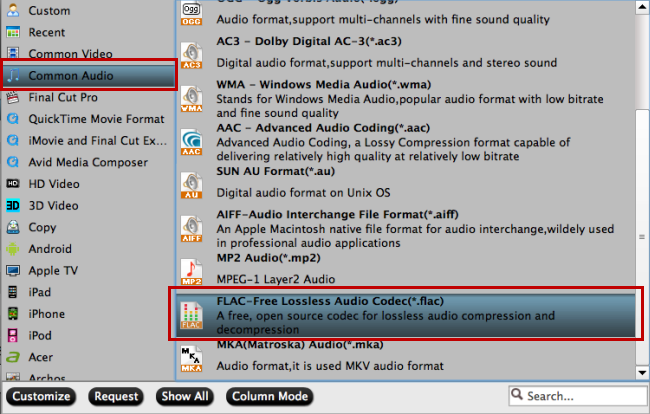
Step 3. Change pure audio Blu-ray sample rate
If the sample rate of your pure audio Blu-ray disc is 96khz, and you want to keep it, just click the button “Settings” near the format bar to change sample rate to “96000.”
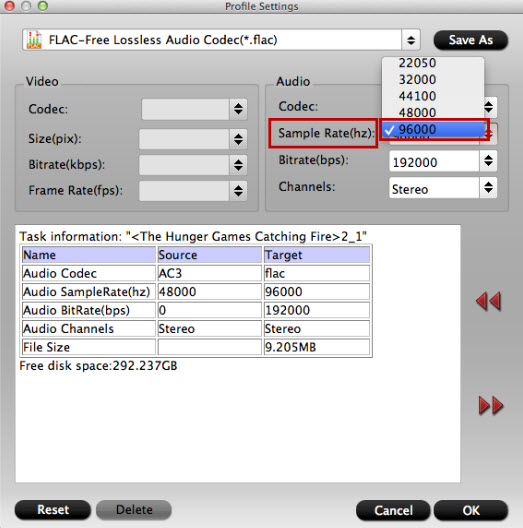
Step 4. Convert pure audio Blu-ray to lossless FLAC
Click the red button on bottom-right corner to realize conversion from high fidelity pure audio Blu-ray to lossless FLAC for TV and MacBook Pro. After completing conversion from high fidelity pure audio Blu-ray to lossless FLAC, you can locate the audio files with Hi-res audio quality in output folder.
When process completes, you would get pretty good results for audio playback. Just put it on External HDD then you can enjoy it on your MacBook Pro and HD TV. It’s your time now, enjoy it!
In addition, Pavtube ByteCopy for Mac can convert latest Blu-ray and DVD movies to any other formats like MP4, MOV , M4V, AVI, WMV, MPG, MKV, etc or MP4/MOV with multi-track audios for playback and it is also able to encode Blu-ray movies and DVDs to MKV container format with preserving chapter markers, multiple audio tracks and subtitles.
Related Articles
Hot Articles & Reviews
- Best Blu-ray to MP4 Converter
- Comparison of Best Blu-ray Ripper Software
- Best 5 Blu-ray Multi-track Ripper
- Best Mac Blu-ray Ripper Review
- Top 5 Best Free Blu-ray Player Software
Any Product-related questions?










Leave a reply