Are you in the embarrassing situation that you have collected so many DVD discs stacking in the cupboard, however, you don’t want to sell them even though the overflowed discs made your wife glare at you? Now, it is the time to migrate tons of DVD discs to attic or basement after backed up all the DVDs to lossless MKV.

Why copy DVD to lossless MKV?
Reason 1: Keep original DVD quality
MKV is such a flexible container format that supports various codes, including H.264, MPEG-2, AC3, etc. Almost all DVD movies are saved as MPEG-2 encoded .vob files with AC3 audio, in that case MKV is mostly compatible with DVD movies and it is possible to keep original MPEG-2 video codec when converting DVD VOB clips to MKV container without en-decoding, lossless video quality is retained.
Reason 2: Chapter markers, multiple audio and subtitle tracks preservation.
Lossless MKV format has the ability of containing unlimited number of video, audio and subtitle tracks, in other words, you can save entire movie content in original DVD disc with multiple sound and subtitle tracks, chapter markers and movie thumbnail into a single MKV file.
Reason 3: Wide compatibility with various multimedia players
MKV has wide compatibility with various devices and media players. When copied DVD to lossless MKV, you can stream DVD video on TV via WDTV Live , Popcorn Hour A-500 and Open Hour Chameleon without using the heavy DVD player, keeping DVD discs lying on attic and basement.
Ripping DVD to lossless MKV, you need professional DVD to lossless MKV ripper. In the marker, there are only two applications can output lossless MKV format: MakeMKV and Pavtube ByteCopy. Now, you can learn the details of these two lossless DVD to MKV converters below:
Learn best DVD to Lossless MKV Ripper
Top 1. Pavtube ByteCopy

Pavtube ByteCopy is an efficient and easy-to-use BD/DVD converter and can convert movies to MKV, MP4, MOV, AVI with multiple audio tracks & subtitles to virtually any popular video and audio format so that you can play movies on different devices.
Top 2. MakeMKV
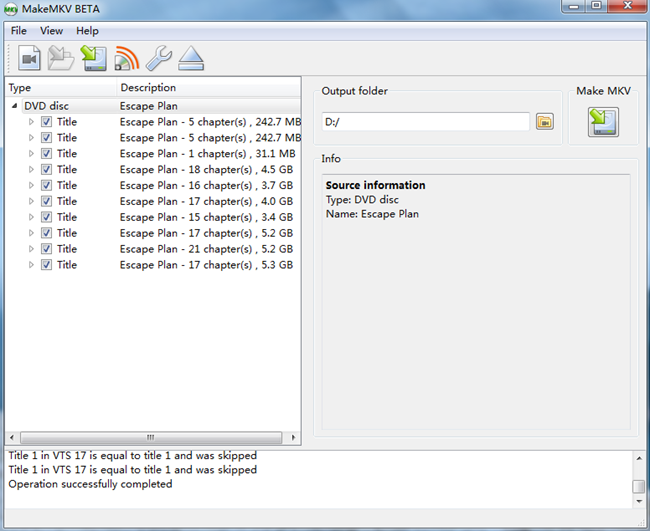
If you want to make a lossless copy of your BD/DVD collections, MakeMKV is a good choice. It can convert those video clips from encrypted discs into a set of MKV files, which is able to preserve all meta- information.
|
Pavtube ByteCopy |
MakeMKV |
|
| Conversion object | ||
| DVD disc/ folder/ ISO Image file IFO Image file | YES | YES |
| Blu-ray disc/folder/ ISO Image file | YES | YES |
| DRM video | YES | YES |
| Main features | ||
| Full disk/directly (main movie) copy | YES | – |
| Forced subtitles | YES | – |
| 2D/3D-3D | YES | – |
| Snapshot | YES | – |
| NVIDIA CUDA/AMD APP acceleration | YES | – |
| Multi-track output | YES | – |
| Video preview | YES | – |
| Export SRT subtitles | YES | – |
| Editing functions | YES | – |
| Output formats | ||
| lossless MKV | YES | YES |
| multi-track MOV, MP4, AVI | YES | – |
| Other common video formats | YES | – |
| Common audio formats | YES | – |
| Supported OS | ||
| Windows | YES | YES |
| Mac | YES | YES |
Actually, Pavtube ByteCopy <review> overwhelms MakeMKV in almost every aspect which is quite obvious from the above-listed form.
1. Automatically detect and transcode movies with DRM protection
After putting your BD/DVD into your optical drive, and starting Pavtube ByteCopy, it will automatically identify those movies with DRM protection, and in the meantime will automatically transcode the movie. MakeMKV, though, can read those discs protected with AACS and BD+, an extra plugin is necessary to install to remove protection, which is quite complicated in operation and slow in speed.
2. Multi-track preservation
As is known from the above from, both Pavtube ByteCopy and MakeMKV can make lossless copy of BD/DVD. However, Pavtube ByteCopy can produce multi-track MKV/MP4/MOV/AVI including more than one audio stream to meet the requirements for more media players, mobile devices, etc.
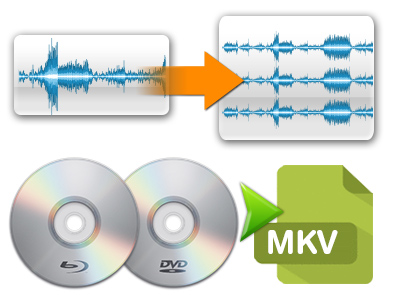
3. Various audio/video output formats
MakeMKV, as its name suggests, can only convert BDs/DVDs to MKV format. Pavtube ByteCopy, as an all-round converter, can convert BDs/DVDs to any popular audio and video formats.
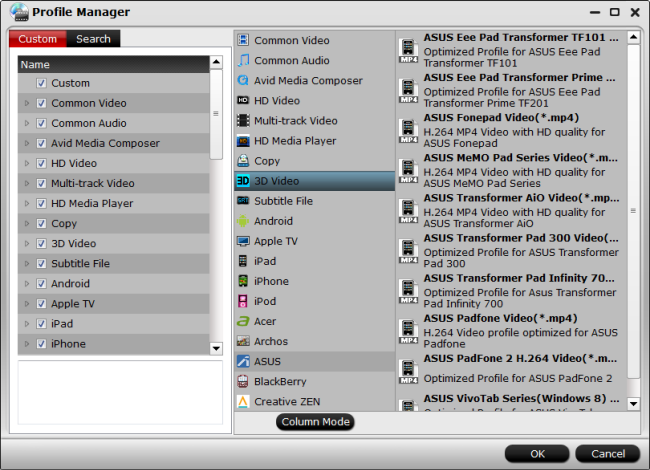
4. Powerful BDs/DVDs backup
Pavtube ByteCopy can copy the entire BD/DVD disc content to your computer hard drive with its original structure and all audio/subtitle tracks and chapter markers preserved. In addition to its full disk copy, it can also save 100% intact BD M2TS/DVD VOB movies without extras, which is called directly copy.
5. Built-in video editor
The built-in video editor allows you to make your own favorite movie. For example, trimming video clips, cropping unwanted images, and adding subtitles, etc.
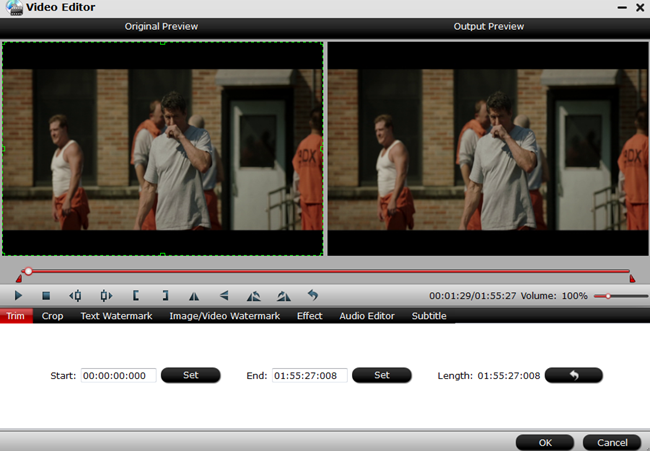
6. Video preview window
This is one of the most outstanding features of Pavtube ByteCopy. When you open Pavtube ByteCopy and load DVDs, on the right side of the main interface there is a small window allows you to have a smooth preview of the video you want to convert. Really a big highlight!
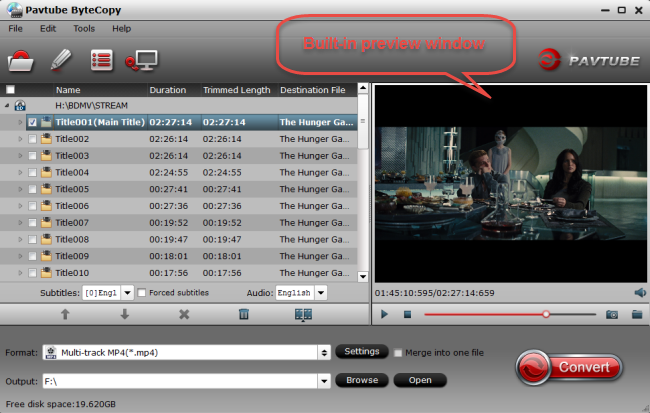
7. Other outstanding points
With Pavtube ByteCopy at hand, you are allowed to watch videos with 3D effect. Wanna take one of the video images as your desk background? Then have a try of snapshot. What’s more, Pavtube ByteCopy also can export SRT subtitles.
For more powerful functions of Pavtube ByteCopy, please visit http://www.multipelife.com/bytecopy.
Wanna save money? Hurry up and go to www.multipelife.com/special-offer for more detailed promotion information.
Do you want to know more DVD ripper?you can click here.
Related Articles
Hot Articles & Reviews
- Top 3 DVD Movie Subtitle Editors
- Best DVD to MP4 Converter Review
- Top 5 Best Free DVD Ripper
- Top 10 Free DVD Ripper Reviews
- Top 3 DVD to MKV Rippers for MacOS Sierra
Any Product-related questions?










Leave a reply