Mar 02, 2017 06:06 pm / Posted by Diana Joan | Categories: Blu-ray, DVD, Hot Topics
How much do you know about DVD?
DVD is a popular video format which is used to store digital video on DVD discs. Playback DVD video requires a DVD drive and an MPEG-2 DVD decoder whatever you play a DVD disc on DVD player or on a software DVD player with a computer DVD drive. Because most DVD movies are encoded with a combination MPEG-2 compressed video and audio of varying formats. Video, audio, subtitle and navigation streams are combined and stored on a DVD video disc in a container format, we call it VOB (Video Object), which is based on the MPEG program stream.
How to decode DVD to MPEG-2 for DVD playback?
From above, we know that playback DVD video requires a DVD drive and a free DVD decoder. In addition, most of commercial DVD is protected by different technology, mainstream DVD protection: Macrovision, Content Scramble System (CSS), region codes, and disabled user operations (UOPs). If you want ro playback the DVD smoothly, you need a DVD decoder to remove these DVD protection, the best way is to decode DVD to MPEG-2 for DVD playback without any DVD protection. Here will show you 3 free download DVD decoder, they can decode the DVD videoto MPEG-2 files acceptable to the most of DVD players. You can choose one to help you.
TIP 1: CSS: Which is the short of Content Scramble System. Lots of DVD video titles use CSS encryption, which is intended to prenent people from copying the DVD disc.
TIP 2: UOP: It means disabled user operations, DVD video allows the disc to specify whether the user may perform any operation or not, for example: selecting a menu, skipping chapters, forwarding or rewinding, etc.
TIP 3: Region codes: Each DVD disc contains one or more region codes, denoting the area(s) of the world in which distribution and playback are intended.distribution and playback are intended.discourage people from copying the disc.
A good choice to decode DVD to MPEG-2 for DVD playback
This DVD decoder software is matched with the users who prefer a straightforward application.
PROS: DVD Decoder is a good software that you can use to play VOB files in a user-friendly condition, the interface of DVD Decoder includes minimalistic elements. It can be used by individuals of any experience level, as well as convert DVD video to MPEG-2,WMV, AVI, MOV, 3GP, MP4, FLV, MKV., etc. On the other hand, you can pause and stop, navigate back and forth within the clip, adjust the volume and switch to full screen mode.
CONS: You can not configure audio and video settings for conversion or change program options. Also you cannot deal with batch processing. About the interface, it’s really easy, but it is outdated, user can’t get much information from it’s official website.
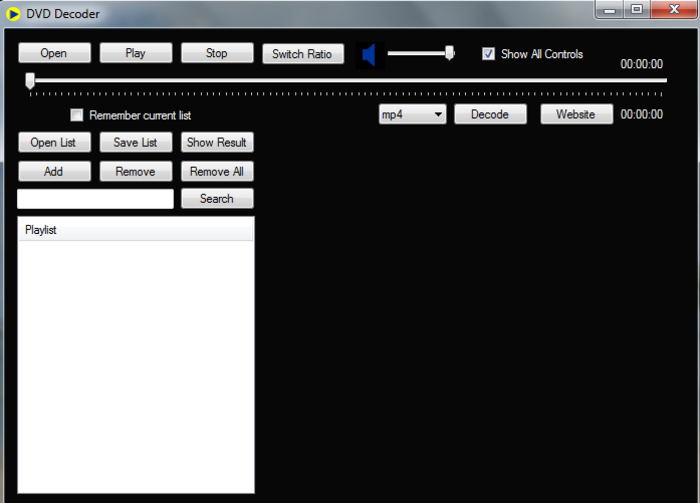
A better choice to decode DVD to MPEG-2 for DVD playback
PROS: Most of DVD player can decode and play the DVD smoothly on Windows Media Player, which is popular among with people. It’s reliable and convenient for user to decode and play DVD video. You can organize your files, play DVD videos and music, burn DVDs, stream your video media to other devices, etc.
CONS: This DVD decoder can not stream video properly over slow DSL connections , It is limited to portable devices which need to sync to, it won’t sync to an iPod or Microsoft’s own Zune. About the audio, it has less flexibility in audio quality, user only have two format choices which are MP3 and Windows Media Audio and it just offer surround sound.
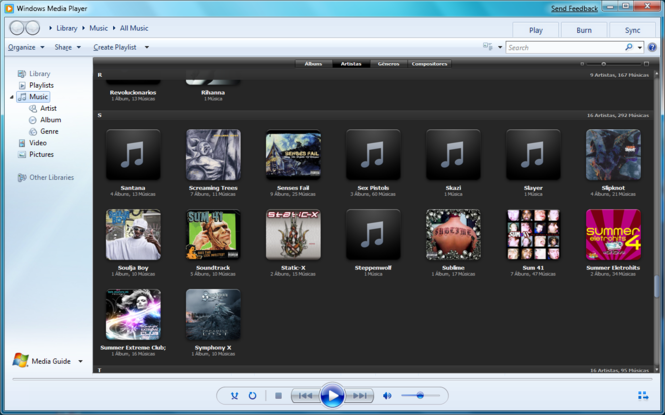
A best choice to decode DVD to MPEG-2 for DVD playback
We can know the DVD Decoder is very easy to decode, but the interface is too easy to provide multiple user options. If a user of DVD Decoder meet some issues, the outdated website can’t provide any effective information. Talking about the Windows Media Player, it’s really a good DVD decoder and player, on the audio side, maybe it can do better if this software update it’s version. Is there a perfect DVD decoder which can have the advantages of DVD Decoder and Windows Media Player, also can cover their disadvantages? Through a abundant study and test, find a best DVD decoder: Pavtube BDMagic, this best DVD decoder can also support Mac operation system.Why is it the best DVD decoder for DVD playback? Following are reasons.
Point 1. Firstly, when you download this DVD decoder and open it, you will be attracted by it’s interface, which looks simple, but when you press the button, it will show you a big world: abundant options. Such as: "Format" button, when you open it, the multiple format choices will surprise you, you can find various output video and audio formats, like MPEG-2, H.265/HEVC, MKV, MP4, MOV, DivX, AVI, MP3, FLAC, etc. Move to "Setting" button, it’s just too friendly: Video Codec, Size, Bitrate, Frame, Audio Codec, Sample Rate, Channels are all here, you can change them without any limit.
Point 2. It’s not the whole story, when you find the pen icon on the top of the best DVD decoder, you will go into the customization menu, you can change the video trimming, cropping, splitting, merging, adding subtitle to file, etc. also you can add watermark, adjust the video brightness, height and width, etc. You can preview the output video at the right window of the original video.
Point 3. When you meet some issues about the best DVD decoder, how to do? who will help you? You can ask for help by send the email, read an in-application guide, FAQs, live chat with worker and user it’s professional forums, etc. Whatever any way you choose, your issue can be solved quickly.
Point 4. Do you want to watch 3D DVD movie? This best DVD decoder can realize your dream, you can convert common DVD from discs and folders to 3D videos in MKV/MP4/MOV/WMV/AVI formats with Side-by-Side, Top-Bottom, or Anaglyph 3D effect. You are also can set the 3D depth to adjust the 3D effect.
If you have loved this DVD deocder, following is the best way to own it, you just need to click the "Trial" and wait for a while, you can install this DVD decoder and own it within 1-3 minutes. If you have extra money, you can buy the official version.


Following steps will teach you how to decode DVD to MPEG-2 with the best DVD decoder.
Step 1. Load DVD disc.
Insert DVD Blu-ray into an internal or external optical drive.Click “File” > “Load Disc” button to browse to disc drive and import source movie into this app.

Step 2. Decode DVD to MPEG-2 for DVD playback
Way 1. 1:1 Full disc copy DVD to MPEG-2 for DVD playback
Click "Format", at the drop-down list, select "Copy", then choose "Directly Copy" and wait for a while, you will get a new DVD movie with all the DVD disc files, such as: All the chapter, titbits, advertisements, etc. also without any DVD protection.
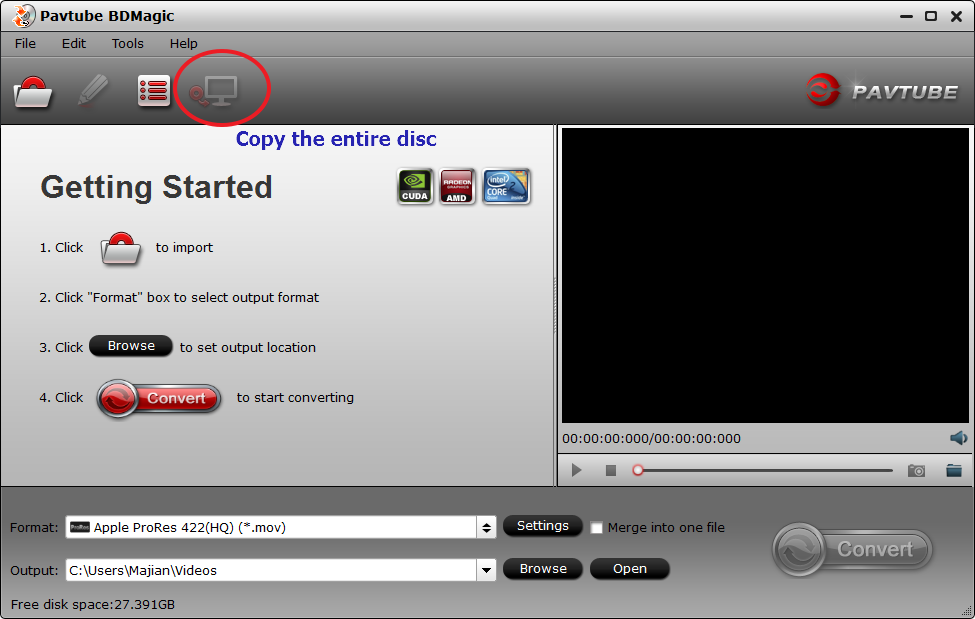
Way 2. Main title copy DVD to MPEG-2 for DVD playback
This is the easiest way to do, Insert the DVD to your computer and click the red mark icon in the picture, then this software will help you copy the total DVD files with fast speed.
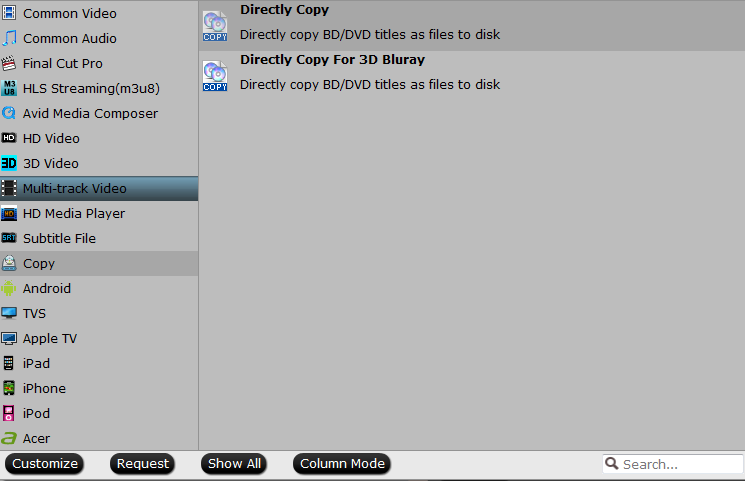
Way 3. Convert DVD to MPEG-2 for DVD playback
Click “Format”, at the drop-down list, select "Common Video" from the format list and in sub-menu you will find MPEG video formats. Pavtube BDMagic provides you with MPEG-1, MPEG-2 and MPEG-4 formats. Select the proper one you need.Then click "Browse" to choose the save location.
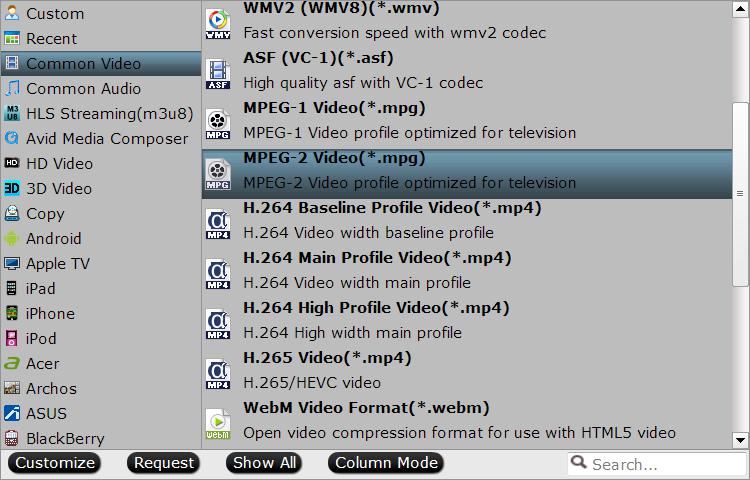
Step 3. Click the “Convert” button to start converting. Meanwhile, you can click the “Open output folder” to find the output files quickly.
As a Mac user, you can also install this DVD decoder from here.
Related Articles
Hot Articles & Reviews
- Top 3 DVD Movie Subtitle Editors
- Best DVD to MP4 Converter Review
- Top 5 Best Free DVD Ripper
- Top 10 Free DVD Ripper Reviews
- Top 3 DVD to MKV Rippers for MacOS Sierra
Any Product-related questions?









