Nov 28, 2017 06:39 am / Posted by Diana Joan | Categories: DVD
Some users posted this trouble on reddit: Help! I met the big trouble: When I insert the DVD, it just spins and spins. There are no scratches on the Disc, and I know this is a valid DVD. So my PC won’t load DVD, what’s happening, who can help me, I am so grateful. I will provide these information at below:
- Except on one of my laptops, which has a Bluray/DVD combo drive. The Tower PCs all have DVDRW drives.
- On my laptop, it will spin for a while then settle down, and then show as DVD and display the name “Flight of the Living Dead. But it will not load in VLC, and just causes VLC to crash.
- Systems are all running windows 10 with the latest updates, and the latest Version of VLC (2.2.6).
Calm down, it’s not the big problem. Let’s analyze this issue:
First, this DVD drive is OK or not, you can try other DVD discs on your PC, if it’s common, you need to see the second, if not, you need to repair the DVD drive.
Second, check the DVD disc, no scratch can’t define the DVD is common, DVD don’t last forever, if you can’t play it on the PC well, you may need to go to the final solution.
Thirdly, some DVDs are protceted, you mayneed to try other DVD player instead of the VLC, then try to play the DVD again.
Best Solution: Copy DVD with the Best DVD Ripper
We all knoe the DVD disc is easy to be damaged, can’t play smoothly. If you have spent much money on the DVD discs, best way is to copy the DVD. In addition, the complicated DVD protection is also the bug trouble, you need the third DVD ripper which can remove the DVD protection. I like the Pavtube ByteCopy, you can get the digital DVD movies, you don’t need the dscs any more, don’t need the DVD drive any more, you also can keep the DVDs forever, if you want to share the videos with friends, you also can send the digital videos to your friends.
Bytecopy can remove the DVD protection, you also can load the Blu-ray discs which can be supported by this software too. You can copy the full DVD disc if you like the disc, then burning the content to the blank disc, you also can rip and convert the DVD to popular video formats, like the MP4, WMV, AVI, MKV, etc. Best of all, getting the digital videos, you can play the DVD videos at will, for example: Playing DVDs on Samsung Note 8, iPhone 8, iPad, Xbox one X, etc. Know more, you can read this DVD ripper review.


How to Rip and Convert the DVD dsic for PC
Step 1. Insert DVD into disc drive. Launch this DVD ripper, click “File” > “Load Disc” button to browse to disc drive and import source movie into this app. You also can enjoy the videos on the preview windows. On the main interface, you also can choose the forced subtitles language.

Step 2. You can choose the digital video formats from the DVD movies, you can choose the video formats from the Common Video, you also can get the video from the HD Video. If you are the 3D fans, you even can get the 3D videos from the common DVD disc.
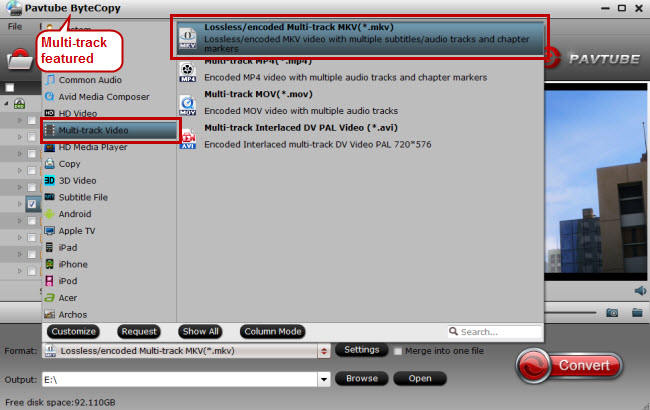
Step 3. Start the DVD conversion
When you choose any way you like, you just need to do one: Click the Convert button on the main interface to start the DVD conversion. Wait for a while, you can get the new converted DVD videos.
Tip: If you want to save the videos on disc, you also can choose these 2 ways:
- You also can click
 on the top of this software, this button will help you to copy the whole DVD disc content, like: video chapters, subtitle, audio tracks, menu and navigation contents and so on.
on the top of this software, this button will help you to copy the whole DVD disc content, like: video chapters, subtitle, audio tracks, menu and navigation contents and so on. - You even can copy the DVD main title with fast speed: Navigate to “Format” > “Copy” > “Directly Copy”
Related Articles
Hot Articles & Reviews
- Play Blu-ray Movies on macOS Sierra
- Play Blu-rays on iMac/MacBook Pro/MacBook Air/MacBook
- Play DVD/Blu-ray on PC with multi-track
- Different Ways to Play DVD on Windows 10
- Play Blu-rays on Different Devices via Home Network
Any Product-related questions?










Leave a reply