Jan 17, 2015 01:01 am / Posted by Diana Joan | Categories: Blu-ray
H.265 or High Efficiency Video Coding (HEVC) is the most contemporary video compression standard. It is peeking over the horizon since H.264 isn’t ready for the monstrous amount of data it would take to encode 4K video. If you have some DVD’s, you would probably are trying to convert your DVD movies to H.265 to backup on hard drive for saving space and share with your friends and families.

Then what what you need is an easy-to-use yet professional DVD to H.265 encoder. Updated with supportingH.265/HEVC encoding, Pavtube DVDAid is your first choice to help you encode DVD movie to H.265/HEVC MP4 easily. Utilizing the highly efficient HEVC H.265 format in MP4 containers, it results in files with smaller size as possible and keep the almost same quality.
Besides H.265, it provides more regular video formats like MKV, AVI, WMV, MOV, FLV, WMV, etc. The exported files are playable on your computer as well as tablets & smart phones, media players, game console, portable hard drive, etc freely as you want. Now free try the DVD to H.265 ripper and follow the guide to accomplish the conversion.How to convert and encode DVD to H.265/HEVC MP4 video with ease
Step 1. Load DVD movies
Install and launch the best DVD to H.265 Converter program. Insert your DVD disc into your DVD-ROM, and click “BD/DVD disc” icon to load your DVD movies. You can also import movies files from DVD folder, ISO.

STEP 2. Choose H.265/HEVC MP4 as output format
From the drop-down list of ” Format” > “Common Video”, you can select H.265 Video(*.mp4) as the target format.
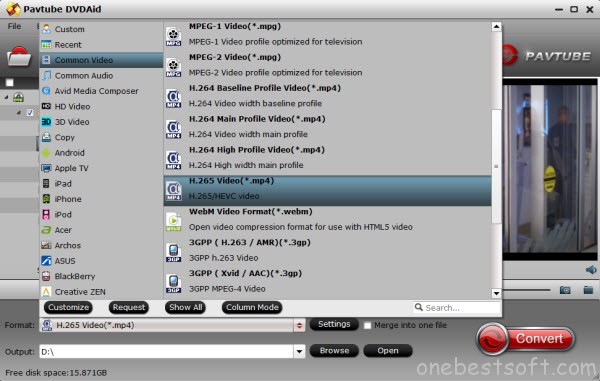
Tip: You can change the format parameters by click the Settings bar. The video size, video encoder, frame rate, bit rate, audio encoder, channel and more other parameters can be adjusted in this Settings option.
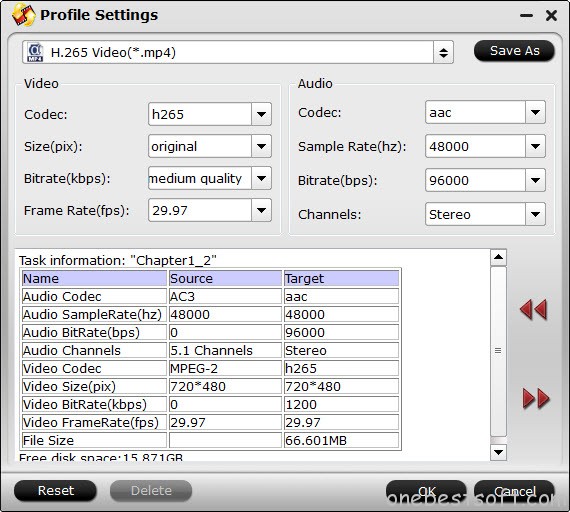
STEP 3. Start conversion
When all the settings are done, click the Convert button to start encoding DVD files to H.265. The conversion time depends on your video size, computer performance, output settings, etc. Generally, it would take longer time than encoding H.264. After the conversion, you’ll get resulted H.265(HEVC) videos for better usage in the smaller size as possible with near zero quality loss.
What’s more, encoding Blu-ray and Videos to H.265/HEVC MP4 for playback is not a big deal.
NEWS!!! Recently, Pavtube Studio has upgraded its top-ranked Pavtube DVDAid to version 4.9.0.0 with supporting the most advanced hardware acceleration NVIDIA CUDA & AMD APP by H.264/H.265 codec, which can give users 30x video transcoding speed than before.
Related Articles
Hot Articles & Reviews
- Best 5 Reasons to Copy DVD
- Review of Best DVD Disc Backup Software
- Review of Best ISO Ripper
- Best DVD to MP4 Ripper Mac
- Best Free DVD Region Killer
Any Product-related questions?










Leave a reply