Oct 08, 2015 07:55 am / Posted by Diana Joan | Categories: Android, Hot Topics
The Nexus 6P is Google’s newest, highest-end smartphone with 5.7-inch size screen. That happens to be the same size as the Samsung Galaxy Note 5. In front of the two excellent smartphones, many people get confused that which one I should buy. The comparison between Galaxy Note 5 and Nexus 6P can give Android users a easy time in choosing which flagship suits them best.

Now see the chart below to figure out the spec of the Galaxy Note 5 and Nexus 6P:
|
Category
|
Nexus 6P
|
Galaxy Note 5
|
|
OS
|
Android 6.0
|
Android 5.1.1
|
|
Screen size
|
5.7 inches
|
5.7 inches
|
|
Resolution
|
2560×1440
|
2560×1440
|
|
Screen type
|
AMOLED
|
Super AMOLED
|
|
Processor
|
Snapdragon 810
|
Exynos 7420
|
|
Storage
|
32/64/128GB
|
32/64GB
|
|
RAM
|
3GB
|
4GB
|
|
Rear camera
|
12.3MP
|
16MP
|
|
Aperture
|
f/2.0
|
f/1.9
|
|
Front camera
|
8MP
|
5MP
|
|
Fingerprint
|
Nexus Imprint
|
Front button
|
|
Battery
|
3450 mAh
|
3000 mAh
|
|
Wireless charging
|
No
|
Yes
|
|
Fast charging
|
Yes
|
Yes
|
|
Availability
|
Available late October
|
Available now
|
Different people has different considerations while they are planning to update their old phone. This chart is just a simple spec comparison between Galaxy Note 5 vs Nexus 6P. Of course, money sometimes is the most important factor which can affect you finally bur which flagship.
Tips: How to Play Any Videos on Nexus 6P and Galaxy Note 5?
No matter which flagship you will buy, media playback limit exists both. Many videos can’t be played on Nexus 6P and Galaxy Note 5 for the format incompatibility issue. In this case, you can use Pavtube Video Converter Ultimate to help you. This all-in-one solution can accept not only normal 4K/SD/HD video in any formats, but also Blu-ray/DVD movies, Video-TS folder and change them to Android phones and tablets supported format with excellent video quality. So with it, you can simply convert any videos to Nexus 6P and Galaxy Note 5 playable videos.
Free Download and Install Pavtube Video Converter Ultimate on Windows:


Other Download:
– Pavtube old official address: http://www.pavtube.cn/blu-ray-video-converter-ultimate/
– Cnet Download: http://download.cnet.com/Pavtube-Video-Converter-Ultimate/3000-2194_4-75938564.html
Simple Steps to Convert Videos to Nexus 6P and Galaxy Note 5
Step 1: Install and launch the video converter and add the source video by the "File" icon.
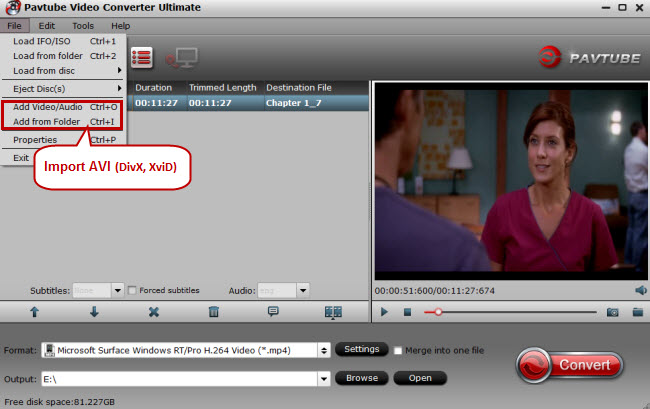
Step 2: Select right output format in "Format" drop-down list. Here, you can find hundreds of popular video and audio formats.
Step 3: Start the video conversion process by click "Convert" button and locate the generated video on output folder.
The video conversion operation is so easy in this software only you can open the software main interface. It makes your Nexus 6P and Galaxy Note 5 more powerful in the aspect of meida playback.
Related Articles
Hot Articles & Reviews
- Top 3 DVD Movie Subtitle Editors
- Best DVD to MP4 Converter Review
- Top 5 Best Free DVD Ripper
- Top 10 Free DVD Ripper Reviews
- Top 3 DVD to MKV Rippers for MacOS Sierra
Any Product-related questions?










Leave a reply