Jan 20, 2015 01:00 am / Posted by Diana Joan | Categories: Blu-ray
If you are looking for ways to convert Video_TS to MP4, chances are that you want to play DVD videos on your computer, media players, mobile devices like iPad, iTunes, Galaxy Tab or HD TV… In this article, you’ll learn how to extract MP4 videos from Video_TS folders.

Many people would have the demand to enjoy DVD folder more conveniently anywhere by Vieo_TS to MP4 conversion. However, some of them find it’s hard to get a quality lossless DVD converter to carry out the conversion, while some others would think it costs too much to get such a kind of Video_TS to MP4 converter.
In order to solve this issue, you can get help of Pavtube DVDAid. With it, you can convert VIDEO_TS folder to multiple video formats including MP4 and MPEG, AVI, FLV, MOV, MP4, MP3, AAC, etc… Furthermore, the built-in editor lets you edit and touch up your movies to get the part and effect you want. If you’re using a Mac, please turn toDVDAid for Mac. Now download this program and follow the steps below to finish your task.How to convert VIDEO_TS to MP4 easily and quickly
Step 1. Launch the VIDEO_TS to MP4 Converter and click Load DVD button to navigate and import the VIDEO_TS file to the program for ripping. You can also simply drag and drop the Video_TS folder to the source pane. (Also learn how to open a dvdmedia File with Pavtube Software)
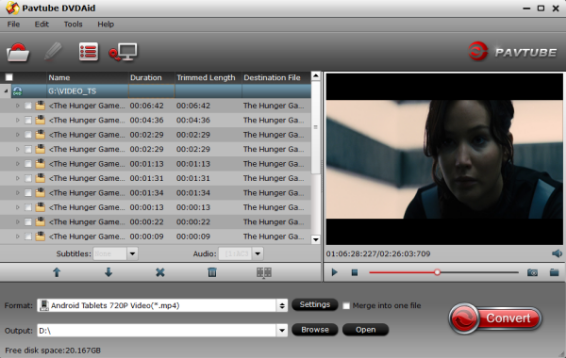
Step 2. Select “H.264 Baseline Profile Video(*.mp4)”, “H.264 Main Profile Video(*.mp4)” or “H.264 High Profile Video(*.mp4)” as output format from “Common Video” category under the drop-down list of “Format”. If you want to get better HD video quality, just select “H.264 HD Video(*.mp4)” from “HD Video” category.
You can also convert VIDEO_TS folder to MKV format for playback.
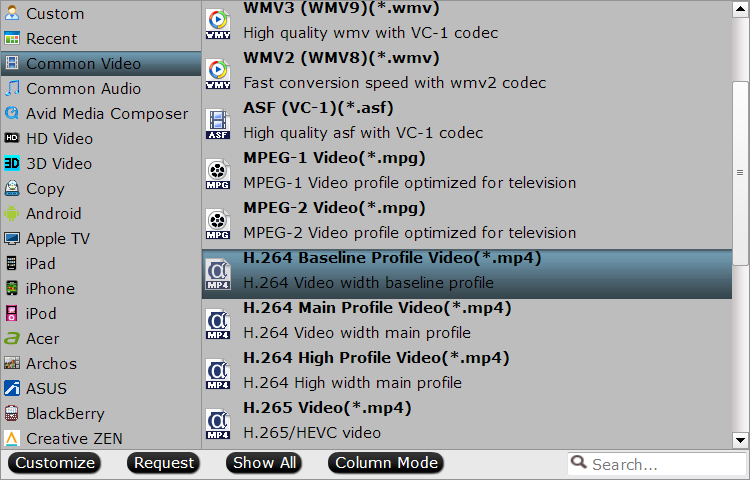
Step 3.(Optional) Click Edit button to crop, modify and watermark video clip to satisfy your requirements. Customize movies as your need.
Step 4. This is actually the final stage. Tap Convert icon to start converting Video_TS folder to .MP4. A few minutes later you’ll get the converted video. Just enjoy your DVD folder more conveniently anywhere on MP4-compatible players like like iPad, iTunes, Galaxy Tab or HD TV. That’s it.
More learning:
VIDEO_TS folder contains three kinds of formats, IFO, BUP and VOB. IFO is information file, which is the main factor to operate video playback. BUP is the backup of IFO and they have the totally same function. VOB means video objects, which is the container of video files. (You can even simply change BUP, VOB, & IFO to AVI)
Related Articles:
- Play Video_TS files on Android and iOS tablets
- Video_TS iTunes solution: how to transfer Video_TS to iTunes
- How to Convert DVD Folder Video_TS to MKV format
- Rip Blu-Ray To Plex Server To Set Up Home Theater
- Rip 2D Blu-Ray To 3D For Uploading To YouTube










Leave a reply