Jun 20, 2018 07:21 am / Posted by Diana Joan | Categories: DVD
The idea of ripping DVDs to your PC is very much like ripping CDs, it involves using software to convert the contents of a DVD into a video file that can be easily stored on your hard drive, or moved to other devices so you can watch it on the move. It might seem complicated, but with the right software you can create backups of your favorite DVDs with ease. Here, we’ve rounded up the best free DVD rippers to make backing up your movie collection a breeze.
The nature of free DVD ripping software means it’s a segment of the software market that’s home to a lot of malicious software. It can be difficult to know which DVD ripping software is legitimate, so we’ve done the hard work for you and sorted out the wheat from the chaff.
Top 5 Best Free DVD Ripper
1. Pavtube Free Video DVD Converter Ultimate
Pavtube Free Video DVD Converter Ultimate is your all-in-one solution to rip, encode DVD and convert even edit videos in one place. With it, you could effortlessly achieve all your multimedia demands and enjoy video/DVD anywhere and anytime you like. Plus, you can quickly convert virtually any video and audio files to AVI, WMV, MOV, FLV, MKV, 3GP, MPEG, MP3, M4A, AC3, WMA, AAC and more. Meanwhile, it provides large amounts of DIY features including trimming, cropping, splitting, adding subtitle file, adding video effect, etc. to extend your own movie enjoyment.
- Convert video/DVD to AVI, WMV, MPG, MOV, MKV, MP3, M4A, AC3, WMA, AAC, …
- Batch convert from DVD disc, DVD folder, DVD IFO/ISO, MP4, MOV, M4V, AVI, WMV, MKV, MP3, WMA, etc.
- DIY video/DVD with built-in video editor
- Easy Operation 30X faster conversion speed with excellent quality

2. WinX DVD Ripper Free Edition
When you install the free version of WinX DVD Ripper, you’ll notice that it’s actually the Platinum Edition in trial mode. Don’t worry though – once the demo expires you’ll lose action to some of the features (mainly speed-related and a couple of specific DRM cracks), but you’ll still have a powerful DVD ripper on your hands that you can use indefinitely.
WinX DVD Ripper can be used to rip directly from DVDs, but it also works with ISO images, and folders of DVD files. Once your input has been analyzed – a process that doesn’t take long – you can take your pick from a raft of ready made profiles. These profiles help you to quickly output a video that’s suitable for playback on specific mobile devices or, say, ideal for uploading to Facebook
You can choose to rip the built-in subtitles or embed your own, and you can select which audio tracks should be included; it’s all beautifully simple and pleasingly fast.
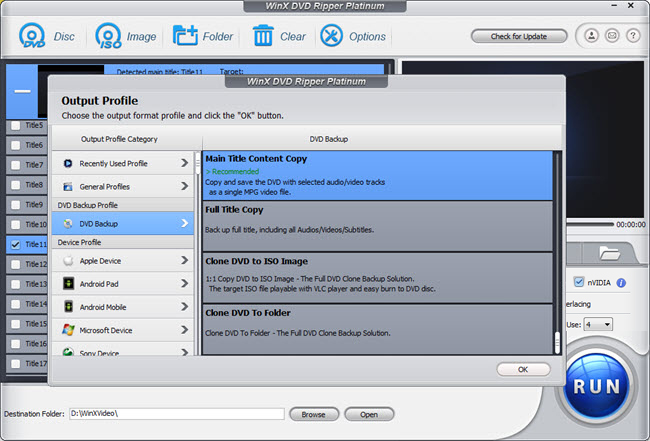
3. HandBrake
HandBrake is not only a free DVD ripper (or video transcoder, as it prefers to be known) but also open source, so it’s totally free in every sense of the word.
As with other programs, there are a number of presets ready for you to choose from, but you can also manually tailor each ripping session if you prefer. If you’re working with ISO images or disc folders, it’s possible to queue up multiple encoding jobs to run consecutively to save having to be around when each finishes. The sheer level of control makes HandBrake well worth a try.
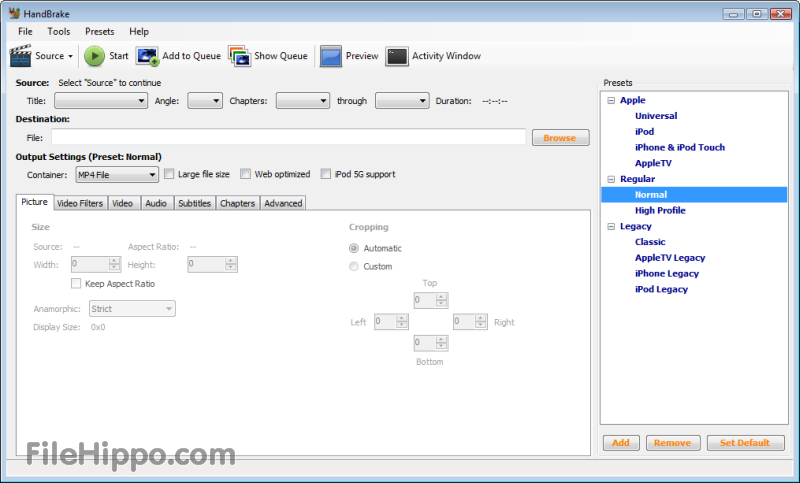
4. Freemake Video Converter
Freemake is a name synonymous with powerful, high quality freeware, and Freemake Video Converter doesn’t let the side down. Its free DVD ripper boasts a clean, clear interface is a joy to use, and you’re never left feeling in any doubt about what you’re meant to do.
Unfortunately, although it doesn’t contain extra bundled software, the latest version of Freemake Video Converter adds a watermark to ripped videos. If you can live with that, it’s one of the most convenient DVD rippers around.
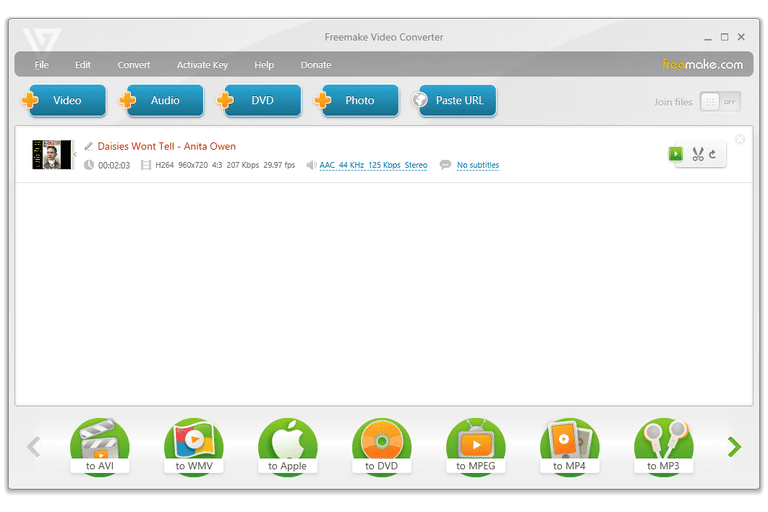
5. MakeMKV
If you’ve used free DVD ripping software before, MakeMKV might look a little familiar – it bears more than a passing resemblance to DVD Decrypter. As well as handling DVDs, the program, is also capable of ripping Blu-ray discs, and the process works in exactly the same way in each case (although it’s worth noting that Blu-ray ripping is only be free while the program is in beta).
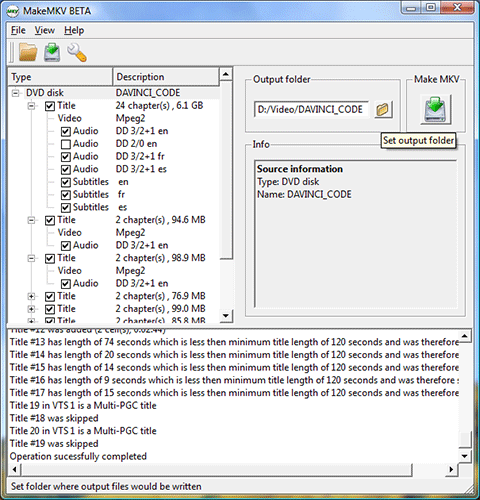
To sum up, you may have found the best you want to get. Now you can rip all your DVD collections and store on your PC, iDevices, Android devices, game console for playback on the move.
Related Articles
- Comparison of Best Blu-ray Ripper Software
- 5 Reasons to Copy DVD For Convenient Storage and Access
- Review of Best ISO Rippers
- Best HEVC/H.265 Converter for Mac Review
- Backup Top 10 3D Movies on Blu-ray/DVD
Hot Articles & Reviews
- Top 10 DVDFab Blu-ray Ripper Alternative
- Top RipIt Alternative for Mac to Copy Protected DVDs
- Top Media Converter Alternative
- Top AVCHD Converter to Play and Convert Sony AVCHD Files
- 15 Good VirtualDub Alternative
Any Product-related questions?










Leave a reply