Aug 05, 2014 06:06 pm / Posted by Diana Joan | Categories: Blu-ray
In this day and age, everyone wants high-definiton content, and that means they either have to download the new 1080p video from iTunes or watch some Blu-Rays on their HDTV. Sadly, Macs still don’t sport Blu-Ray drives and probably never will, so why bother? Well, if you’ve already invested in lots of Blu-Ray films and TV shows, then it’s really not worth re-purchasing all your content on iTunes just to have it on your computer at the same resolution. I mean, there really should be a solution for this sort of thing. Here is a question from one of my friends.
I have iMac and PowerBook, but neither of these devices have built in player. So I convert my Blue-ray movie to MP4 video file which can play in all these devices. As these Indian movies are not available for download, I have to buy discs and do conversion. Any easy workflow?
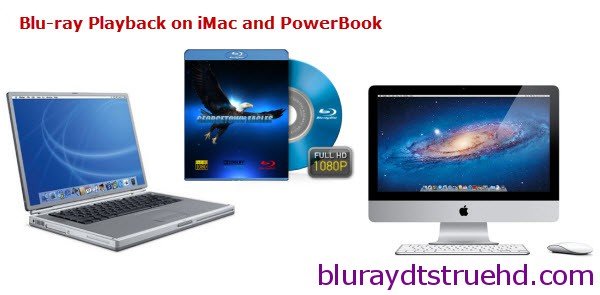
Maybe you are considering ripping your Blu-Ray content on Mac as above. It’s not that hard to do actually, and I’m going to give you a full walkthrough, so join me after the break for some insight on getting all your Blu-ray high-definition content on your iMac and PowerBook.
Please take note that you will need at least 40 GB — maybe more — of hard disk space in order to rip a Blu-Ray film. If you don’t, then consider purchasing an external hard drive with more storage space.
Purchasing an External Blu-Ray Drive
The first thing you’re going to need for ripping a Blu-Ray is obviously a drive to read the disc, since Macs don’t have one. There are many external options out there that range in price from $60 to over $300 (there are even internal ones for those of you who wish to take it upon themselves to disassemble their Mac, but I’m not going over those here). While the cheaper ones do seem to hold up quite well and are much more desirable to the budget folk, the more elegant solutions, like a Firewire LaCie drive, are claimed to be more reliable.
The Cheap Route

This is the budget solution to ripping Blu-Rays on a iMac and PowerBook
First, let’s take a look at the cheapest way for you to get all your HD content on your Mac. I just purchased a really nice little off-brand solution from Amazon that had great ratings and looked simple and reliable. Sure, it’s not “certified” by anyone, but I don’t really feel like paying over $300 for a drive just for a small project.
This drive that I purchased is pictured above and costs $60 plus tax from Amazon. It’s simple, has one button, and is really the only thing I needed to get started transferring my Blu-Rays to my MacBook Pro’s hard drive.
Learn more about the Blu-Ray USB External Player DVDRW on Amazon. It’s also available in black if you dislike white.
The Luxury Route

The ridiculously expensive LaCie Blu-Ray reader and burner
If you want to go with something fancy that has the LaCie brand name on it, then you can spend $315 for their d2 12x Blu-Ray drive that works with both Firewire and USB. But do be warned that most of the reviews claim the price is far above what it should be for such a disc drive; most reviews recommend not buying it.
One nice thing about LaCie’s drive is that you can burn Blu-Rays as well, which may prove to be useful for some people, but it still looks pretty overpriced to me.
Learn more about the LaCie d2 Blu-Ray 12x drive on Amazon.
Download Best Blu-ray Converting Tool
Now that you’ve purchased a Blu-Ray drive, you’re going to need a top blu-ray ripper for your iMac and PowerBook in order to remove the disc protection on your Blu-ray. Here Pavtube BDMagic for Mac is such a tool for you which supports the Mac OS X Mountain Lion and Mac OS X 10.9 Mavericks. Basically, you can use it to convert your favorite DVDs and Blu-ray discs, including those with copyright protection, such as BD+, AACS, and region code to many output formats.
Becides, it offers various preset for all users. Now I have wonderful experience in ripping and converting Blu-ray discs on iMac and PowerBook for watching. Let’s show you how it performs.
First of all, download BDMagic for Mac and install it. Maybe you want to try it before purchase, it’s ok, and there is a trial version for you to test. Then go to the details below. And here is the windows workflow.
Convert Blu-ray movies for playing on iMac and PowerBook
Step 1. Load Blu-ray discs from BD driver.
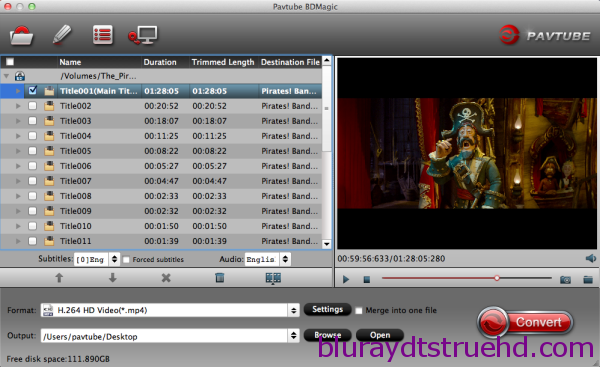
Step 2. Select output format.
There are many video format options under Format menu, just choose “MOV – QuickTime(*.mov)” from “Common Video” or “H.264 HD Video(*.mp4)” from “HD Video” option as Mac best compatible formats.
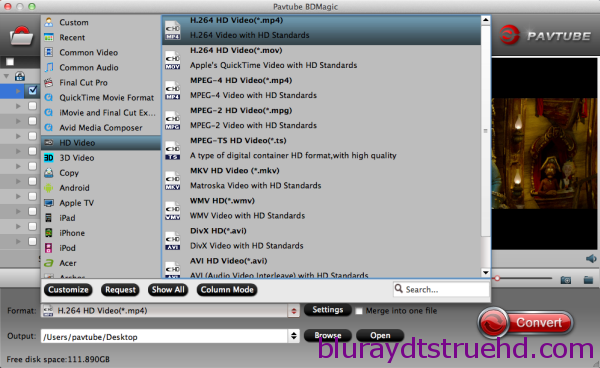
Step 3. Set output parameters according to your need.
If you like, you can click “Settings” to change the video encoder, resolution, frame rate, etc. Remember bitrate higher results in big file size, and lower visible quality loss.
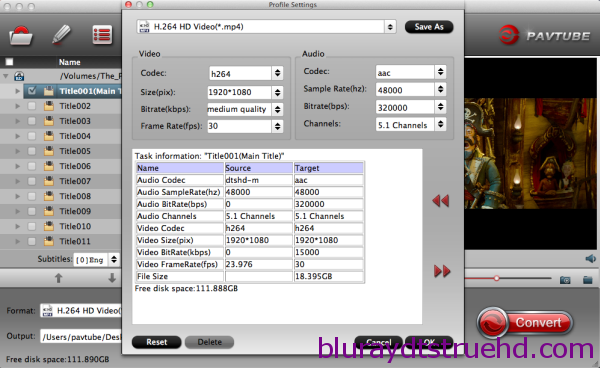
Tip 1: You are allowed to edit the output video for customization including Trim, Crop, adding text, Image and Video watermark and so on.
Step 4. Start conversion.
Click “Convert” button to start conversion. After completed, click Open to find the generated video. By converting Blu-ray movie to MOV/MP4 format, you can playback the Blu-ray movie on iMac and PowerBook since majority of media player on mac can recognize the qt mov or h.264 mp4 file. Do not hesitate, just go to get it. And you can also choose this way to backup Blu-ray on your Apple TV.
Tip 2: If you wanna lossless backup DVD and Blu-ray discs, Pavtube ByteCopy for Mac will help you to backup lossless MKV with multiple audio and subtitle tracks.
Conclusion
There you have it! Hopefully this has provided much insight on how you should go about ripping a Blu-Ray disc on Mac. I wish you luck with your endeavors and do let us know if you have a suggestion that we should include in this tutorial.
Related Articles
Hot Articles & Reviews
- Best Blu-ray to MP4 Converter
- Comparison of Best Blu-ray Ripper Software
- Best 5 Blu-ray Multi-track Ripper
- Best Mac Blu-ray Ripper Review
- Top 5 Best Free Blu-ray Player Software
Any Product-related questions?










Leave a reply