Jan 09, 2018 05:15 am / Posted by Diana Joan | Categories: Blu-ray
Blu-ray movies really bring much happiness for our life,we can spend the nice weekend with family, friends, lovers at home, like the My Little Pon, Game of Thrones, Dunkirk, Blade Runner 2049, It, Despicable Me 3 and so on. When you are ready the Blu-ray movies for friends, buy the popcorn, then you insert the Blu-ray movies to the drive, open the TV, it give a sad information: Can’t read the Blu-ray movies due to the AACS MKB63, what’s happening? What is MKB63, how to remove it?
MKB is one of the keys included inside the copying protection system AACS, which is used to protect Blu-ray and HD DVD formats. The MKB has the function of validating the reproduction devices on which the disc is being played and obtaining, from the devices codes, the key that will allow the decryption of the disc content. You don’t be worried about this issue if you are reading this post. Pavtube Blu-ray Rippers have upgraded to v4.9.2 which is designed for the Blu-ray AACS MKB63, you can choose one Blu-ray ripper and remove the Blu-ray AACS MKB63 easily. Following we will take the Bytecopy for example and show you the powerful features.
Perfect Blu-ray Ripper for Removing AACS MKB63
Pavtube ByteCopy is one of the excellent Pavtube DVD and Blu-ray rippers, as a professional Blu-ray ripper, you can own this software Windows and Mac version which can support the latest Windows 10 and macOS High Sierra version. You can load the DVD and Blu-ray discs, disc images, folder to it, this software provides you the powerful Blu-ray and DVD services.
- Biggest news: Bytecopy has upgraded to version 4.9.2 which can remove the AACS MKB63 protection easily.
- Remove the DVD and Blu-ray copy protection, like the DVD region code, CSS, UOPs, Blu-ray region code, BD+, AACS, etc.
- Provide various video formats from this software, like the: MP4, MOV, AVI, MKV, WMV, H.265, H.264, etc.
- Perfect multi-track lossless MKV video format which can keep all the DVD and Blu-ray content: movie chapters, audio tracks, ads, subtitles. You also can remove some of them you don’t want.
- Create 3D videos from the common DVD and Blu-ray disc, like the 3D MP4, 3D AVI, 3D WMV, etc, in addition, you can chose different video effect: Top-Bottom, Side-by-Side, etc.
- Adjust the output video parameters, like the video codec, video frame, video bitrate, video resolution, audio codec, audio sample rate, etc.
- With the built-in video editor, you can edit the video for uploading to Youtube, Vimeo, Facebook, etc, you can add subtitles to video, replace the music, adjust the video background color, brightness, etc.


Quick Guide: Remove Blu-ray AACS MKB63
Step 1. Load the Blu-ray disc
Open this Blu-ray ripper and load the Blu-ray movie by clicking File, you also can drag the Blu-ray movie to the left window directly. You can watch the movies at the preview window. By the way, this software is also an excellent DVD ripper, DVD converter, you can load the DVD disc, ISO and IFO image, folder to it for ripping and conversion.

Step 2. Choose output video formats
Totally, you have different options for output video formats, for example:
1. Click Format and choose the output digital video formats, you can choose the common videos, HD videos, you also can choose the TVs preset, most user like the HD MP4 video which had the high compatibility.
2. Get the 3D videos from the common 2D Blu-ray and DVD discs. Just choose the 3D MP4 or 3D MOV, 3D WMV form the 3D Video.
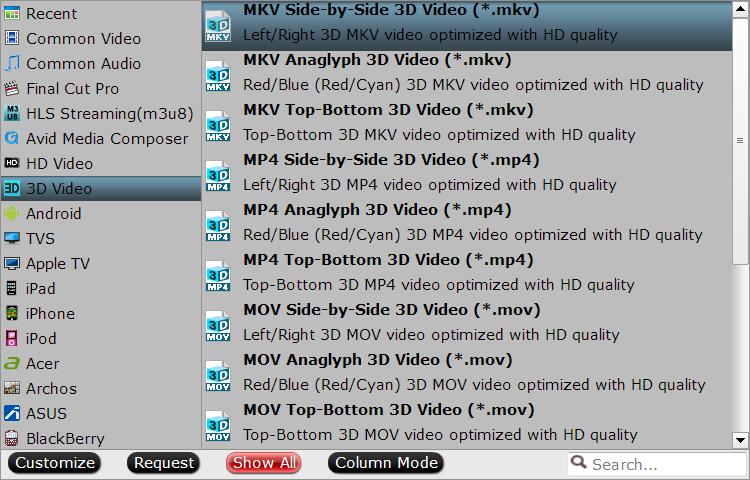
3. You also can remux the Blu-ray to other video formats, like the MKV, AVI, MP4, etc.
4. If you want to keep the whole Blu-ray content and get the digital videos at the same time, muliti-track losssless MKV video is the best option.
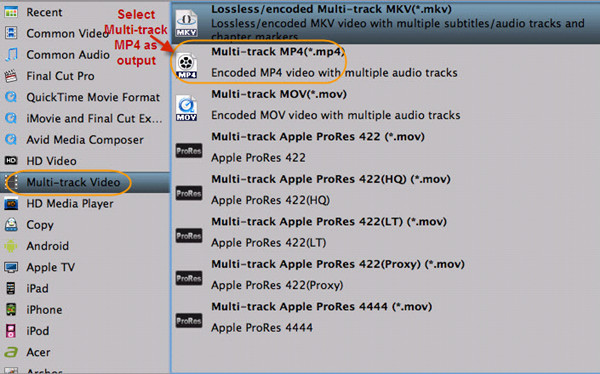
5. You even can copy the total Blu-ray content, this software provides you the 1:1 Blu-ray copy mode, just click the  which can keep all the Blu-ray subtitles, audio tracks, chapters.
which can keep all the Blu-ray subtitles, audio tracks, chapters.
6. You also can copy the Blu-ray main title by the following shows.

After the output video formats are done, you can enter the video setting windows by clicking the Setting button, you can adjust the video codec, audio codec for better compatibility, you also can adjust the video resolution for different video quality, such as: 720,1080p, 3840p, etc, you also can change the video frame, audio channels if necessary.
Step 3. Start Blu-ray conversion
Let’s do the magic step: Go back to the main interface and press the Convert button ton start the Blu-ray video conversion. This software gives you the fast speed and finish this task quickly. You can get the perfect Blu-ray movies without AACS MKB63 protection.
When you get the videos form the Blu-ray disc, you have various to play the videos, you can save the Blu-ray movie in USB and play the Blu-ray movies on PC, TV with USB, you also can upload the Blu-ray movies to NAS, like the Synology DS1817+ NAS, WD External Hard Drive , etc, you also can upload the videos to Cloud Storage, Plex, etc. Just enjoy the Blu-ray movies.
Related Articles
Hot Articles & Reviews
- Top 5 Best Multi-track Blu-ray Ripper Reviews
- Top 5 Best Blu-ray to iPad Converters For Mac
- Top 5 Best Free DVD Ripper to Rip DVD for Free
- Best 5 Tools for Playing DVD Movies on Mac
- Top 5 Blu-ray Copy Software You Need
Any Product-related questions?









