Jul 22, 2014 01:19 pm / Posted by Diana Joan | Categories: Blu-ray
Sony Play Station 3, PS3 in short, is the third home video game console which is also a media player that could play back HD movies in high quality. Good news is that: What the PS3 can do is decode (unzip) the Dolby TrueHD / DTS-HD MA lossless audio and send it to your receiver as a multichannel linear PCM (LPCM) stream, which just about any modern receiver can decode. The LPCM audio is identical to the Dolby TrueHD / DTS-HD MA original format, so no quality is lost.

Meanwhile, as high definition and better visual effect, Blu-ray movies has been more and more popular among many families. Have you thought of enjoy the Blu-ray movies on PS3 with higher audio quality 5.1/7.1 channels Dobly TrueHD audio? You need to pick up a professional Blu-ray ripping software beforehand. Here Pavtube BDMagic is an easy to use Blu-ray to PS3 converting tool for helping you rip and convert Blu-ray to PS3 supported videos in only a few simple clicks. More importantly, the app also supports keeping loessless Dolby TrueHD audio. To make you feel happiness what the PS3 can bring to you, below I will show you a step-by-step guide would tell you the details to rip Bluray movies to PS3 for playback.
Preparation to keep Dobly TrueHD audio:
Pavtube BDMagic for Windows/Mac
Advantages: Rip Blu-ray/DVD for playing on PS3; Lossless backup BD\DVD with all subs tracks, audio streams and chapter information included; or copy the main BD/DVD movie.
How to keep Dobly TrueHD audio when ripping Blu-ray Disc for PS3?
1. Insert Blu-ray Disc into your external or internal BD drive.
2. Run Pavtube BDMagic and click “Add Disc” button to load BD Disc.

3. Select the whole disc, and you are able to choose Format and keep Dobly TrueHD 5.1/7.1 audio in original BD Disc.
To pass-through original Dolby Digital audio, just select “Copy > Directly Copy” or click “Copy the entire disc” button on the main interface. But you should make sure the original BD Disc does contain Dolby TrueHD audio, otherwise you still cannot get Dobly TrueHD audio saved.
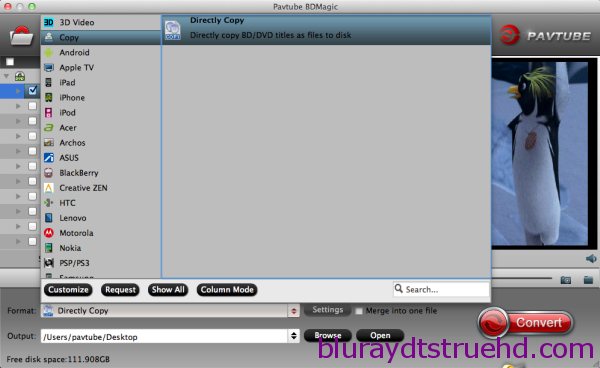
To transcode the BD audio streams into Dolby True HD, you may select “PS Video(AC3 5.1)(*.avi)”.
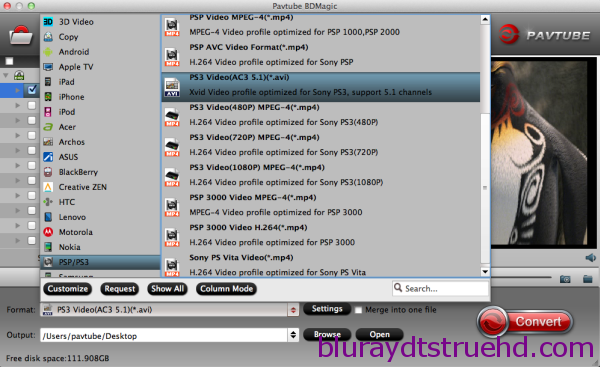
Tip: If you want get Dobly TrueHD 7.1 channels, click “Settings” and Encode Audio track to AC3 7.1 Channels, so you will encoded avi file .
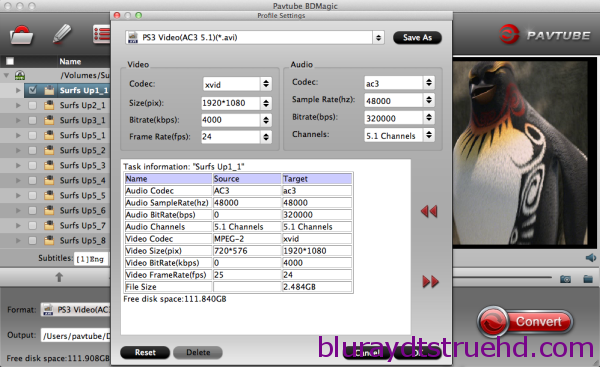
4. Click the “Convert” button to start ripping/copying Blu-ray movies with Dobly TrueHD 5.1/7.1 audio saved. After conversion, click “Open” button, find generated files and you can transfer them for playing on PS3.
Tips for Optimizing Your PS3 for Blu-ray Dobly TrueHD
Step 1. Go back out to the PS3’s XMB interface and go to Settings -> Video Settings. Once there, scroll down to the BD/DVD Audio Output Format (HDMI) and set the PS3 to stream Linear PCM(instead of bitstream). This will force the PS3 to decode the Dolby TrueHD tracks and send them out as lossless LPCM on the HDMI connection.
Step 2. Now, just to be sure everything is hooked up correctly, go to the Settings -> Sound Settings in the XMB. From there, make sure the PS3 audio is set to go out over the HDMI connection and that the necessary or all LPCM formats (24-bits at 96kHz) are enabled.
You’re all done! If you fire up a Blu-ray disc with one of the lossless codecs now, your receiver will no longer show the Dolby logos. Remember — the PS3 is decoding the lossless audio and sending to the receiver as LPCM. So even though you’re not seeing the fancy lights that you might have paid for, you’re getting higher quality audio. What you really want to check out is the PS3’s info, which should now show that you are indeed getting the lossless audio. The on-screen info bar should look on the right top corner shold look like: TrueHD 5.1 Ch. 48 kHz 3.0 Mbps.
Related Articles
Hot Articles & Reviews
- Best Blu-ray to MP4 Converter
- Best 4 Tools to Copy/Backup Blu-ray Movies
- 2017 Best Blu-ray to iPad Converter
- Best Blu-ray Ripper for Windows 10
- Best 5 Blu-ray Ripper for 2017
Any Product-related questions?










Leave a reply