Aug 14, 2014 10:18 pm / Posted by Diana Joan | Categories: Blu-ray
The Popcorn Hour C-300 is our best Networked Media Jukebox yet! Powered by the Sigma Designs 8647 CPU and with added multi-language support, the C-300 comes with our NMJ v2 software that automatically turns your video, music and photo libraries into works of art. The C-300 comes with a rack allowing you to install a standard hard drive (mounted without screws) and a slim format Blu-ray/DVD player. However, you have to add £50 for a full size Blu-ray player or £130 for a slim model.
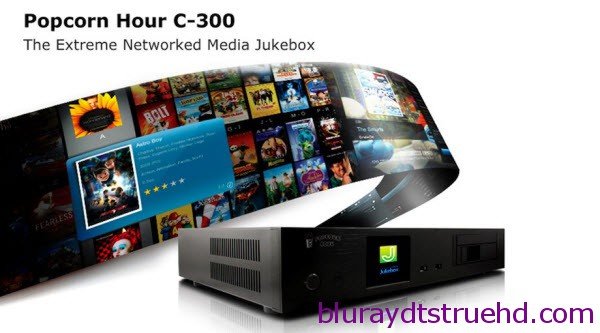
To make it easy to get C-300 have license to support Blu-ray playback, you have to remove the Blu-ray copy-protections and rip Blu-ray to HDD first. There are different ways for backing up Blu-ray- you can rip a Blu-ray to BDMV, BD ISO, MKV or .m2ts streams without degrading the Blu-ray quality. The Popcorn Hour C-300 are capable of playing all of them. Actually the C-300 is a very good BDMV media player. And they perform even better when playing MKV files.
Here I’d show you how to rip Blu-ray to ISO for Popcorn Hour C-300 Playback:
Software Requirement:
Pavtube ByteCopy and ImgBurn
A. Rip Blu-ray Disc to BDMV and CERTIFICATE folder with Pavtube BDMagic
Step 1. Just connect BD drive to your computer, and place in source Blu-ray Disc. Run Pavtube Blu-Ray Ripper software. Click “BD/DVD ROM” to import Blu-ray movie.
Step 2. When the movie is loaded, click “Full Disk Copy” button to make a quick and full copy of the Blu-ray movie. Once it’s finished you’ll get two directories, one is BDMV and the other CERTIFICATE.
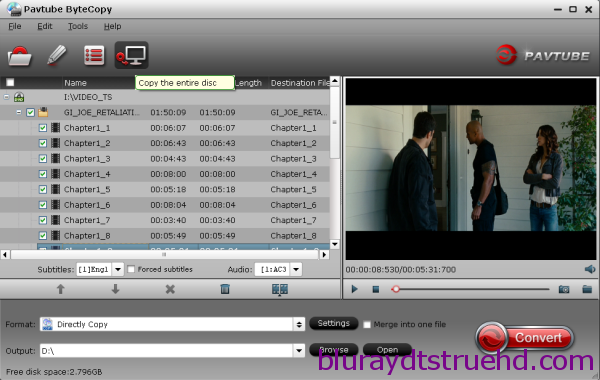
B. Create Blu-ray ISO from BDMV and CERTIFICATE folders with ImgBurn
A detailed guide is provided in a previous post. Click here to learn how to make Blu-ray ISO for Popcorn Hour C-300 playback.
Some tips for playing Blu-ray with Popcorn Hour boxes:
1. The PopCorn Hour C-300 does not play Blu-ray menus (not yet, but probably will). So when playing Blu-ray ISO, the C-300 plays the MAIN FEATURE ONLY. If you copy Blu-ray to .m2ts streams, you can copy the main feature only, leaving out menus and extras. This will save some storage for you.

2. As there is no equivalent ImgBurn for Mac, if you want to turn Blu-ray to Popcorn Hour C-300 playable videos on Mac, just store your Blu-ray into BDMV folder on Mac or backup Blu-ray to m2ts on Mac or copy Blu-ray to lossless mkv on Mac.
3. The PopCorn Hour C-300 does not play the Blu-ray subtitles (PGS encoded .sup subtitles) either. So you’ll have somee troubles understanding the lines when a foreign language is spoken- like Navi language in Avatar Blu-ray movie. If you are interested in playing Blu-ray movie subtitles with PopCorn Hour C-300, refer to the article here.
4. A Blu-ray movie can contain Dolby Digital 5.1, DTS 5.1, PCM 5.1, Dolby True HD 7.1, DTS-HD 6.1/7.1 audio. So better check out your A/V sound system before you rip a Blu-ray and make sure the audio can be played correctly. It’s not a plesurable thing when you play a ripped Blu-ray without hearing sound from speakers. Make sure your AV receiver decodes the audio before ripping, or convert the Blu-ray audio to something that can be handled, e.g. AC-3 5.1 audio. Many Blu-ray rippers can encode Blu-ray. If you’d like to trans-code audio without changing the orginal video, Pavtube ByteCopy is your choice.
Popcornhour C200 Blu Ray Region Codes Setting
IMPORTANT: THIS WORK ONLY 5 TIMES IN EACH OF THE SETUPS!
BD Region Setting
- Put an BluRay into the drive
- Go to Setup in the C200 menu
- Press “Slow, 1, 6, 6, 3” on your remote (SLOW means the |> Button on the Remote)
- A popup displays on screen
- On the remote use the number keys to select the region you need.
BD Region Codes
Region A
Region B
Region C
Source: Wikipedia
Related Articles
Hot Articles & Reviews
- Best Free Blu-ray Ripper Review
- Best 4K Blu-ray Ripper
- Best 5 Blu-ray Ripper for 2017
- Which Blu-ray Ripper You Should Get?
- Best 4K Blu-ray Ripper Review
Any Product-related questions?










Leave a reply