Jul 17, 2014 08:34 am / Posted by Diana Joan | Categories: Knowledge
Blu-ray Movie-watching Experience
Now that streaming video-on-demand services like VUDU, Netflix, and iTunes offer movies at a 1080p resolution, many people have sounded the death knell for the Blu-ray high-definition disc format. Blu-ray may very well be the last mass-market video disc format, when it comes to serious movie watching through my home theater system, when I want not only the best A/V experience but the best movie-watching experience, Blu-ray is still the way to go… Now that the format war is officially over and Blu-ray has been proclaimed the winner, people are constantly raising questions about whether there really is any difference in the quality of audio between DVD and Blu-ray.

Apparently there is a clear difference as Bluray can offer as much as 7.1 channel surround sound. Even if the home theatre system is not able to support 7.1 channels, the quality difference is still apparent due to lossless DTS-HD Master Audio tracks.
Lossless Audio tracks
We have witnessed audio quality evolve from stereo Dolby surround, Dolby digital 5.1 and DTS. Although it supports most of these codecs, it also adds three new lossless codecs in the list. However, we all know that Dolby digital and DTS do sound excellent despite being lossy, lossless sound even better. One major hurdle that was keeping DVDs away from these codecs is the available disk space. In lossless multi channel soundtracks, no data is lost and bandwidth is preserved and that is why it requires more space. As a matter of fact, space is not really an issue for Blu-ray.
Three Lossless Formats
Essentially, there are three audio formats which are associated with Blu-ray. All of these formats deliver eight discrete channels of lossless audio. However, one must take into account that the overall quality also depends greatly on your AV receiver and input connections. 
Linear PCM
Linear Pulse Code Modulation, written as both PCM and LPCM. LPCM tracks can have up to 7.1 channels of sound; three fronts, four surround and a low frequency effect channel. On a Blu-ray, it carries 7.1 channels at higher sampling rates and bit depth. It offers the same quality as that of the original master encoded without any compression. Due to this reason, it takes a lot of space which can be taken as disadvantage but not in the case of Blu-ray. 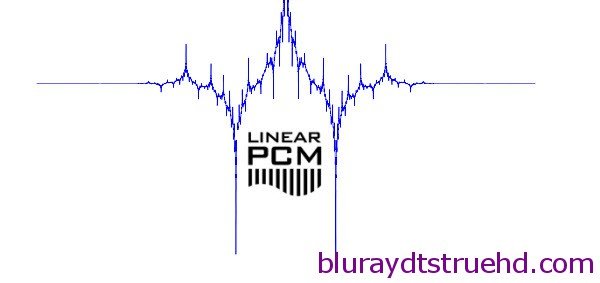
Dolby TrueHD
Dolby True HD is another lossless format. However, it takes a little less space than PCM. Eight full range channels 24-bit/96 kHz audio are supported by this format. It is a variable bit rate codec. Unlike LPCM, TrueHD is not a mandatory codec for Bluray but it is for HD DVD. In case of Blu-ray, this format is gradually losing its popularity as DTS Master Audio becomes more popular
DTS –HD Master Audio
While everyone is becoming a fan of its superior sound quality, not every player supports DTS-HD Master Audio. Yet, if you are able to get one that does, it would be pretty easy to tell the difference. It also allows bit by bit representation of the master track and hence the name. It supports a variable bit rate of up to 24.5 Mbps. In short, if you really want to explore the true potentials of Bluray audio, you must buy a player which supports this format.
The Right Player or Alternative Blu-ray Player
Now many media players/Blu-ray tools can’t support TrueHD, DTS-HD codec and several questions about TrueHD, DTS-HD can’t be detected or played have emerged. Such as: “True-hd stream not detected in bluray”, “Blu-ray Players with TrueHD audio cause error”, “blu-ray in 1080p with dts-hd and truehd playing problem””the Blu-ray language comes out in either French or Spanish. Not English as I have set as my default language, what’s worry?” and so on.
To solve the issues above, you may need to install an extra media player, want to play Blu-ray videos without buying a Blu-ray player? An quick workaround I find to solve the issues is to convert Blu-ray movies to fit media player, want to keep multiple audio tracks and subtitles when ripping Blu-ray?
Pavtube ByteCopy for Mac will help you with fast BD/DVD conversion on Mac as well as as backing up a bunch of large Blu-ray collections into lossless mkv with original quality and all audio channels retaining.
In conclusion, it’s the best Blu-ray player alternative software application which supports all the audio tracks including DTS– HD MA to ensure the best Bluray experience you can get.. Becides, you can preview you Blu-ray before converting.










Leave a reply