May 13, 2015 10:59 am / Posted by Diana Joan | Categories:
Hollywood wants you to buy its movies on Blu-ray, but it also wants to control what you do with them once you get home. That doesn’t sit well with us, so we’re going to show you how to do something that Hollywood most definitely does not want you to do: Rip Blu-ray movies and copy them to your computer’s hard drive so you can enjoy them without ever having to get up off your couch to drop a disc in the Blu-ray player.
See Blu-ray/DVD releases 2014 Summer Holiday| Comparison of Blu-ray, DVD and Digital File | Top Hollywood films 2015

We believe that the movie manufacturers have the right to keep their intellectual property, but we also believe consumers have the right to freely deal with Blu-ray movies they purchase, especially when they just wanna keep Blu-ray discs from scratching, or manage their movies in a more convenient way. How to create Blu-ray collection backups and rippings quickly and safely? Here you will get all the tips on how to back up and rip your Blu-rays.
Blu-ray Ripping/Backup Tips
- Two ways to backup Blu-ray TV series discs with DTS audio
- Rip Blu-ray movies with retaining chapter markers
- How To Rip Blu-Rays on a Mac: The Complete Guide
- Capture Video clips from Blu-ray disc as Promotional Material
- Make Blu-ray Full Disc Copy with Original Structures on Mac
- Directly Copy Blu-ray main movie into M2TS on Mac
Blu-ray Ripping/Backup Tools
To make a backup copy from a Blu-ray and convert Blu-ray movies in selected format for convenient playback, you need to get rid of the tough copy protection of Blu-ray first, so a best Blu-ray ripper is what you might be looking for.
Read Blu-ray Rippers Review | DVDFab Mac Alternative | MakeMKV Alternative for Mac | Top Mac Blu-Ray Copy Software
Your No.1 Choice– Pavtube BDMagic
Pavtube BDMagic (available for Windows and Mac users) is rated and ranked as the best Blu-ray ripping software on the market.
Free Trial:


Feature Set
It has the powerful ability to remove copy protections on commercial Blu-ray/DVD discs – this feature unlocks the content on your Blu-rays/DVDs and makes them available for backup and conversion, and viewing on multiple devices. Apart from that, this BD/DVD ripping tool is regularly upgraded to support most of the new Blu-ray and DVD discs.
Quality of Copy
It make an exact 1:1 copy of the movies on your disc. This means that the copy Blu-ray and DVD on your hard drive is indistinguishable from the movie on the original disc. Three different copy modes: Main movie, Full Disc Copy and Customized movies are provided to let you copy the exact movie part you want.
250+ Outputs
The best Blu-ray Ripper can easily convert Blu-ray and DVD to more than 250 prevailed video and audio formats. Even encoding Blu-ray to H.265 MP4 is supported. If you want to convert Blu-ray/DVD for playback on your portable device, Pavtube is undoubtedly the best choice. You just need to select the device as the output format and you can rip Blu-ray to fit your device without further settings.
Application Stability
It runs smoothly throughout the ripping, converting and backup process. It’s reliable, stable and accessible immediately after you install it on your computer.
Ease of Use
This section refers to how intuitive and user-friendly the application is. Pavtube pays particular attention to navigation, design interface, cleanliness and overall simplicity. It scores highly in this catergory cause it is really instinctual, straightforward and uncomplicated.
Tip:
1. If you want to rip Blu-ray and DVD with multiple audio tracks preserving, try Pavtube ByteCopy (Review) and refer to the steps here.
2. If you get some MKV, FLV, M4V, WMV, MOV, AVI, Tivo, XAVC, M2TS, H.265 etc. videos, and have trouble to play them on mobile devices, you can get Pavtube Video Converter Ultimate (Review) which is 20% OFF now to transcode SD/HD Video files for viewing with the fastest speed and best video/audio parameter settings.
Trouble-shootings
This Blu-ray ripper facilitates you to rip Blu-ray movies to FLV, MP4, M2TS, MKV, as well as Blu-ray to iPhone (iPhone 6/6 Plus, iPhone 5/5S/5C, iPhone 4/4S, iPhone 3G/3GS), iPad (iPad 2/3/4/, iPad Air/2, iPad mini/2/3), Galaxy devices (Galaxy Tab S, Galaxy Note 4, Galaxy S6, Galaxy S6 Edge), Xperia Z4, HTC One M9, PSP, Xbox, etc.
Find all Blu-ray solutions here:
Blu-ray to Media Servers/Storage devices/Media Players:
-
Copy movie from Blu-ray onto Kodi for playback
This article introduces the best way to enable Blu-ray movies for playback on Kodi(XBMC) with ease. -
Use QuickTime Player to play Blu-ray discs on Mac
If you want to add Blu-ray discs to QuickTime player on Mac Yosemite, there is a great Blu-ray ripper for Mac for you. -
3 Solutions for Playing Blu-ray discs on VLC Media Player
Check out this short tutorial to learn an easy and quick way to rip Blu-ray for better enjoyment in VLC Media Player.
Blu-ray to 3D devices:
-
Watch 3D Blu-ray media with BenQ W1080ST projector
Check out this tutorial to convert 3D Blu-ray for watching on BenQ W1080ST projector. - Play 2D/3D Blu-ray movies in Stereoscopic Player
Pavtube BDMagic is the best solution to people who would like to watch 2D and 3D Blu-ray movies on Stereoscopic Player. -
Enjoy 3D Blu-ray movie on Samsung Gear VR with 3D effect
This article introduces best 3D Blu-ray converter for you to rip 3D Blu-ray to 3D MKV files for watching on Samsung Gear VR in Oculus Cinema with best effects.
Blu-ray to Android/iOS/Windows devices:
- Rip Blu-ray to Xperia Z4 on Windows 10/8.1/8
This article shows you an easy way to rip Blu-ray to Sony Xperia Z4 supported video on Windows 10/8.1/8. -
Play Blu-ray video on iPhone 6
Can’t enjoy Blu-ray on iPhone 6 while traveling on road trips? We might have a way out for you. - Watch Blu-ray on Surface Hub Tablet
How to play 1080p Blu-ray movies on Surface Hub Tablet with 4K screen resolution will be discussed in the following article.
Blu-ray to Audio Solutions:
- Convert Pure Audio Blu-ray to Lossless FLAC Audio
Is possible to convert pure audio Blu-ray disc to lossless FLAC audio codec and enjoy it on Sonos with Hi-res audio quality? This guide will help you out.
Blu-ray to Editors Solutions:
-
Copy Blu-ray to DaVinci Resolve 11/9
This tutorial shows you how to import Blu-ray to DaVinci Resolve 11/9 for editing with a great effect.
Blu-ray Compress Solutions:
-
Compress a 50GB Blu-ray into 25GB for burning with TOAST
Here’s how to compress Blu-Ray for high quality, space-saving results, mainly explains the way downsizing a 50GB Blu-ray to 25GB for burning into Blu-ray disc.
Blu-ray Copy Solutions:
-
Rip Blu-ray to AVI, MOV, MPEG, SWF, MP4, MKV, etc. on Mac
Want to make your own Blu-ray collection for a common backup or playback via Mac? Try the solution here. -
Download Blu-ray Furious 7 Full Movie on PC/Mac
Wanna to get a copy of Furious 7 Blu-ray on Windows 10/Yosemite? Here we will introduce the fast way to backup Furious 7 Movie.

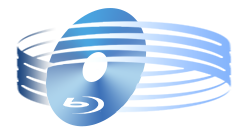





Recent Comments