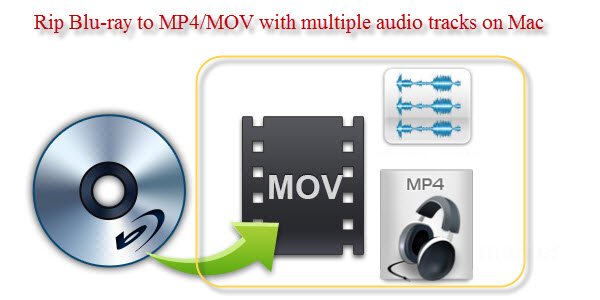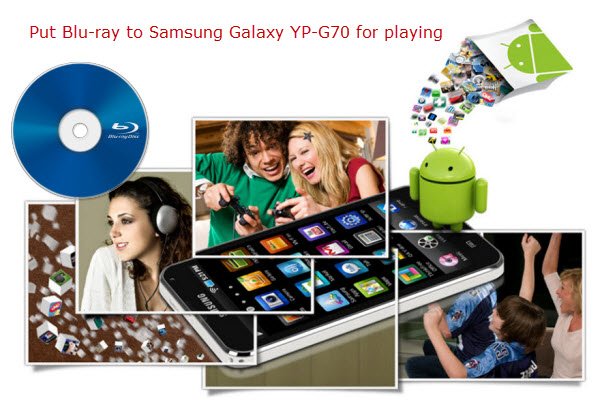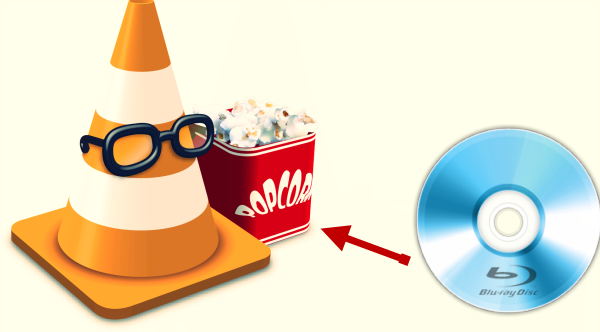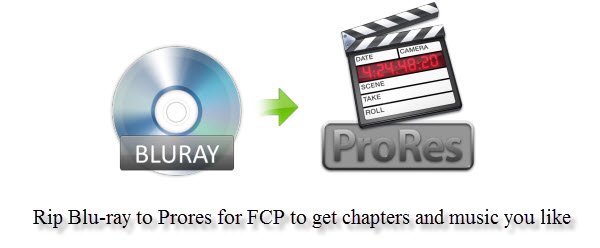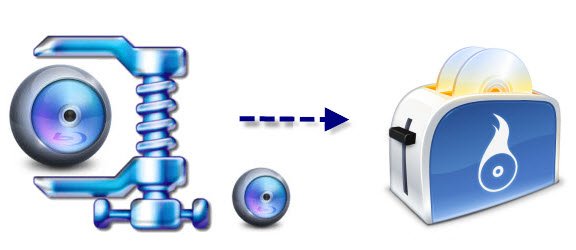Jun 30, 2014 06:08 pm / Posted by Diana Joan | Categories: Blu-ray
Question:
Hey Guys, is there anything I can download so I can play my Bluray movies using Windows Media Player? I’ve seen a few threads around here talking about using Windows Media Player to play Blu-Ray Discs. I am well aware of the whole “Windows doesn’t support Blu Ray” thing and Cyberlink’s software (the stuff that came with my Blu Ray drive) doesn’t always work for me. I have trouble playing certain discs using it. How are you guys getting Media player to play these discs? Is there a plugin I can buy somewhere? Plus, how does one play ISO image files in WMP?
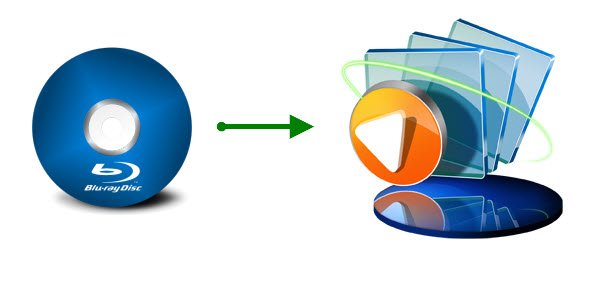
Windows Media Player Blu-ray(ISO) Support
Windows Media Player is capable of playing all types of media...
Read More