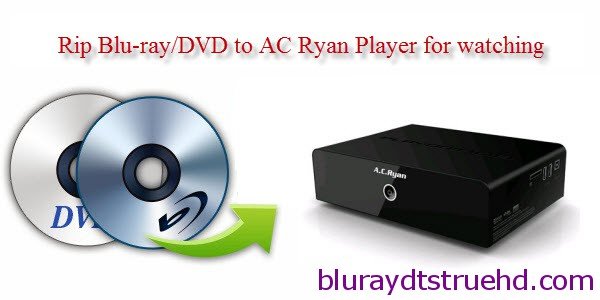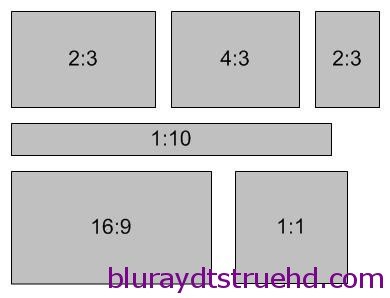Sep 30, 2014 06:44 am / Posted by Diana Joan | Categories: Blu-ray
As an ideal video editing tool, Adobe Premiere Pro is widely used by video professionals. There are occassions you want to rip Blu-ray/DVD collections you own to Mac computer for the purpose of editing Blu-ray in Adobe Premiere Pro (CC, CS6, CS5), but you will discover nothing happened when you try to import Blu-ray and DVD into Adobe Premiere Pro. And this article discusses the details how to import Blu-ray/DVD videos into Premiere Pro for your further editing.

Although, Blu-ray and DVD offer better visual effect for us, sometimes, these discs are not so easy to take or use. If we can convert Blu-ray/DVD to a Ppro editable video format, then we can use Blu-ray and DVD movie easier in Adobe Premiere Pro CC, CS6, CS5.
To rip Blu-ray/DVD, you will need a BD/DVD ripping software, here you ca...
Read More