Aug 20, 2015 07:32 am / Posted by Diana Joan | Categories: Blu-ray Player, Video Tools
Blu-ray player not only can be used in Blu-ray disc playback. Actually, you can play your HD MP4, MKV, MPEG-2, M2TS videos on Blu-ray player via USB port from an external HDD. However, you should pay attention that not all HD video can be played on Blu-ray player:
”I have a lot of HD videos that I currently play on my computer using VLC. My video card outputs video and audio through its HDMI port, so I watch them on my HDTV. But VLC does not have very good way to reverse, slow, or step a frame at a time. I see a lot of Blu-ray players will play some HD movies. So I copy all my HD movies to a HDD and watch them on my Sony S790 Blu-ray player via the USB port. But strangely, some can be played successfully while some don’t be displayed, especially my AVI video, only one in about four videos works well in Blu-ray player. What happened? ”
Before solve this problem, I think you should be aware of the supported format of the above mentioned Sony S790 Blu-ray player. You can find a list of playable types of files for USB devices on page 44 of the supplied user manual.
Playable types of file:
Video: MPEG-1/2 files in .mpg, .mpeg, .m2ts, .mts extentions; MPEG-4 AVC file in .mkv, .mp4, .m4v, .m2ts, .mts extension; WMV9 file in .wmv, .asf extension and Xvid file in .avi extension.
Audio: MP3, AAC, WMA9, WAV,
So the HD movies, like DivX AVI video, whose format is not in the list will can’t be played on Sony S790 Blu-ray player. But for those HD movies that don’t be accepted by Sony Blu-ray player, we have another way to successfully play them on Sony S790 Blu-ray Player. That is to transcode these HD movies to Sony S790 Blu-ray player playable format with a video software, like Pavtube Video Converter Ultimate.
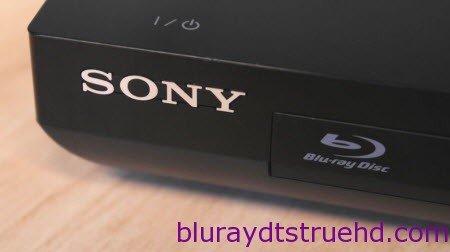
This video program(Review) can easily transcode all HD AVI, FLV, MOV, Tivo, MP4, MKV to Sony S790 Blu-ray player accepted H.264 MP4, MKV, M4V and XviD AVI video. It can allow you to change the video and audio codec to get the right format for Sony Blu-ray player, like from H.265 MP4 to H.264 MP4. Actually, it has the comprehensive power to deal with commercial Blu-ray/DVD/4K/HD/SD video and TV programmes, Music Drama and transcode them to any other popular video format.
You can Free download and install it on Windows:


Other Download:
– Pavtube old official address: http://www.pavtube.cn/blu-ray-video-converter-ultimate/
– Cnet Download: http://download.cnet.com/Pavtube-Video-Converter-Ultimate/3000-2194_4-75938564.html
How to transcode HD videos to Sony S790 Blu-ray Player suitable format?
Step 1: Add sources HD video to the software.
From “File” drop down menu, click the “Folder” or “Video” icon to load source video movies from your local computer to the program.

Step 2: Define output file format.
Click “Format” icon, and select Sony S790 Blu-ray player playable formats “MPEG-4 HD Video(*.mp4)” as the output file format from its drop-down options.

Tip: Click “Settings” button to get to the “Profile Settings” interface where you’re allowed to change parameters like video size, bitrate, frame rate, audio channels, etc. Change the parameters to get better HD Movie entertainment on Sony S790 Blu-ray player.
Step 4: Start HD Video to Sony S790 Blu-ray player process
Press the right-bottom “Convert” button, you will start the conversion process by transcoding HD video to ony S790 Blu-ray player playable MPEG-4 MP4 formats.
When the conversion is completed, you can transfer the generated HD video to external HDD and then inset into the USB port on Sony S790 Blu-ray player. Now, you can play these HD videos on Blu-ray player.
Related Articles
Hot Articles & Reviews
- Best Free Blu-ray Ripper Review
- Best 4K Blu-ray Ripper
- Best 5 Blu-ray Ripper for 2017
- Which Blu-ray Ripper You Should Get?
- Best 4K Blu-ray Ripper Review
Any Product-related questions?










Leave a reply