Aug 13, 2014 11:48 pm / Posted by Diana Joan | Categories: Blu-ray
Popcorn Hour has come up with a new media box. The Popcorn Hour A-400 is one of the company’s dinkiest boxes yet. It’s designed to occupy as small a footprint as possible, giving you more room to spare under your TV. With up-to-date 7.1 audio system you can get up to DTS-HD and Dolby TrueHD 7.1 audio output, as the A-400 boxes can pass-through original Blu-ray HD audio to AV receiver for decoding.
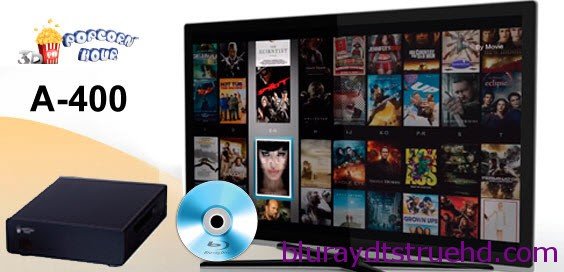
However, few people have luck with Blu-ray subtitles when playing ripped Blu-ray movies with a Popcorn Hour A-400. This is because the Blu-ray .sup subtitles is not a supported format for PCH A-400. Blu-ray Discs use PGS encoded .sup subtitles. PGS is graphical image subtitles totally different with the text based subtitles (e.g. srt), and must be played in a different way...
Read More




