Mar 15, 2017 04:33 pm / Posted by Diana Joan | Categories: Blu-ray, Hot Topics
Most Blu-ray can be stored as BDMV and CERTIFICATE folders and. BDMV is a similar file format which is a container format for multiplexing audio and video, such as: the name of the Blu-ray movie, the audio data, the movie object, etc. BDMV files can bring you the in high definition image in video, however, BDMV huge capacity is a big problem, which affect you to share interesting video with friends on main popular apps or website.In addition, BDMV format is not compatible with portable devices, for example: iOS devices (iPad), Samsung Galaxy and media player: iTunes, Windows Media Player, etc.
Is there a perfect way which can help you to play the BDMV smoothly on any devices which you want to play? Help you to share the BDMV video with the world? Help you to reduce the BDMV files size? These problems are not a big deal, you just need a BDMV converter which can convert BDMV files into uncompressed MKVs, MKV is a popular video format which can be supported by most devices.Following share 2 ways with you to convert BDMV to MKV with small video size.
Way 1. Convert BDMV to MKV by Online BDMV Converter
You just need to converter BDMV file to MKV once time, you don’t want to convert BDMV to uncompressed MKVs by a third BDMV converter, you also can ask help for online BDMV converter, such as: Free online Video Converter which can help you to convert the BDMV to MKV easily, the interface is clean, when you enter the website, you can see the 1, 2, 3 number, follow the hint do do. Following will show you the steps for converting BDMV to MKV.
Step 1.Click"Choose File" and upload the video you’ll like to convert.
Step 2. Select an output format: There are many category in the list, such as: Video, Audio, HTC, HD, etc. then choose the video format: MKV
Step 3. Click the "Convert" and start the BDMV files to uncompressed MKVs process.
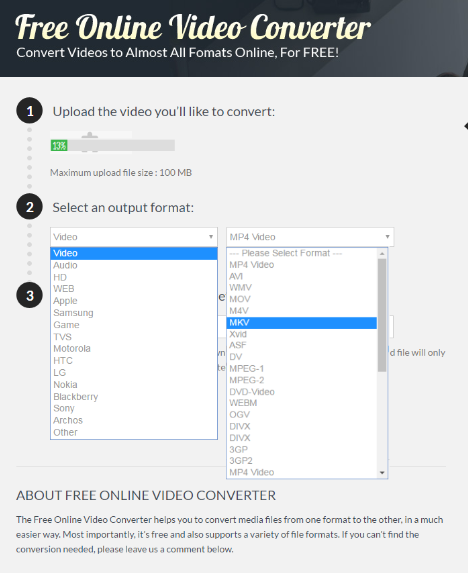
It sounds great? Before you choose the online BDMV converter, you should know the BDMV converter in deep from the advantages and disadvantages.
NOTE: Online BDMV Converter-Advantages/Disadvantages
| Online BDMV Converter-Advantages | |
| Interface | The interface is easy to master and steps for converting BDMV to MKV is simple. |
| Operation | Don’t need to install this BDMV converter on your computer |
| Online BDMV Converter-Disadvantages | |
| Button | Once you upload the BDMV file to it, you can’t stop it or replace the file when you load the wrong file to it.So the button isn’t flexible |
| Upload time | Just 4 minutes video, this online BDMV converter will take 5 minutes to finish the load work, the huge BDMV will take a long time. |
| Batch many BDMV files | Once BDMV file you will wait for a long time, the 5+ or 10+ BDMV files is impossible. |
| Output location | You only can save the output file to your E-mail, then copy the file to your devices which you want to play the MKV video, it’s inconvenient for you. |
| Customize features | When you converter the BDMV to MKV for playing on portable devices, such as: HTC, the output only provides you the HTC types, you can’t set the video codec, size, audio channel. Although this BDMV converter promise to output 3D MKV, you can’t find the place to set the 3D MKV |
If you don’t care these disadvantages, you can convert BDMV to MKV online, when you want to convert BDMV to MKV with fast speed and high stability, you can choose a professional BDMV converter, way 2 shows you the best BDMV Converter for Windows and Mac to convert BDMV files into uncompressed MKVs.
Way 2. Best BDMV Converter for Windows and Mac to convert BDMV files into uncompressed MKVs
Do you have the fast network speed to convert BDMV to MKV? Have you worried about the online BDMV converter safety? Can you wait whole day for the result? If your answer is no. it’s time for you have a comprehensive BDMV converter: Pavtube Bytecopy, which can convert BDMV(camera) to MKV, AVI, MP4, MOV (Quicktime), etc. with high output quality. You can choose to convert BDMV to common MKV, HD MKV, 3D MKV, lossless multi-track MKV. You want to play the MKV on iPhone, iPad, Samsung, HTC, TV? This BDMV converter allows you to convert BDMV to MKV and save the output files to these devices. Compared with online BDMV converter, you don’t worry about the conversion speed which is more than all the converters on the market.Customize features are also ample, you can adjust the video and audio parameters, you also can edit the video by yourself. By the way, whatever you are a Windows use or Mac user, you can own the perfect BDMV converter, just 42$, so cheap. If you want to know more, you can read the review.


Convert BDMV files into uncompressed MKVs by Best BDMV Converter for Windows and Mac
Step 1. Add MTS/M2TS files in BDMV folder
Run the program on your computer, load your BDMV folder into your computer by clicking "File">"Load from folder" to load BDMV files into the BDMV converter. Apart from BDMV folder, you can also use the program to rip Blu-tay disc and ISO image file.
At this time, you can click the video to preview them at the right window. What’s more, if you want to merge all imported files into a big file, simply click the "Edit" menu to choose to combine all the added files into one file.
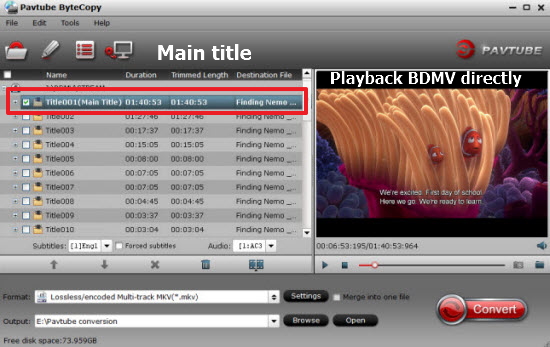
Step 2. Choose the MKV format
Here, this best BDMV converter provides you 4 choice to convert BDMV to MKV, when you click the "Format", the list is so powerful, you don’t look for the MKV one by one with your mouse, you can click"Customize" which is at the bottom of the format list, open the Customize window, you can click "Search" to input mkv, the BDMV converter will screen all the MKV type, such as: common MKV, HD MKV, 3D MKV, lossless multi-track MKV, you can choose any one you want. Then click "Browase", yiu can save the output MKV file to any location you like.
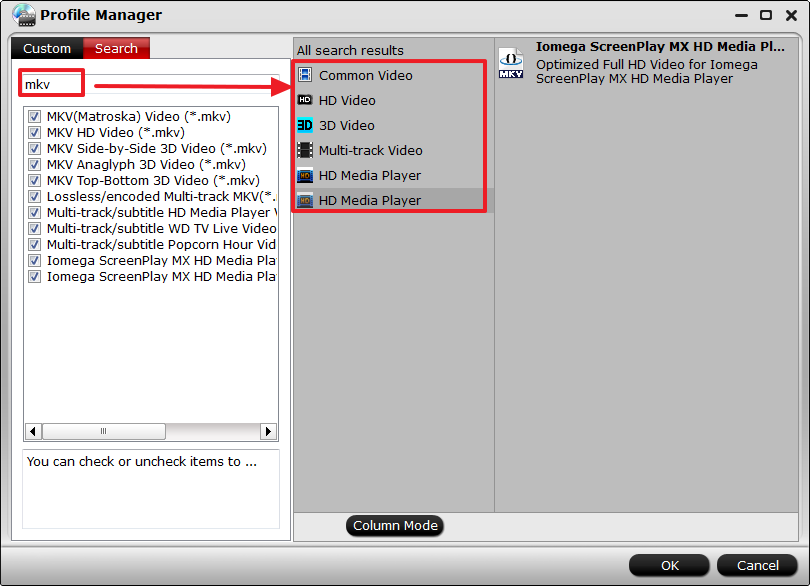
Note: This best BDMV converter also provides powerful editing function, which allows you to edit your files based on your own taste, such as cropping or trimming video, adding video effect, add watermark, etc.
Step 3. Start converting BDMV to MKV
Click the button "Convert" to start converting BDMV folder to the MKV format. When the conversion is done, you can click "Open Folder" to open the folder where the output files are saved.
Conclusion: This MDMV converter can be your best assistant, you can’t play the BDMV files on other media players, etc. Only you can’t play the BDMV file smoothly, this best MDMV converter software can sweep away all the video issue obstacle. By the way, also you can ask it for help when you meet other video problem, such as the Blu-ray protection, region code issues.
Related Articles
Hot Articles & Reviews
- Best Free Blu-ray Ripper Review
- Best 4K Blu-ray Ripper
- Best 5 Blu-ray Ripper for 2017
- Which Blu-ray Ripper You Should Get?
- Best 4K Blu-ray Ripper Review
Any Product-related questions?









