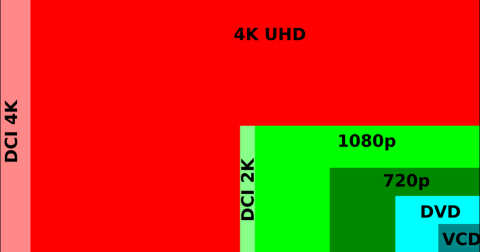Before, many people prefer to buy movies on physical media, versus electronic only. But the enjoyment rely on the heavy Blu-ray Player. You can watch movies like Apple ecosystem. Only transfer the movie to iTunes, you can view the video on iPhone, iPad, Apple TV freely anytime. Fortunatley, if you make your own digital versions of Blu-ray, you can put it to iTunes like a MP4 video can get and enjoy the Blu-ray rips via iTunes on your any Apple device. If you’re interested in creating your own digital copies of your Blu-ray discs, read on to see how I do it.
The Benefits Of Converting Blu-ray To Digital Files
There are absolutely some benefits of converting or ripping Blu-ray movies to digital files on Windows (10) or Mac.
Occasion #1: Well protecting Blu-ray disks from being scratched ...
Read More