Mar 19, 2018 06:26 am / Posted by Diana Joan | Categories: Hot Topics
I think the biggest news in 2017 is the iPhone X which is the latest iPhone smartphone. The iPhone X has the new design which is more fashion and nicer. Especially the Face ID is the new feature on the iPhone X, most users love this design. Best of all, the iPhone X can support the 4K video and HD video playback, you can get the high video quality on it.
Have you got the iPhone X? How to take full use of the iPhone X high video playback? Recently, some DVD collectors are searching for the way to play the DVD on iPhone X, they want to watch some precious movies on the iPhone again, some of them want to store the movies on iPhone X and enjoy the movies on the car, train or on a long trip. If you are a DVD collector and also want to play the DVD movies on iPhone X, you are lucky to be here, we will provide the best comprehensive skills in this post.
iPhone X Supported Video Formats You Need Know
First, you need to know the iPhone X supported video formats, then you can get the best DVD ripper and convert the DVD to iPhone X supported video formats.
H.264 video: up to 4K, 30 frames per second, High Profile level 4.2 with AAC-LC audio up to 160 Kbps, 48kHz, stereo audio or Dolby Audio up to 1008 Kbps, 48kHz, stereo or multichannel audio, in .m4v, .mp4, and .mov file formats.
MPEG-4 video: up to 2.5 Mbps, 640 by 480 pixels, 30 frames per second, Simple Profile with AAC-LC audio up to 160 Kbps, 48kHz, stereo audio in .m4v, .mp4, and .mov file formats.
Motion JPEG (M-JPEG) video: up to 35 Mbps, 1280 by 720 pixels, 30 frames per second, audio in ulaw, PCM stereo audio in .avi file format.
Audio formats: AAC (8 to 320 Kbps), AIFF, AAC Protected (MP4 from iTunes Store), MP3 (8 to 320 Kbps), MP3 VBR, Dolby Digital Plus (E-AC-3), Audible (formats 2-4), Apple Lossless, WAV.
Best DVD Ripper for iPhone X (Windows and Mac)
There are really many excellent DVD ripper on the market, like the MakeMKV which can remove the DVD copy protection and output the MKV video fromats for you, you also can choose the Handbrake which can output the perfect MP4 and MKV video formats, but you can’t load the protected DVD discs. If you often go abroad and buy the the DVDs which are protected by the region code, you would better choose the powerful DVD ripper which can remove the DVD region code. I high recommend you the Pavtube ByteCopy which can be best DVD ripper for iPhone X, you can get these benefits:
Key Features
- Remove DVD copy protection like region codes, CSS, RCE, Sony ArccOS, UOPs and Disney X-project DRM easily
- Rip and convert the DVD to iPhone X supported video formats, like the MP4, MPEG-2, H.264, MOV, MKV, etc.
- Get the 4K videos from the common DVD video easily, like the 4K H.264, 4K H.265 videos.
- Create 3D videos from the common DVD foe iPhone X(you need to install the 3D player on iPhone)
When you download this software on your PC, you may find some other perfect features, for example:
- You not only can import the DVD disc to it, this software also can load the DVD ISO/IFO images to it.
- You can adjust the output video formats, like the video codec, video frame, video resolution, video bitrate, audio codec, audio channels, etc.
- With built-in video editor, you can edit the videos by your own need
Of course, you also can get other features, you can read the DVD ripper review and know it deeply.


Steps for Ripping and Converting the DVD to iPhone X
Step 1. Load the DVD disc
Open this DVD ripper by double click, you can insert the DVD to PC and click the File and load the the DVD, you also can drag the DVD to this software directly. At the main interface, you can choose the video forced subtitles and split the videos into some clips, you also can backup the DVD with 1:1, just click the PC icon.
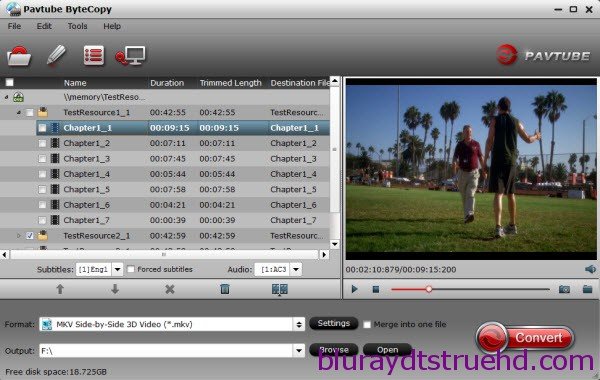
Step 2. Choose output video formats
Click the Format button and choose the output video formats, like the MP4, you can choose it from the Common Video, you also can get the HD MP4 from the HD Video. This software also provides the iPhone device preset, you can choose the video from the iPhone preset.
You also can choose the HD videos and enter the video setting and adjust the video resolution from the HD to 4K, you can enjoy the 4K videos on iPhone X.

Step 3. Start the DVD to iPhone X video conversion
After the video option is done, you just need to go back to the main interface and click the Convert button to start the video conversion.
Just wait for a while, you can get the brand-new videos for iPhone X. Really hope you can play video on iPhone X smoothly.
Related Articles
Hot Articles & Reviews
- Top 5 Best Blu-ray to iPad Converters for Windows 10
- 5 Best iPad Video Player Apps
- How to Play DVD on new iPad 2017?
- Supported Video/Audio Formats for iPhone 7/7 Plus
- Put ISO/IFO Files to iPhone 6/Plus on Mac
Any Product-related questions?









