Mar 06, 2018 12:45 am / Posted by Diana Joan | Categories: Media Player
DivX Plus Player is available for Windows operating systems as part of the DivX Plus Software for Windows and is the official video playback software application for DivX video. For Mac users, DivX Player 7 is currently available. This software is an excellent DVD player which can support the DVD playback. But some users feedback that they can’t play some DVDs on DivX Player due to the DVD copy protection. How to solve these troubles?
Don’t be panic, you can can use the DVD ripper to remove the DVD copy protection and convert the DVD to DivX Player supported videos. Best of all, DivX Plus Player provides everything you need for a true HD experience on your computer. DivX Plus Player can play most other popular file formats such as those in the WMV and MKV container. Following will show you how to play some protected DVDs on DivX Plus Player.
Necessary DVD Ripper for DivX Plus Player
We find the Pavtube ByteCopy which is an excellent DVD ripper, you can load the DVD disc, DVD ISO/IFO images, DVD folder to it, you also can load the Blu-ray discs, ISO image and folder to it. This DVD ripper has the high stability ad compatibility, you can install this software on Windows 10 and macOS High Sierra. You don’t worry about the DVD and Blu-ray copy protection, like the DVD region code, CSS, UOPs, Blu-ray region code, BD+, AACS, etc.
This DVD ripper provides you the multiple video formats, like the: MP4, MOV, AVI, MKV, WMV, H.265, H.264, etc. Especially the lossless MKV video format which can keep all the DVD and Blu-ray content: movie chapters, audio tracks, ads, subtitles. You can choose any video formats that DivX Plus Player supports. If you don’t know the DivX Plus Player supported video formats, you can refer to the following table.
If you are the 3D fans, good luck to you, you can get the 3D videos from the common DVD and Blu-ray disc, like the 3D MP4, 3D AVI, 3D WMV, etc, in addition, you can chose different video effect: Top-Bottom, Side-by-Side, etc. If you are not familiar with the videos, you also can choose the device preset, like the iPad, iPhone, TVs, HTC, PS4 Pro, Xbox One S, NLE, etc.
DivX Plus Player Supported Video Formats
| Video Codec | Audio Codec | Container Format | |
| Native support | |||
| DivX | MPEG-4 ASP | MP3, AC3* | .divx, .avi |
| AVI | MPEG-4 ASP | MP3, AC3* | .avi |
| MKV | H.264, MPEG-4 ASP | AAC, Vorbis, DTS*, AC3* | .mkv |
| MP4 | H.264 | AAC | .mp4,.m4v |
| MOV | H.264 | AAC | .mov |
| Xvid | MPEG-4 ASP | MP3, AC3* | .divx, .avi |
| WMV | WMV 7, 8 & 9 | WMA | .wmv, .asf |
| Subtitles | .srt, .ssa, .ass | ||
| Extended support | |||
| AVCHD** | H.264 | AC3*, L-PCM** | .mts, .m2ts |
| MPEG-1** | MPEG-1** | MP1**, MP2** | .mpg, .mpe, .mpeg, .m1v |
| MPEG-2** | MPEG-2** | MP2**, MP3, AC3* | .vob, .ts, .m2v |
| RMVB*** | RealVideo 1-10*** | RealAudio 1-10*** | .rmvb |
Step by Step to Convert DVD to DivX Plus Player Supported Video Formats
Step 1. Load the DVD disc.
Open this DVD ripper and load the DVD disc by clicking File, you also can drag the DVD and Blu-ray disc to it directly. In addition, this software also can support the DVD and Blu-ray ISO image and folder.

Step 2. Choose output video formats
Click Formats, you can enter the video world, choose any videos you want, like the MP4, MOV, AVI, MKV, etc. This software provides you the perfect multi-track videos, like the Lossless/encoded Multi-track MKV (*.mkv) which can keep the DVD movies subtitles, chapters audio tracks, etc, you can remove some audio tracks, subtitles you don’t want.
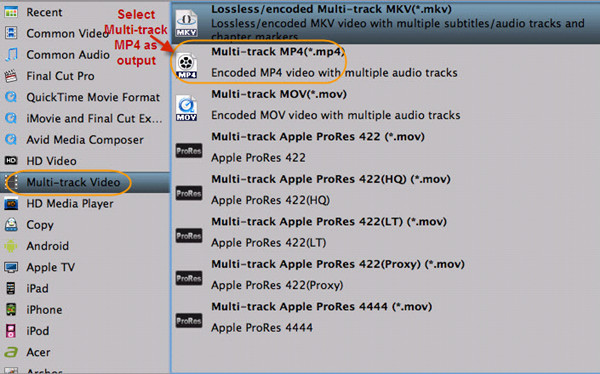
Step 3. Start DVD ripping process
After the video formats option is done, go back to the main interface and click the Convert button to start the DVD ripping process. Just wait for a while, you can get the desired videos from the DVDs discs.
How to Play the Converted DVD on DivX Plus Player
Step 1. In the DivX Plus Player, click on FILE > OPEN and select the desired file from the dialog that pops up
Step 2. Drag and drop your video onto the DivX Plus Player screen.
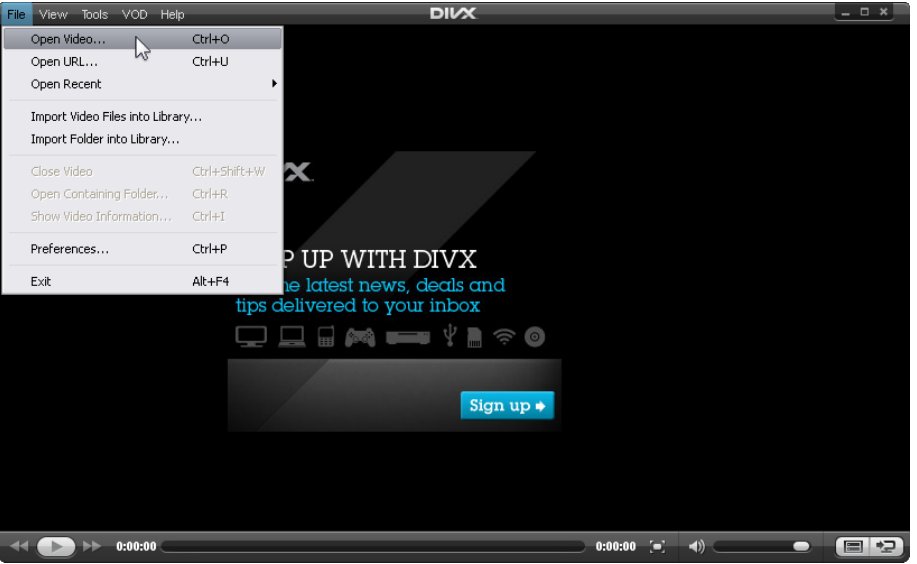
TIP: If the playback of your video file suddenly ends and you see a promotional banner inside the DivX Plus Player screen, this means your file has stopped either because it played to the end.
Related Articles
Hot Articles & Reviews
- Samsung’s First 4K Ultra Blu-ray Player
- Play 3D Blu-ray on KDLINKS HD720 Media Player
- Play Movies on Sony Blu-ray Player via USB Stick
- 3 Free Tools to Watch DVD on Patriot Player
- Stream Blu-ray to Oppo BDP-105 via NAS
Any Product-related questions?









