Dec 26, 2017 09:15 am / Posted by Diana Joan | Categories: Hot Topics
Have you bought the Android TV? Can’t wait to watch the collected DVDs on Android TV? If you have collected 200+ DVD discs, you don’t need to a new DVD player again, you just need one DVD ripper and rip and convert the DVD to Android TV supportd video formats. You can play the DVD movies on Android with the USB flash drive or the external hard drive. If you want to get the HD videos, 4K videos for Android TV, you are so lucky to be here. One powerful DVD ripper can realize this for you.
Hot Search: Watch Video Movies on TV | Blu-ray to TV
Wonderful DVD Ripper for Android TV
Pavtube ByteCopy which is an excellent DVD and Blu-ray ripper, you can load the DVD and Blu-ray discs, disc images, folder to it, this software can remove the DVD and Blu-ray copy protection, like the DVD region code, CSS, UOPs, Blu-ray region code, BD+, AACS, etc, you don’t worry about the DVD and Blu-ray protection any more, at the same time, you can get various video formats from this software, like the: MP4, MOV, AVI, MKV, WMV, H.265, H.264, etc. Expecially the lossless MKV video format which can keep all the DVD and Blu-ray content: movie chapters, audio tracks, ads, subtitles. You also can remove some of them you don’t want.
You not only can get the videos from the DVD and Blu-ray discs, you also can decide the video quality, like the common videos, HD videos, 4K videos, you even can get the 3D videos from the common DVD and Blu-ray disc, like the 3D MP4, 3D AVI, 3D WMV, etc, in addition, you can chose different video effect: Top-Bottom, Side-by-Side, etc. If you are not familiar with the videos, you also can choose the device preset, like the iPad, iPhone, TVs, HTC, PS4 Pro, Xbox One S, NLE, etc.
Best of all, you also can adjust the output video parameters, like the video codec, video frame, video bitarte, video resolution, audio codec, audio sample rate, etc. At here, you can get the 4K videos by adjusting the video resolution from the 1080p to 3840p. With the built-in video editor, you can edit the video for uploading to Youtube, Vimeo, Facebook, etc, you can add subtitles to video, replace the music, adjust the video background color, brightness, etc.
How to Backup the DVD to Android TV
Step 1. Load the DVD disc
Open this DVD ripper and load the DVD disc by clicking File, you also can drag the DVD and Blu-ray disc to it directly. In addition, this software also can support the DVD and Blu-ray ISO image and folder. When you import the DVD and Blu-ray disc, this software can detect the DVD and Blu-ray main titles automatically.

Step 2. Choose output video formats
Click Formats, you can enter the video world, choose any videos you want, like the MP4, MOV, AVI, MKV, etc. This software provides you the perfect multi-track videos, like the Lossless/encoded Multi-track MKV (*.mkv) which can keep the DVD movies subtitles, chapters audio tracks, etc, you can remove some audio tracks, subtitles you don’t want.
You also can get the 3D videos for VR headsets, this software provides you 5 3D video formats, each video format has the special video effect, you can choose the 3D MP4 Side-by-Side for Zeiss VR One, HTC Vive, Google Daydream VR, Oculus Rift CV1, etc.
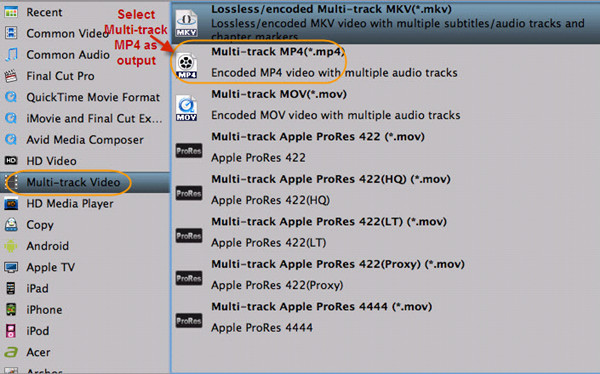
Step 3. Start DVD ripping process
After the video formats option is done, go back to the main interface and click the Convert button to start the DVD ripping process. Just wait for a while, you can get the deesired videos from the DVDs discs.
When you get the videos, you can save it in USB and play the converted DVD movies on Android TV with USB. At the same time, you also can take this way to play the Blu-ray on Android TV too. Good luck to you.
Related Articles
Hot Articles & Reviews
- How to Play Wedding videos on Smart TV?
- 6 Methods to Watch Netflix Movies on TV
- Best 3D TV for Opening 3D World
- Make Use of 3D TV to Watch 3D Movies
- Play ISO on Samsung TV from USB
Any Product-related questions?









